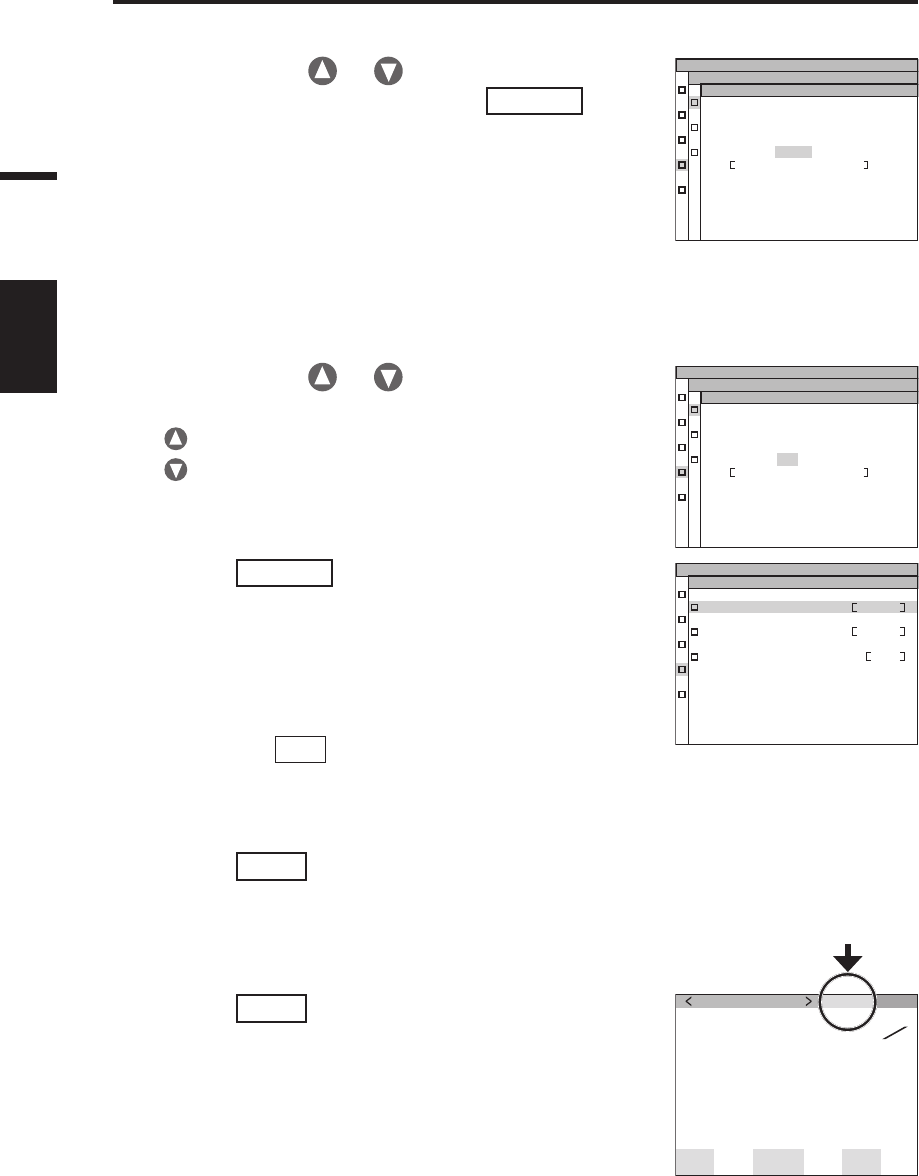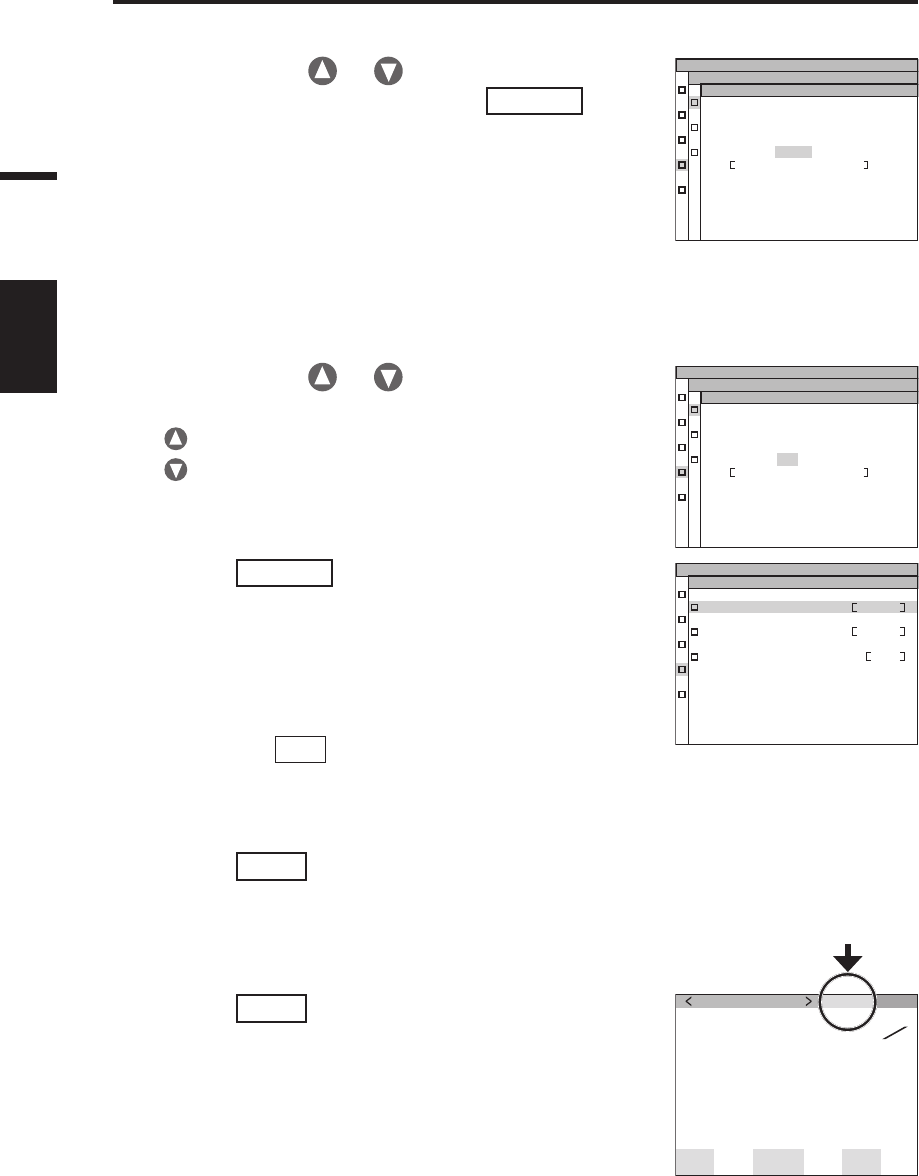
48
Setting
3. Press either or key to select
[USER.CAL] and then press
ENTER
key.
The MENU - SETUP – USER.CAL (Calibration
channel selection) screen appears.
The calibration channel number and
compensation coefficient ID (with a maximum of
10 letters) are displayed. In case of Ch00,
“NON” is displayed. See instruction manual of
CS-S10w for details.
4. Press either or key to select the
channel.
key for larger number.
key for smaller number.
The calibration channel numbers can be
selected among NON, and 01 to 10.
5. Press
ENTER
key.
When the calibration channel is set, the MENU -
OPTION screen appears again on the LCD.
If the calibration channel without compensation
coefficient setting is selected, the setting will not
be possible.
By pressing
ESC
key, after the setting is
canceled the MENU - OPTION screen appears
again on the LCD.
6. Press
ESC
key.
The MENU screen appears again on the LCD.
7. Press
ESC
key.
The MEAS screen appears again on the LCD.
OPTION
USER. CAL
CAL NO,
NON
MENU
USER. CAL 03
LENS STD
MENU
OPTION
ND
-
FILTER 10
MEAS SNGL
UC03
SPD
N
r
m
Ob
s
2
˚
SYNC
No
n
ND
10
BL
on
LEN
Std
cd
m
2
Lv
x
y
T01
35. 93
0 . 3968
0 . 4060
OPTION
USER. CAL
CAL NO,
03
MENU