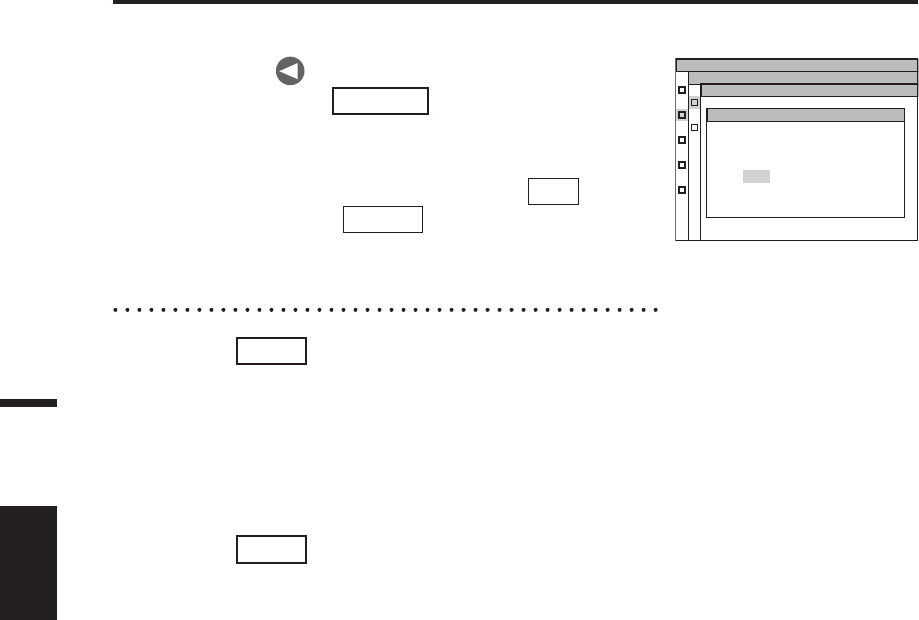
60
Measurement
6. Press
ESC
key.
The MENU – MEMORY screen appears again
on the LCD.
7. Press
ESC
key.
The MEAS screen appears again on the LCD.
5-b-2. Press key to select [OK] and
then press
ENTER
key.
All memory data are deleted, and the MENU -
MEMORY screen appears again on the LCD.
By selecting [CANCEL] and pressing
ESC
key, or pressing
ENTER
key, the deletion of
all memory data is canceled and the MENU -
MEMORY screen appears again on the LCD.
MEMORY
DELETE
DELETE
ALL DATA
?
O
K CANCEL
MENU
MEM, DELETE


















