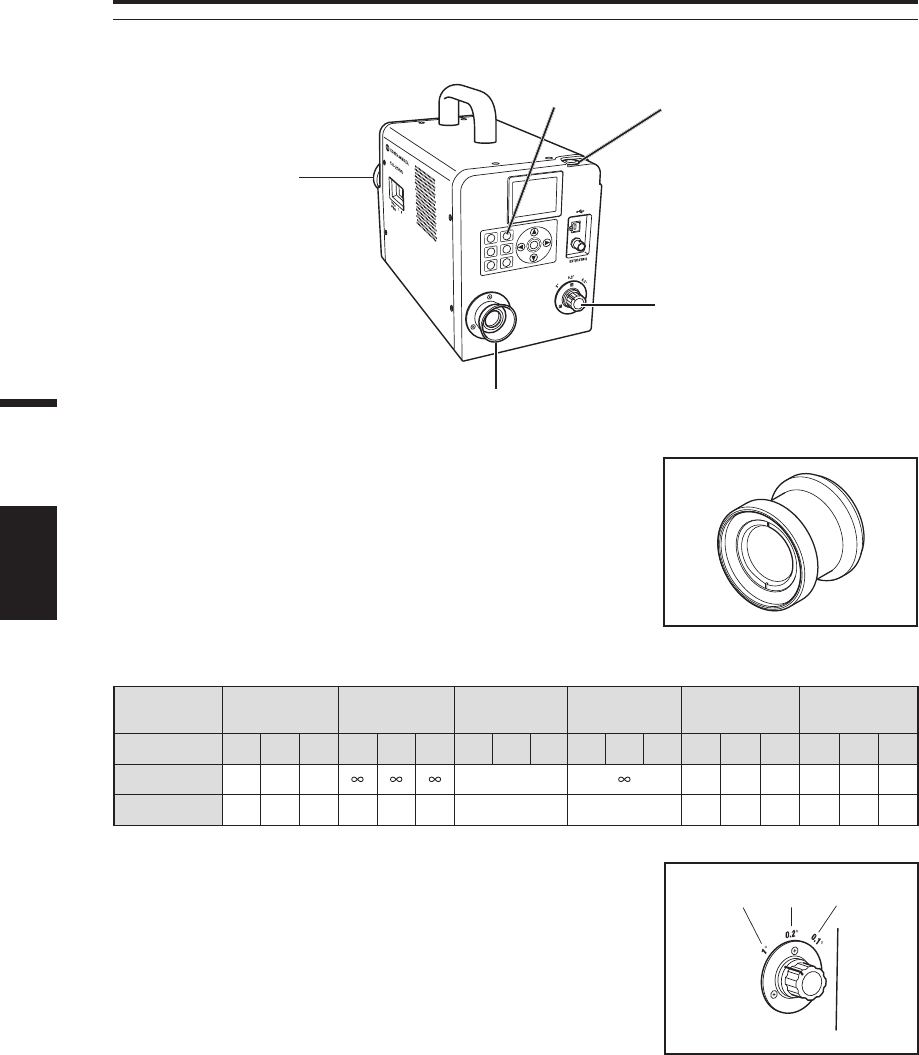
52
Measurement
Measurement
2. Rotate the measuring angle selector
according to size of object and
measurement distance, and set the
aperture to 1°, 0.2°, or 0.1°.
Do not operate the measuring angle selector during
measurement. If measuring angle is switched
during measurement, you may fail to perform
measurement or to obtain correct measurement
value. To rotate the measuring angle selector, move
to a position where you can confirm the click. If you
stop the selector in a halfway position,
measurement may not be performed or wrong
measurement values may be obtained.
1° 0.2°
0.1°
(Unit: mm)
Minimum measurement
diameter ø
Maximum measurement
diameter ø
Minimum
measurement area
Maximum
measurement area
Measuring area
when the measuring
distance is 500 mm ø
Measuring area
when the measuring
distance is 1,000 mm ø
(Measuring
angle)
1° 0.2° 0.1° 1° 0.2° 0.1° 1° 0.2° 0.1° 1° 0.2° 0.1° 1° 0.2° 0.1° 1° 0.2° 0.1°
Without
closeup lens
5.00
1.00 0.50 350 7.78 1.56 0.78 16.66 3.33 1.67
With closeup
lens
1.00 0.20 0.10 1.39 0.28 0.14 55.0 70.9 − − − − − −
*Measurement distance is the distance from the front edge of the metal lens barrel or closeup lens ring.
1. Decide whether you use closeup lens
(optional accessory) or not according to
measuring object size and distance.
See the table below for details on measuring distance
and measuring area. If you set the closeup lens, lens
type setting is required in this instrument. (See p.43)
Measuring distance and measuring area
Operation Procedure
1, 4
2
3
6
5


















