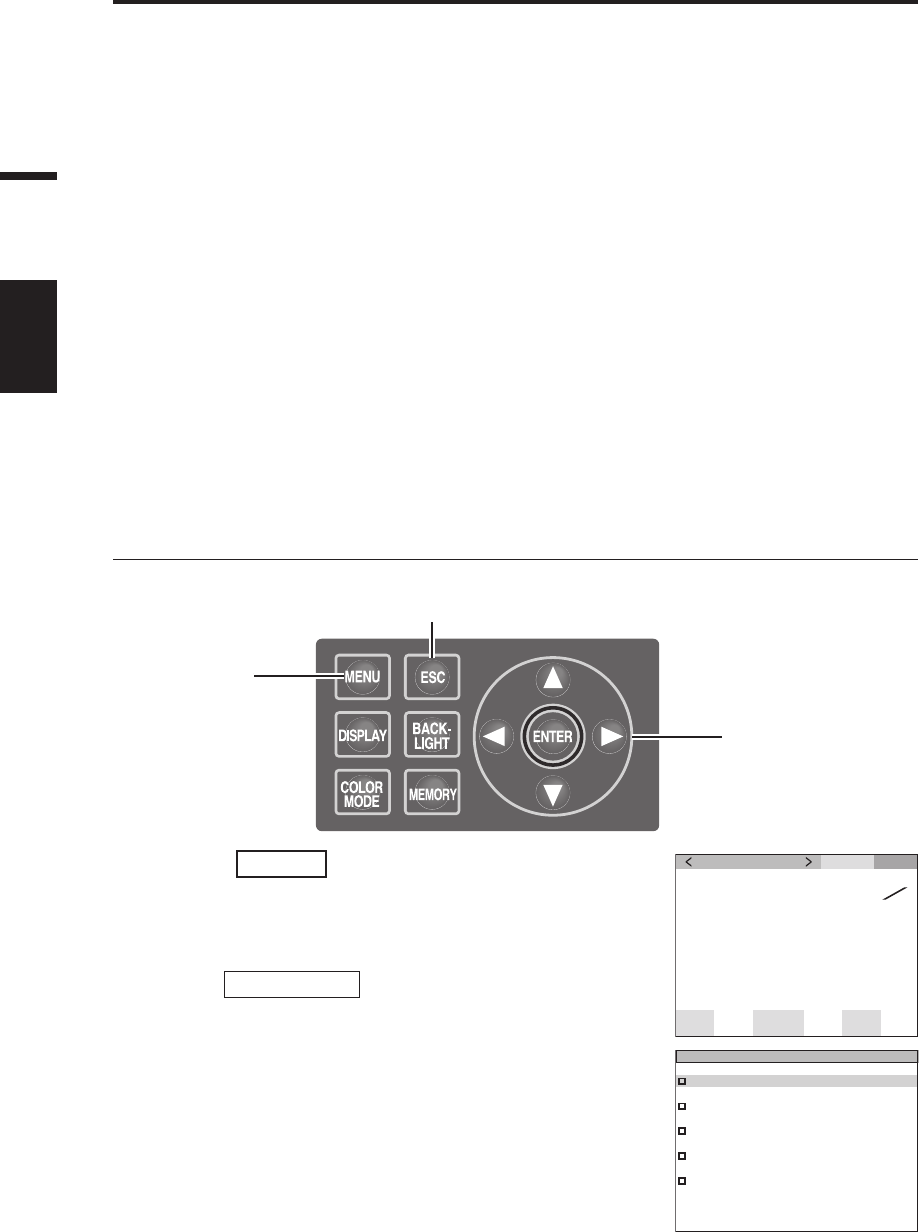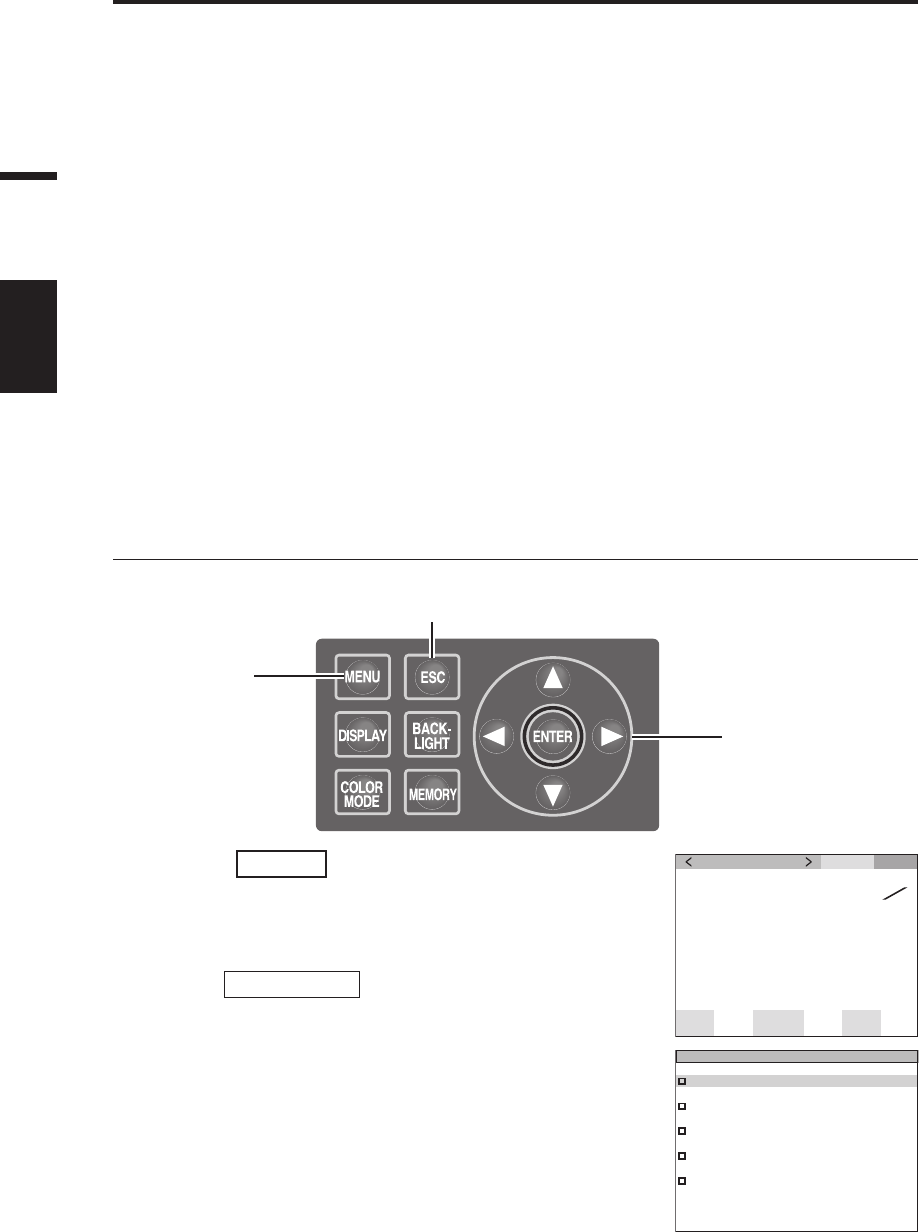
26
Setting
Setting of Synchronization
The synchronized measurement refers to measurement mode where measurement is
made in the same timing as periodical light source pulse frequency, such as vertically
synchronized frequency for the display device.
[INT SYNC]
The internal sync measurement mode is used to measure the display equipment without
the input of vertically synchronized signals to the body, or to measure flicker light from a
light source such as a fluorescent light. Input the frequency of vertically synchronized
signals for the display equipment, or the commercial frequency (50 or 60 Hz) for flicker
light from a light source such as a luminescent light. The optimal integration time is
automatically set based on the input value and the brightness of the object. For this
reason, enter the correct frequency value to two places of decimals.
However, if the vertically synchronized frequency of the display equipment is not clear, accurate
measurement will not be possible with an inaccurate frequency setting. In this case it is
recommended to select [NO SYNC] mode without sync measurement (at 60 Hz of frequency), but to
select [MULTI-NORMAL] mode or [MULTI-FAST] mode for the measurement time (refer to p. 29).
[EXT SYNC]
The external sync measurement mode is used to measure the display equipment after the
line input of a vertically synchronized signal through the input terminal for vertically
synchronized signals to the body. The optimal integration time is set automatically, based
on the frequency of vertically synchronized signals and the brightness of the object.Input
CMOS (5V) Level of the input signals.
* Range of synchronized frequencies : 20.00 to 200.00 Hz
* Factory default setting : NO SYNC
Operation Procedure
1. Press
MENU
key when the MEAS
screen is displayed.
The MENU screen appears.
When the backlight of the LCD has been turned
off via
BACKLIGHT
key on the MEAS screen,
the backlight is turned on.
MEAS SNGL
UC00
SPD
N
r
m
Ob
s
2
˚
SYNC
Non
ND
Non
BL
on
LEN
Std
cd
m
2
Lv
35. 93
0 . 3968
0 . 4060
x
y
T01
MEAS
MEMORY
TARGET
OPTION
SETUP
MENU
1
6, 7
2, 3, 4, 5