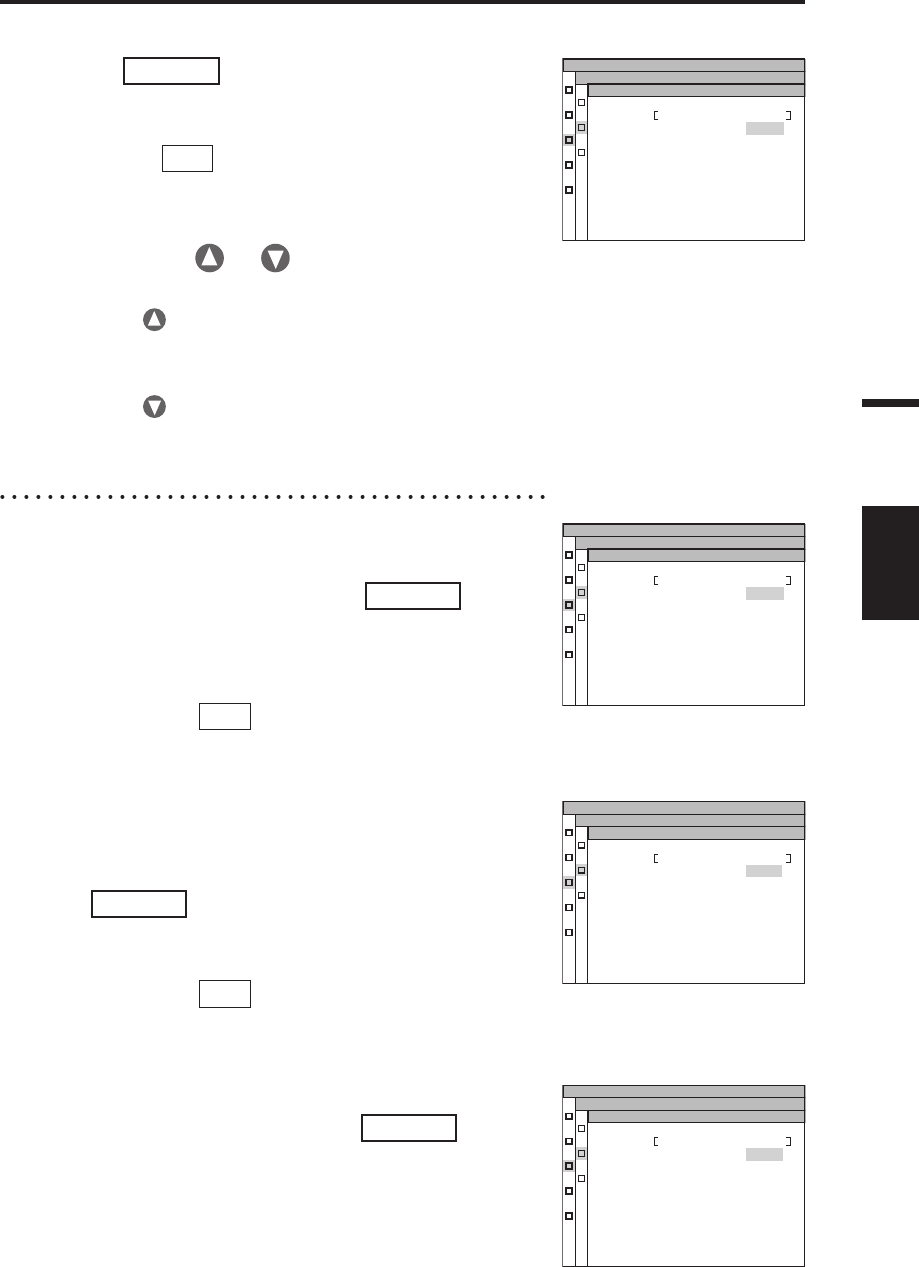
63
Measurement
7. Press
ENTER
key.
The screen used to select a target color
appears on the LCD.
By pressing
ESC
key, the input of the target
color is canceled and the MENU - TARGET
screen appears again on the LCD.
TARGET Ch 04
s
ample
<
SOURCE
>
MES
Lv
36
.
20
x
0
.
3968
y
0
.
4056
TARGET
MENU
TARGET SET
8. Press either or key to select
data to be a target color.
When the
key is pressed, values are
changed among, M00 to M99, EDT, and MES. If
kept pressed, the value continuously changes.
When the
key is pressed, values are
changed among MES, EDT, and M00 to M99. If
kept pressed, the value continuously changes.
9-a-1. Selection of a measurement value
as a target color:
Select [MES] and press
ENTER
key.
When the target color is registered, the MENU
- TARGET screen appears again on the LCD.
By pressing
ESC
key, the registration of the
target color is canceled and the MENU -
TARGET screen appears again on the LCD.
TARGET Ch 04
s
ample
<
SOURCE
>
MES
Lv
36
.
20
x
0
.
3968
y
0
.
4056
TARGET
MENU
TARGET SET
9-b-1. Selection of a memory data as a
target color:
Select from [M00~M99] and press
ENTER
key.
When the target color is registered, the MENU
- TARGET screen appears again on the LCD.
By pressing
ESC
key, the registration of the
target color is canceled and the MENU -
TARGET screen appears again on the LCD.
TARGET Ch 04
s
ample
<
SOURCE
>
M00
Lv
35
.
93
x
0
.
3968
y
0
.
4060
TARGET
MENU
TARGET SET
9-c-1. Manual input of a target color:
Select [EDT] and press
ENTER
key.
The screen used to input a target color with
a numerical value appears on the LCD.
TARGET Ch 04
s
ample
<
SOURCE
>
EDT
Lv
0
.
0000E
+
0
x
0
.
0000
y
0
.
0000
TARGET
MENU
TARGET SET


















