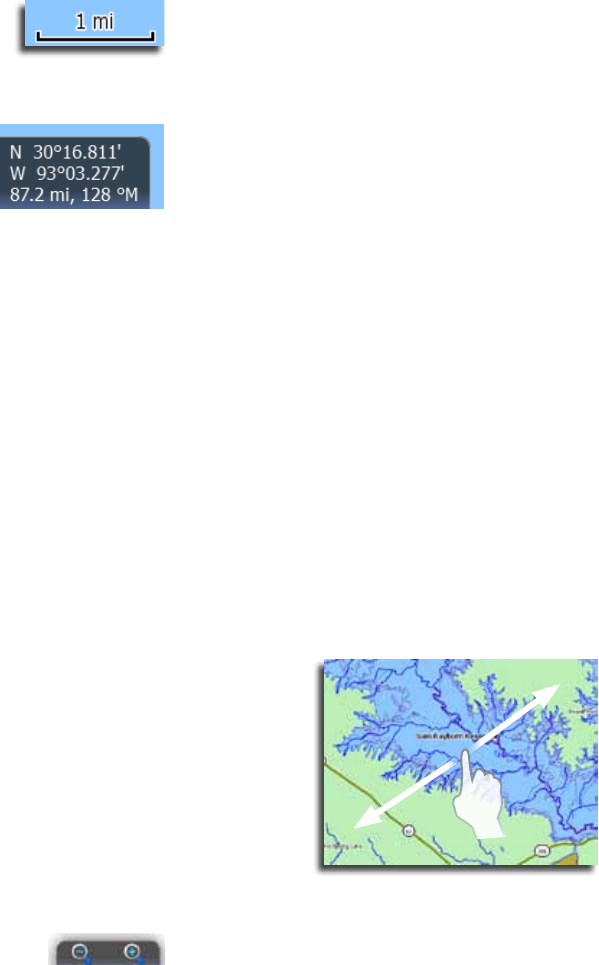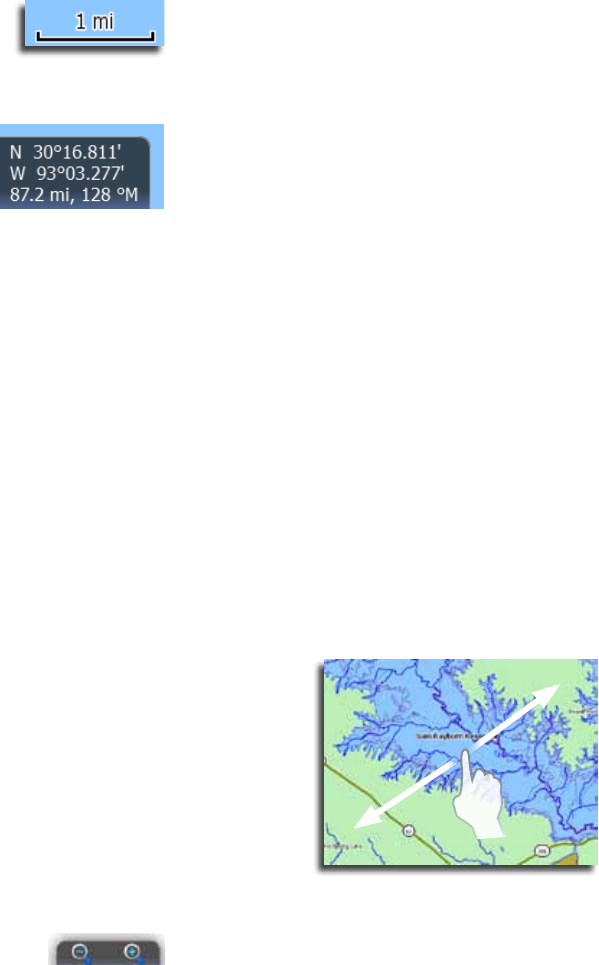
20 |
Chart | Lowrance HDS Gen2 Touch
Chart scale
You zoom in and out on the chart by using the ZOOM keys.
Chart range scale and range rings interval (when turned on) will be
shown in the lower right corner of the chart panel.
Using the cursor on the chart page
The cursor is by default not shown on the chart page.
When you tap the screen, the cursor will become visible and the
cursor position window will be activated. When the cursor is active,
the chart will not follow the vessel.
Press and hold the screen to activate cursor assist mode. Cursor
assist places the cursor above your finger and stops chart scrolling
to allow for accurate placement of waypoints.
To remove the cursor and cursor window from the chart, tap Clear
cursor. Tap the Restore cursor button to reactivate the cursor and
cursor window.
Goto cursor
You can navigate to the cursor by tapping Goto cursor on the
menu.
Panning the chart
You can move the chart in any direction by dragging your finger in
any direction.
Tapping Clear Cursor will remove the cursor from the page, and
the chart center will be positioned at the vessel.
Zooming
You zoom in/zoom out the chart by tapping the onscreen Zoom
keys. You Zoom in to see less of the map with more detail; zoom
out to see more of the map with less detail. You can also use the
dedicated +/- keys to zoom.