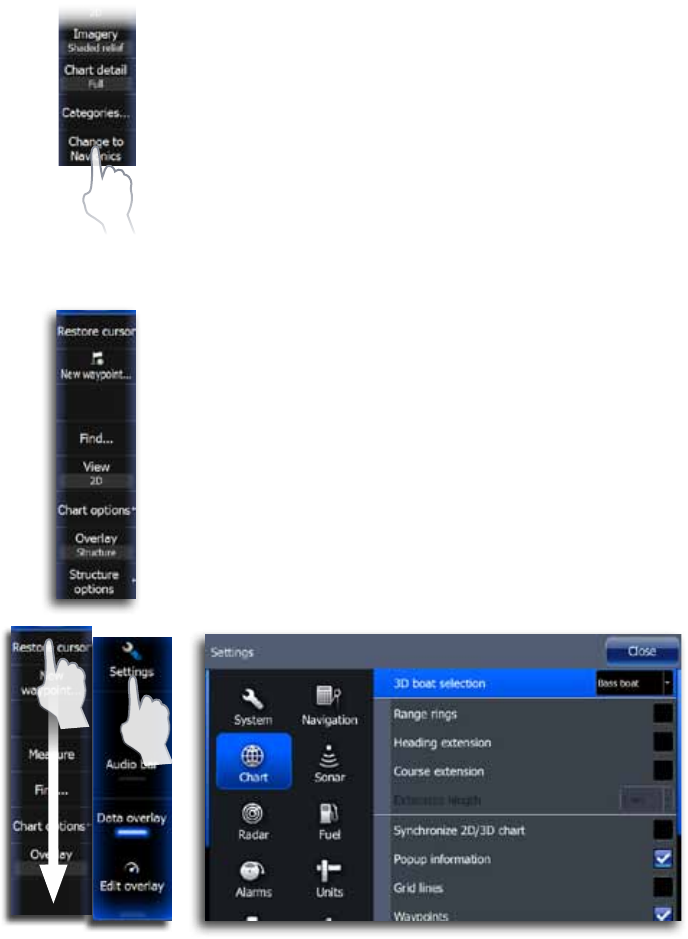
26 |
Chart | Lowrance HDS Gen2 Touch
Selecting chart data
This unit can use built-in Lowrance map data as well as Navionics,
Fishing Hotspots, legacy LakeMaster and other third-party mapping
cards. Tap Change to Navionics or Change to Lowrance to
switch chart data the unit is using.
¼ Note: The system will not automatically switch to embedded
cartography if the SD card is removed. A low-resolution chart will
be displayed until you re-insert the SD card or manually switch
back to embedded cartography. When a third-party mapping
card is inserted, the system will prompt you to switch to SD card
cartography, if the unit is not in the correct chart mode.
Chart overlay
Radar, StructureMap and weather information can be displayed as
overlay on the chart page.
¼ Note: Weather overlay currently is only available in the United States.
When radar, weather or StructureMap overlay is selected, the chart
context menu will be expanded to include basic functions for the
selected overlay.
Radar, StructureMap and SIRIUS weather functions are described in
separate sections in this manual.
Chart Settings
3D boat selection
You can select different boat icons that will be used as the current
position symbol when the chart is in 3D mode.


















