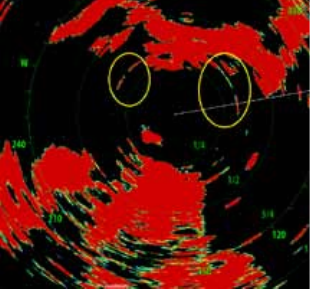
92 |
Radar | Lowrance HDS Gen2 Touch
Occasionally false target returns can occur adjacent to strong target
returns such as large boats or container ports. This occurs because
not all of the transmitted radar energy can be focused into a single
beam by the radar antenna, a small amount energy is transmitted
in other directions. This energy is referred to as sidelobe energy and
occurs in all radar systems.
The returns caused by sidelobes tend to appear as arcs:
When the radar is mounted where there are metallic objects near
the radar, sidelobe energy increases because the beam focus is de-
graded. The increased sidelobe returns can be eliminated using the
Sidelobe Suppression control in the Radar installation menu.
By default this control is set to Auto and normally should not need
to be adjusted. However, if there is significant metallic clutter
around the radar, sidelobe suppression may need to be increased.
The control should be adjusted as follows:
1.
Set Radar range to between 1/2 nm to 1 nm and Sidelobe Suppression to
Auto.
2. Take the vessel to a location where sidelobe returns are likely to be seen.
Typically this would be near a large boat, container port, or metal bridge
3. Traverse the area until the strongest sidelobe returns are seen.
4. Change Auto sidelobe suppression to OFF then select and adjust the
sidelobe suppression control until the sidelobe returns are just eliminated.
You may need to monitor 5-10 radar sweeps to be sure they have been
eliminated.
5. Traverse the area again and readjust if sidelobes returns still occur.
6. Exit the installation menu.
Restore radar to Factory Default
This can be used to revert all user adjustments to factory settings.


















