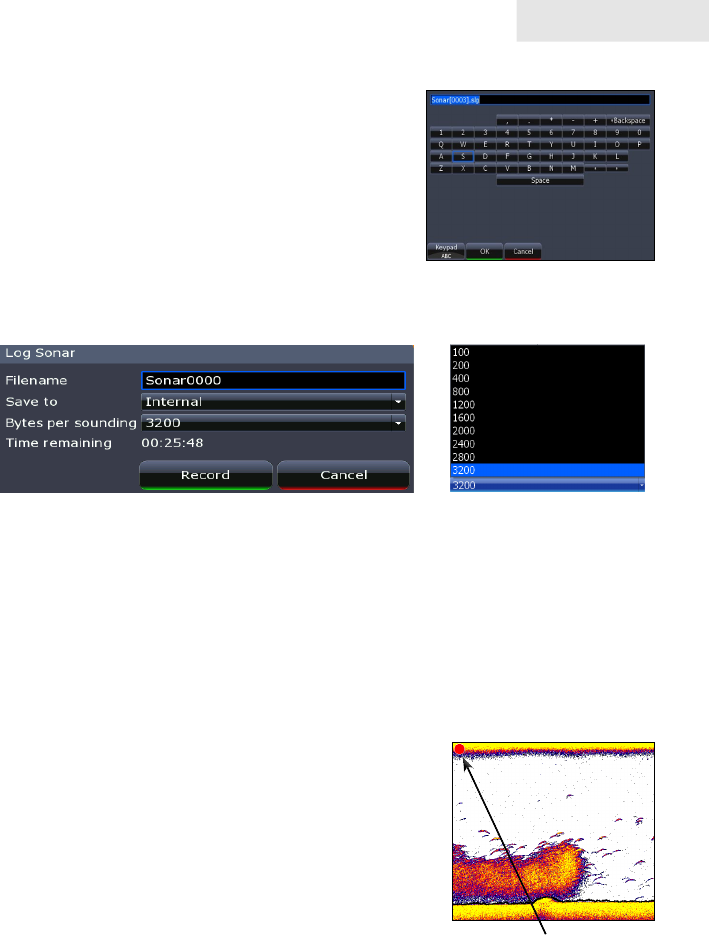
37
Sonar
To input lename:
Highlight the Filename text box and 1.
press ENTER. A keyboard will appear
on the screen.
Use the keypad to input the desired 2.
lename.
Select 3. OK and press ENTER.
To select Save to or Bytes per Sounding:
Highlight 1. Save to or Bytes per Sounding from the Sounder Logging
menu and press ENTER.
Use the keypad to select the desired option and press 2. ENTER.
Start Logging
A sonar log is a recording of sonar activity displayed on
the sonar page.
To record a sonar log, highlight the Start Logging button
and press ENTER.
When a sonar log is being recorded, a blinking red circle
will be displayed in the upper left-hand corner of the
screen and a logging message will appear periodically
at the bottom of the screen.
Filename keyboard
Logging Indicator blinks
when sonar is being
recorded
Bytes per sounding
menu
Internal selected on device menu


















