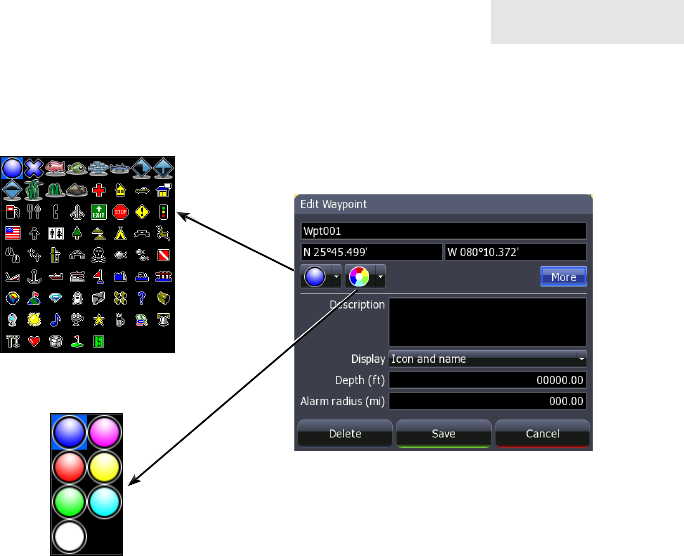
47
Chart
Edit Waypoint icon and color
You can change the default waypoint icon and color from the Edit Waypoint menu.
Routes
Routes make it easier to plan trips to desired destinations and backtrack to a previous
location. A route is a series of waypoints linked together to mark a course of travel. A
route must have at least two waypoints. The route segment between two waypoints
is called a leg.
The legs of a route are based on straight lines between waypoints. A route gives you
the ability to navigate to several waypoints in an ordered sequence without having
to manually select the next waypoint in the series.
Create Route from Chart page
To create a new route open the Chart menu and select New Route. You can use the
cursor on the Chart page to create a route.
To Create a New Route from the Chart page:
Press the 1. MENU key and select New Route from the Chart menu,
press ENTER.
Move the cursor to the start of the route and press 2. ENTER to set
the rst waypoint. Move the cursor to the next location and press
ENTER to set a second waypoint.
Use the Edit Icon menu and Edit
Icon Color menu to change the
appearance of icons on the Chart
page.
Edit Icon menu
Icon color palette


















