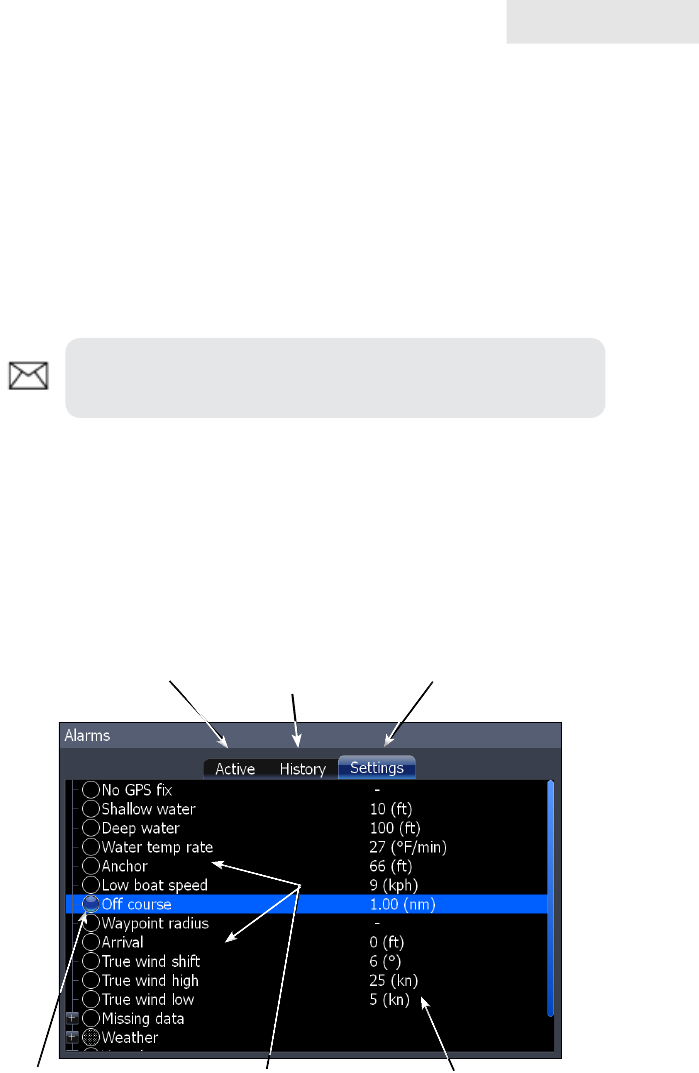
97
Settings
Alarms
This unit has alarms covering everything from depth and water temp rate to fuel and
waypoint radius. The alarms list has three tabs: Active, History and Settings.
Active — used to view alarms that have been enabled•
History — shows log of alarm activity, which includes data like when •
alarms were triggered and when they were cleared
Settings — provides access to Alarms list, allowing you to enable •
alarms and set alarm limits
To enable/disable an Alarm:
Select 1. Alarms from the Settings menu and press ENTER.
Highlight 2. Settings and press ENTER.
Select the desired alarm from the alarms list and press 3. ENTER.
Displays list of
enabled alarms
Alarms List
Alarm Limits (Thresholds)
Enabled
Alarm
Shows history of
alarm activity
Enable alarms and set
limits (thresholds)
NOTE: Some alarms will not work unless a corresponding
sensor is connected to the unit or the network.


















