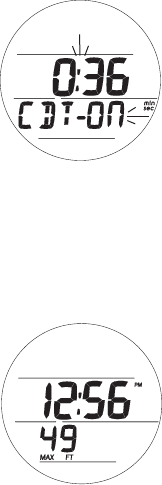
102
Fig.121-FREEDIVEALT1
FREE DIVE ALT 1, information includes (Fig. 121) -
> Remaining Countdown Time (min:sec) if On and a CD is in
progress or 0:00 if On and the CD is complete, with colon
flashing. If Off, the CD Time previously set is displayed
with colon solid indicating it is ready to start.
> Graphics CDT - , and OFF (or ON) flashing
• S (< 2 sec) - to toggle between ON and OFF*.
*Start or Stop the countdown and revert to Main.
• A (< 2 sec) - to access ALT 2.
• Revert to Main in 10 sec, if S or A is not pressed.
• L (press) - to activate Backlight.
When On, the CDT will run in the background until it counts
down to 0:00, or it is turned Off.
FREE DIVE ALT 2, information includes (Fig. 122) -
> Time of Day (hr:min), with AM (or PM) icon if 12 Hour
> TMax Depth with MAX and FT (or M) icons
• 5 sec or A (< 2 sec), revert to Main.
• L (press) - to activate Backlight.
Fig.122-FREEDIVEALT2


















