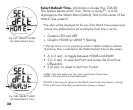2828
• S (< 2 sec) - to save the Alarm Set Point and revert to the
Daily Alarm Status screen with OFF flashing (Fig. 19).
To turn the alarm function On -
• A (< 2 sec) - to step through the selections (of OFF, ON,
SET) to ON.
• M (< 2 sec) - to step back through the selections.
• S (< 2 sec) - to save the ON* selection and revert to the Set
Daily Alarm Lead-in.
*Selecting and saving OFF will retain the time set and revert
to the Lead-in. It can then be turned On when ready.
SET T MENU (TIME)
Sequence >> Lead-in >> Date Format >> Hour Format >> Default Time
>> Dual Time >> Time of Day >> Date
Set Points remain as set until changed.
Set T Lead-in, information includes (Fig. 20):
> Graphics SEt and T
• S (< 2 sec) - to access Set Date Format.
• A (< 2 sec) - to step forward to Watch Main Time.
• M (< 2 sec) - to step back to Daily Alarm Lead-in.
Fig.19-DAILYALARM
STATUS(Set,ready)
Fig.20-SETTLEAD-IN