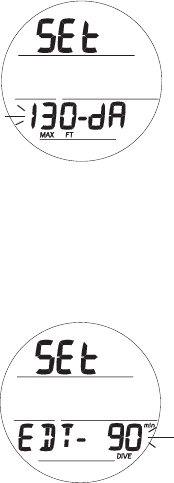
52
Set Depth Alarm, information includes (Fig. 47):
> Graphic SEt
> Graphic OFF or Depth value flashing with MAX and FT (or
M) icons
• A (hold) to scroll upward through Set Points at a rate of 8
per second from 30 to 330 FT (10 to 100 M) in increments
of 10 FT (1 M).
• A (< 2 sec) - to step upward through Set Points one at a
time.
• M (< 2 sec) - to step back through Set Points one at a time.
• S (< 2 sec) - to save the setting and access Set EDT Alarm.
• S (2 sec) - to revert to Set Audible Alarm.
Set EDT Alarm, information includes (Fig. 48):
> Graphics SEt and EDT -
> Time value flashing with DIVE and min icons
• A (hold) - to scroll upward through Set Points at a rate
of 8 per second from OFF to 10 through 180 (min) in
increments of 5 min.
• A (< 2 sec) - to step upward through Set Points one at a
time.
• M (< 2 sec) - to step back through Set Points one at a time.
• S (< 2 sec) - to save the setting and access Set TLBG Alarm.
• S (2 sec) - to revert to Set Depth Alarm.
Fig.47-SETDEPTHAL
Fig.48-SETEDTAL


















