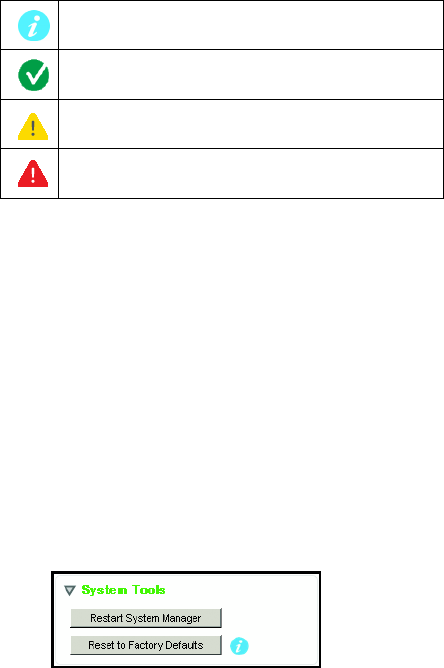
C5619M (8/12) 5
Icons throughout the Web interface will provide you with information about the status of the unit and the validity of your settings.
SAVING CONFIGURATION SETTINGS
Click Save in the lower-right corner of any page to commit your settings to the SM5200. You must click Save before navigating to another page
within the Web interface or you will lose your changes.
Clicking the Cancel button in the lower-right corner will revert all settings on any page to their previously saved values.
NOTE: Some changes to configuration settings cause the system to restart.
SYSTEM TOOLS
The System Tools section of the Web interface contains options for system maintenance. Using any option under System Tools will take the
system manager off line, potentially disrupting your Endura network. Do not use System Tools unless you have configured a failover cluster or
have scheduled maintenance.
Figure 2. System Tools
RESTARTING THE SYSTEM
NOTES:
• The unit may require a restart following changes to certain system settings. If the unit must restart, the user will receive a prompt to restart
the unit without following the steps below.
• If you have configured a failover cluster, restarting the primary system manager will cause the secondary system manager to take over the
Endura network.
1. Click System Tools.
2. Click Restart System Manager.
3. Confirm your selection.
RESTORING FACTORY DEFAULTS
NOTE: Restoring factory defaults will revert your system manager to an unconfigured state. If you do not have a failover unit configured, your
Endura network will fall off line.
1. Click System Tools.
2. Click Reset to Factory Defaults.
3. Click Reset Configuration to confirm your selection.
Tooltip: place your mouse pointer over this icon to view
additional information about items within the interface
Indicates a valid setting or a component operating within
a normal, safe range.
Indicates incomplete settings or a component in danger
of failing; monitor closely
Indicates an invalid setting or a system manager
component that has failed; requires immediate attention.


















