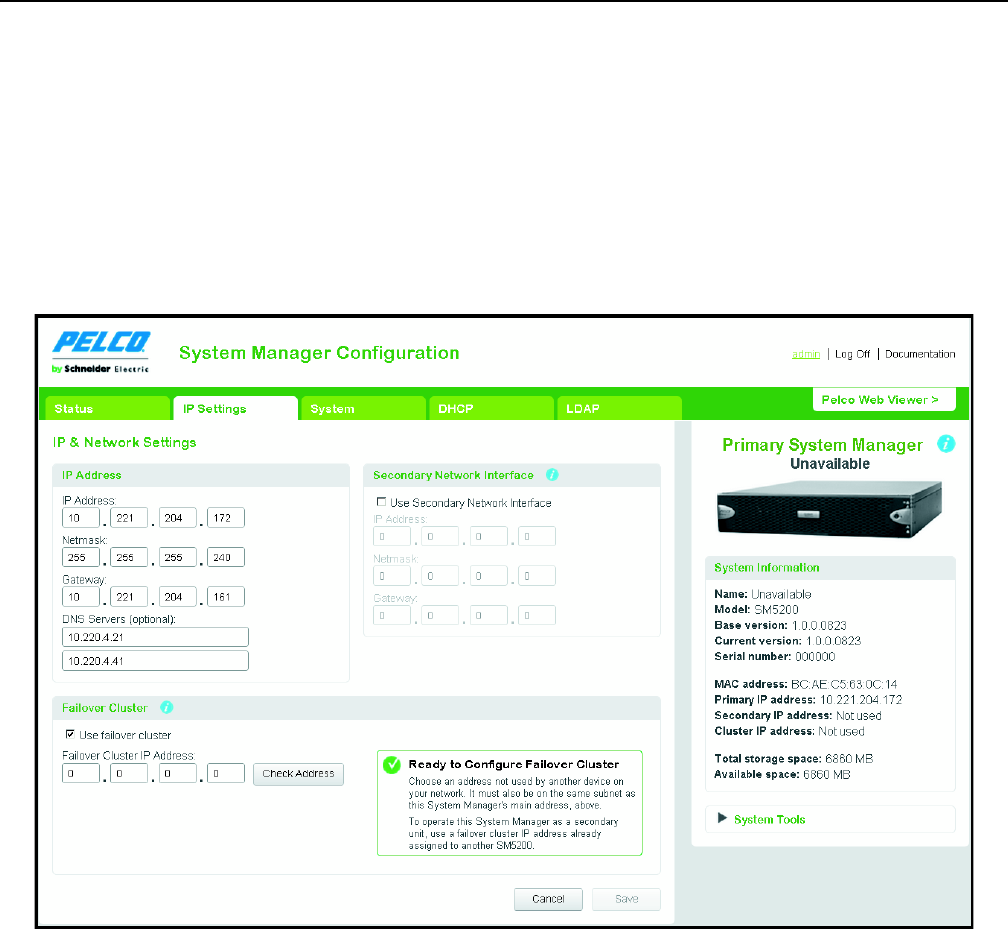
C5619M (8/12) 9
IP Settings
Clicking the IP Settings tab displays settings relating to the configuration of your unit’s network interfaces and the failover cluster. The SM5200
comes equipped with two network interfaces, allowing the unit to act as a gateway to the Endura network.
The Primary network interface: Connects to your private Endura network. This is the interface over which most optional system manager
services operate. You must configure the primary network interface.
The Secondary network interface connects to an alternate network, providing access to Endura from outside the private network. Before
proceeding, ensure that your IT department has reserved and issued the appropriate IP address range for the Endura system.
NOTES:
• Saving changes on the IP Settings page will cause the unit to restart.
• System manager services that normally operate out of the primary network interface (LDAP, NTP, SNMP) can also communicate with
servers over the secondary network interface if the server resides on the same subnet as the secondary network interface.
Figure 5. IP Settings Page
CONFIGURING THE PRIMARY NETWORK INTERFACE
1. Navigate to the IP Settings page.
2. Type the IP address, netmask, and gateway in the appropriate fields.
3. If using DNS servers, type the address or addresses in the DNS Servers (optional) fields.
4. Click Save.


















