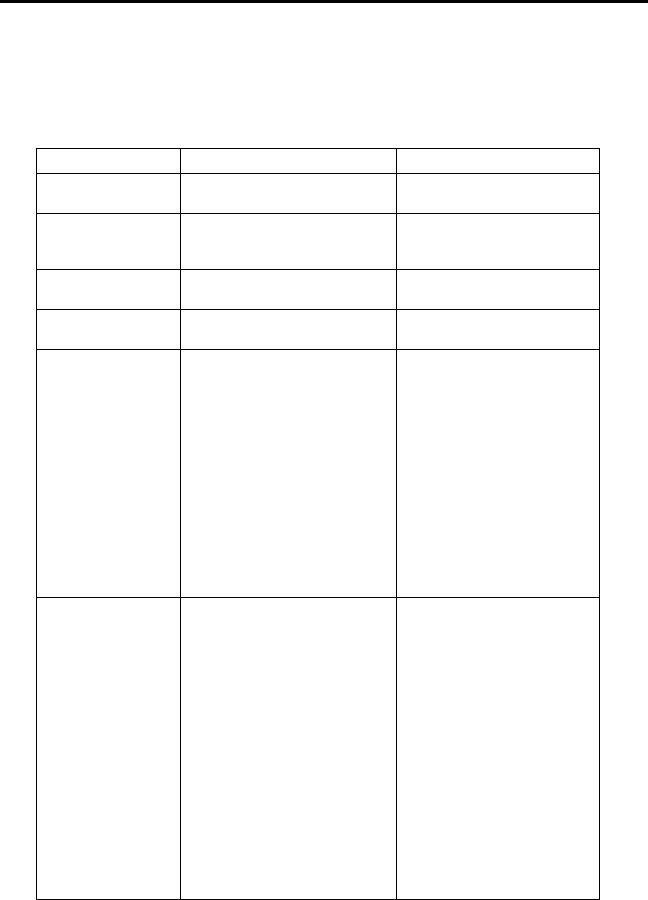
C656M-E (4/07) 21
Operation
Set preset 94 to access the camera menus. Press Iris Open to select menu items. The following table
shows how the Vicon keyboard relates to the Pelco translator. Refer to your Vicon documentation for
operating instructions.
SPECIAL FUNCTIONS DEFINITIONS
*Spectra SD53CBW family, Spectra SD435 family, Esprit ES30CBW18 family, Esprit ES31CBW18
family, ExSite IPSXM30CBW family, ExSite IPSXM31CBW family, ExSite EHXM30CBW family,
and ExSite EHXM31CBW family.
**Iris Open selects menu items.
***Refer to the Pelco system operation manuals for details on how to clear limit stops.
Vicon Keyboard Unit Function Pelco Function
Pan, tilt, zoom, focus, and
iris functions
Moves unit accordingly Pan, tilt, zoom, focus, and iris
functions
(Keyboard in PGM Mode)
1-32 Preset
33-64 Preset
Saves camera position as preset 1-32
Saves camera position as preset 33-64
Sets preset 1-32
Sets preset 35-66
AUX toggle 1-2 (On/Off)
AUX toggle 3-6
Activates auxiliaries 1-2
No action on Pelco receivers
Toggles auxiliaries 1-2 on/off
Ignored
Auto pan toggle (On)
Auto pan toggle (Off)
Runs auto pan
Stops auto pan
Calls preset 99
Calls preset 96
(Keyboard in RUN Mode)
1-32 Preset
33-64 Preset
65 Preset
66 Preset
67-87 Preset
88 Preset
89 Preset
90 Preset
91 Preset
92 Preset
96 Preset
97 Preset
98 Preset
99 Preset
Moves camera to preset position 1-32
Moves camera to preset position 33-64
Camera flips 180 degrees
Pans to zero
No action
Runs pattern 1 (short)
Runs pattern 2 (short)
Runs long pattern
Inserts IR filter*
Removes IR filter*
Stops scanning
Runs random scan
Runs frame scan
Runs auto scan
Calls preset 1-32
Calls preset 35-66
Calls preset 33
Calls preset 34
Ignored
Calls pattern #1
Calls pattern #2
Calls long pattern
Calls preset 88
Calls preset 89
Calls preset 96 (stop scan)
Calls preset 97
Calls preset 98
Calls preset 99
(Keyboard in PGM Mode)
65-79 Preset
80-87 Preset
Auto pan key
88 Preset
89 Preset
90 Preset
91 Preset
92 Preset
93 Preset
94 Preset
95 Preset
96 Preset
97 Preset
98 Preset
99 Preset
Lens speed toggle
Auto iris toggle (On/Off)
No action
Sets start point (left limit) of zones 1-8
Sets end point (right limit) of zones 1-8
Begins programming pattern #1
Begins programming pattern #2
Begins programming long pattern
Ends programming of a pattern
Sets manual pan left limit***
Sets manual pan right limit***
Shows program menu**
Enables zone label display
Disables zone label display
Performs power-on reset
Sets Auto pan left limit***
Sets Auto pan right limit***
Sets zoom speed
Controls auto iris
Ignored
Sets zone 1-8 start
Sets zone 1-8 end
Sets pattern #1 (short)
Sets pattern #2 (short)
Sets long pattern (#0)
Ends pattern programming
Sets preset 90
Sets preset 91
Sets preset 95
Displays zone label
Returns to normal screen
Remote reset
Sets preset 92
Sets preset 93
Toggles through zoom speeds
Auto on/off


















