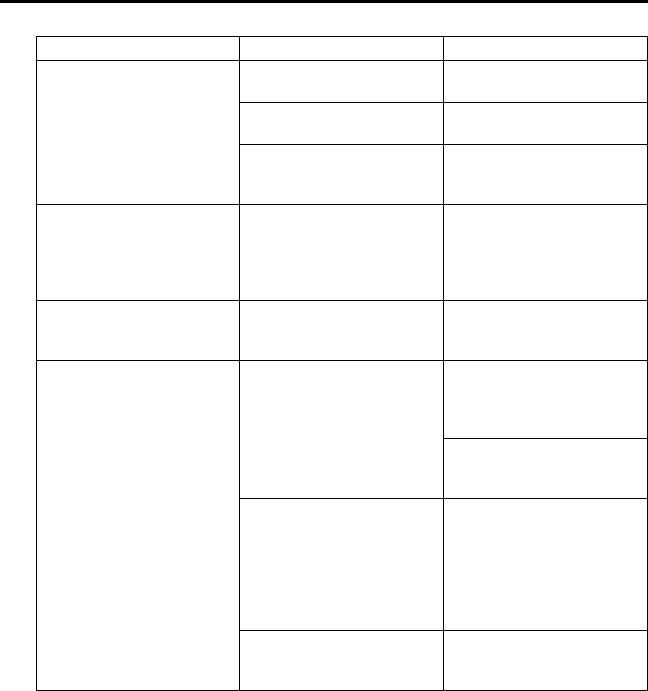
C656M-E (4/07) 23
Troubleshooting
Symptom Possible Cause Suggested Remedy
No video is displayed. Power is not connected to the
Pelco unit.
Check the power connector.
Video cable is not connected to
the Pelco unit.
Check the video connector.
Translator board is not inserted
properly.
Reinstall the translator board.
Make sure the pins on the
board are inserted correctly.
Pelco unit information (model,
firmware, Pelco P and D
addresses, and communication
settings) does not appear after
the configuration cycle.
The Pelco unit cannot complete
its configuration cycle.
Refer to the troubleshooting
section of the product manual
for the Pelco unit.
The message “TXB-V REV x.xx”
does not appear.
The baud rate setting on the
Pelco unit is not correct. The
setting appears on power-up.
Make sure the baud rate setting
on the Pelco unit is 2400. Then
cycle device power.
The Pelco unit does not respond
to commands.
The unit address is not correct. Make sure the Pelco unit
(receiver) address is correct.
This address can range from 1
to 255.
Make sure the controller is
addressing the correct Pelco
unit.
The receiving and transmitting
lines are not connected
properly.
Make sure the TX+, TX-, RX+,
and RX- lines are properly
connected. (Refer to the wiring
tables in this manual as well as
the troubleshooting section of
the product manual for the
controller.)
The command was lost
between the controller and the
Pelco unit.
Retry the command.


















