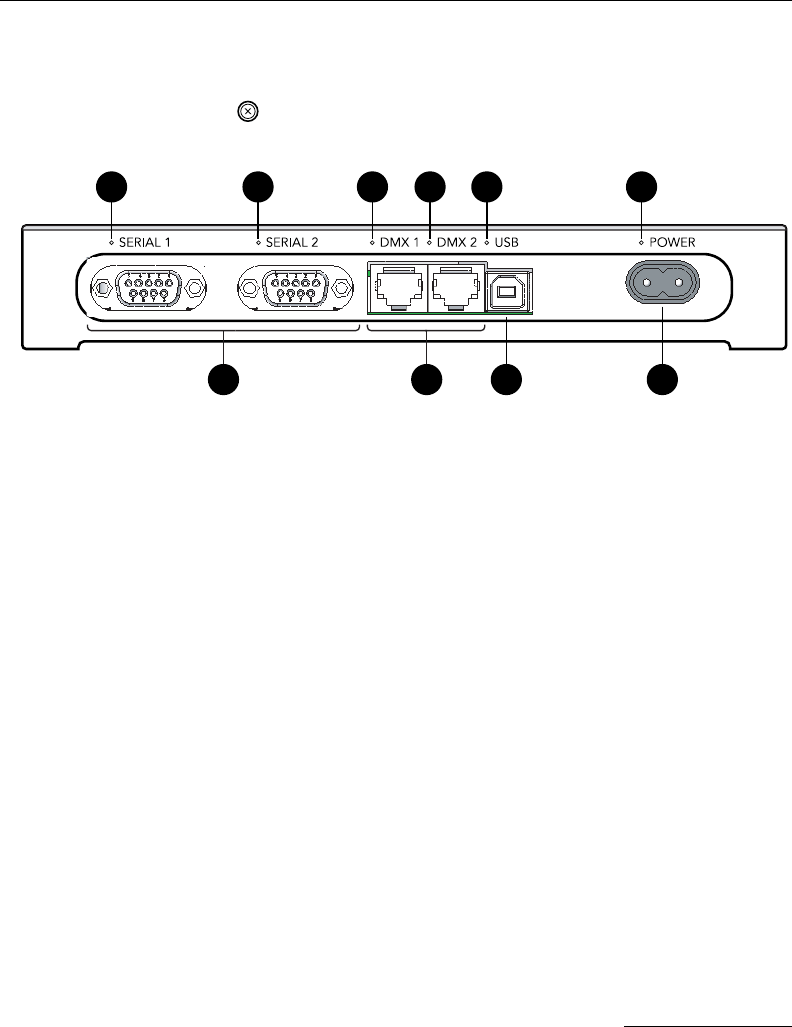
INTRODUCTION
7
4 Preset buttons — Associated with triggers. See Preset Shows
on page 23 for details.
5 The button — Used to cancel action in Configuration
Mode and to pause or resume action in Run Mode.
6 Status LEDs. The Power status LED is orange when power is
supplied. The five other status LEDs are green when the
corresponding port is active.
7 Two RS-232 serial port connectors labeled SERIAL 1 and
SERIAL 2. See Electrical on page 40 and Serial Port: DB9F
Pinouts on page 20.
8 Two DMX port connectors, labeled DMX 1 and DMX 2 —
Used to output DMX512 data to control compatible lights.
The iPlayer 3 can control two full DMX512 universes for a
total of 340 individually addressed Color Kinetics light
fixtures.
9 USB 2.0 port — Connects the iPlayer 3 to your computer for
downloading shows.
10 Power inlet.
11 SD flash memory card in card slot. The iPlayer 3 utilizes a
standard SD flash memory card for storing shows and
configuration settings.
6
FRONT
6 6 6 6 6
1097 8


















