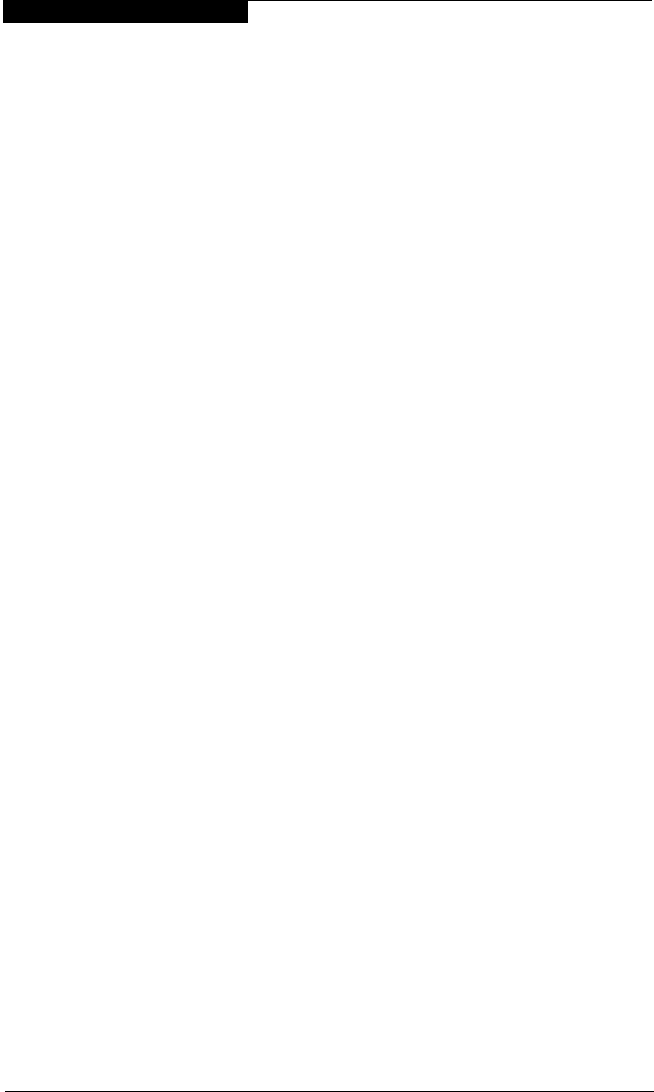
3 – QLA2342/2342L
FCode
3-16 FC2354601-00 A
The following displays:
Calculating NVRAM checksum, please wait.... done
Boot device login successful
Boot WWN - 20000020 37009eeb WWPN - 22000020 37009eeb
Id - 82 Lun - 0
ok
6. To boot the QLA2342/2342L HBA, type the complete boot path, including
the loop ID and LUN. The loop ID and LUN must match those entered in
step 5. For example:
ok boot /pci@1f,0/pci@1/QLGC,qla@4/sd@82,0
NOTE: Enter the reset command before attempting to boot if the boot was
interrupted or any of the QLogic FCode commands were executed.
3.4.6
Building the Bootable Disk
This procedure assumes that the system is already booted from an existing system
hard disk, and that you have already performed a full system backup.
The device path on each system differs, depending on the PCI bus slot, target ID,
LUN, etc. The device name shown in this example is for a device on the third PCI
bus slot, target ID 130, LUN 0, slice 0.
You must have already completed the steps in the previous sections before
attempting to create a bootable disk.
To build a bootable disk, perform the following steps:
1. Determine the amount of disk space used/available on your current boot
disk. Use the df command for a listing. For example:
/usr/bin/df -k -l
This df example shows that the current boot disk is /dev/dsk/c0t0d0s(x).
There are two partitions of interest, slice 0 (/) and slice 7 (/home). Slice 0
uses 1.65 GB and has 875 MB free. Slice 7 uses 114 MB and has 5 GB
free. Therefore, slice 7 (/home) contains enough disk space to store the
temporary saveset files.
Filesystem
/dev/dsk/c0t0d0s0
/proc
fd
mnttab
swap
swap
/dev/dsk/c0t0d0s7
kbytes
2577118
0
0
0
1310480
1311344
5135326
used
1650245
0
0
0
0
864
114
avail
875331
0
0
0
1310480
1310480
5083859
capacity
66%
0%
0%
0%
0%
1%
1%
Mounted on
/
/proc
/dev/fd
/etc/mnttab
/var/run
/tmp
/home


















