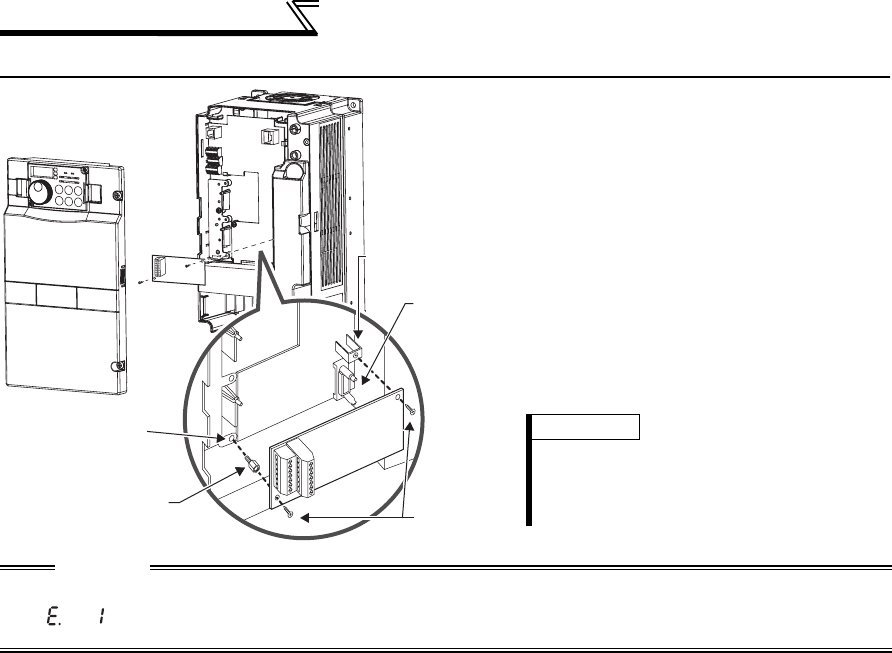
6
INSTALLATION AND WIRING
2.2 Installation Procedure
1) Remove the inverter front cover.
2) Mount the hex-head screw for option
mounting into the inverter screw hole (on
earth plate). (size 5.5mm, tightening
torque 0.56N⋅m to 0.75N⋅m)
3) Securely fit the connector of the plug-in
option to the inverter connector along the
guides.
4) Securely fix the both right and left sides
of the plug-in option to the inverter with
the accessory mounting screws. If the
screw holes do not line-up, the connector
may not have been plugged snugly.
Check for loose plugging.
REMARKS
After removing two screws on the right and left
places, remove the plug-in option.
(The plug-in option is easily removed if the
control circuit terminal block is removed before.)
CAUTION
1. When the inverter can not recognize that the option unit is mounted due to improper installation, etc.,
" " (option alarm) is displayed.
2. Note that a hex-head screw for option mounting or mounting screw may drop during mounting and removal.
4)
Mounting
screws
Inverter side
option
connector
Screw hole for
option mounting
Screw hole for
option mounting
(on earth plate)
Hex-head screw
for option mounting
1)
2)
3)


















