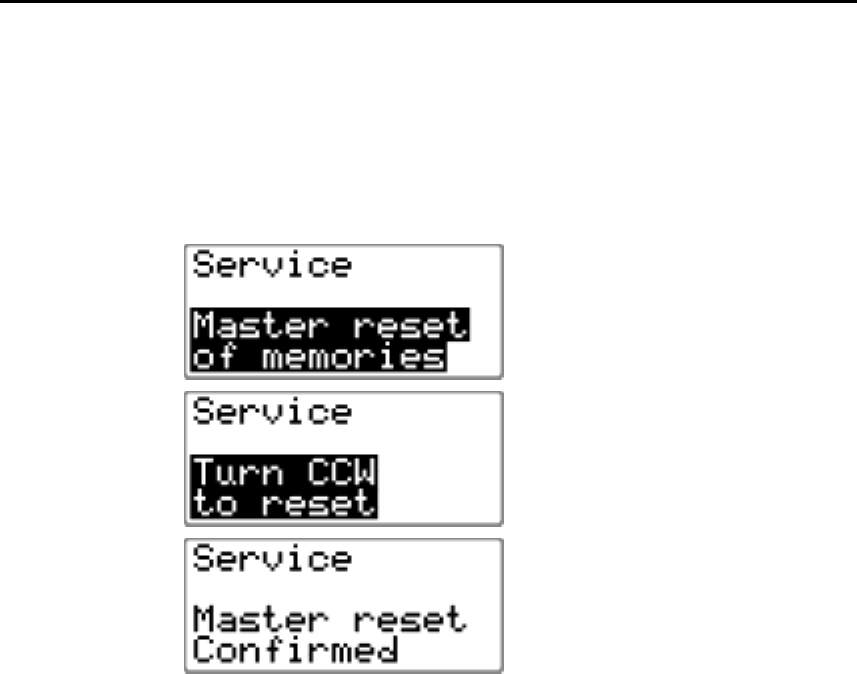
Simrad AP26 and AP27 Autopilots
112 20221586B
Master Reset
Note ! A Master Reset is part of the final test at the factory, which will
reset the memories to factory settings. Unless you need to clear
all stored values during the installation setup procedure, you
should not perform a Master Reset.
Under Service in the
Installation Menu, select
Master reset of memories by
pressing the STBD button and
confirm this by rotating the
course knob clockwise.
The Master Reset needs a
double confirmation to
prevent an accidental reset. To
perform a Master Reset, rotate
the course knob clockwise
and observe the display; then
rotate the course knob counter
clockwise. The display will
then read: “Master Reset
confirmed”.
Unless you have made a Master Reset, exit the Installation Menu
by pressing STBY to return to normal autopilot operation.
In the event a Master Reset has been made, refer to chapter 4.2.
Final sea trial
After having completed all settings in the Installation Menu, take
the boat out and perform a final sea trial in open waters at a safe
distance from other traffic.
• Steer the boat on all cardinal headings in AUTO mode.
• Start with low and medium speeds to get familiar with the
response from the autopilot.
• Try the effect of LO and HI parameter settings.
• If the hardware for automatic HI/LO selection is connected
and configured, verify that the HI/LO transition is occurring,
and the HI/LO parameters are changing after the transition
speed is crossed (by more than 1 Knot higher or lower speed).


















