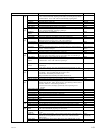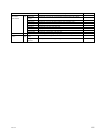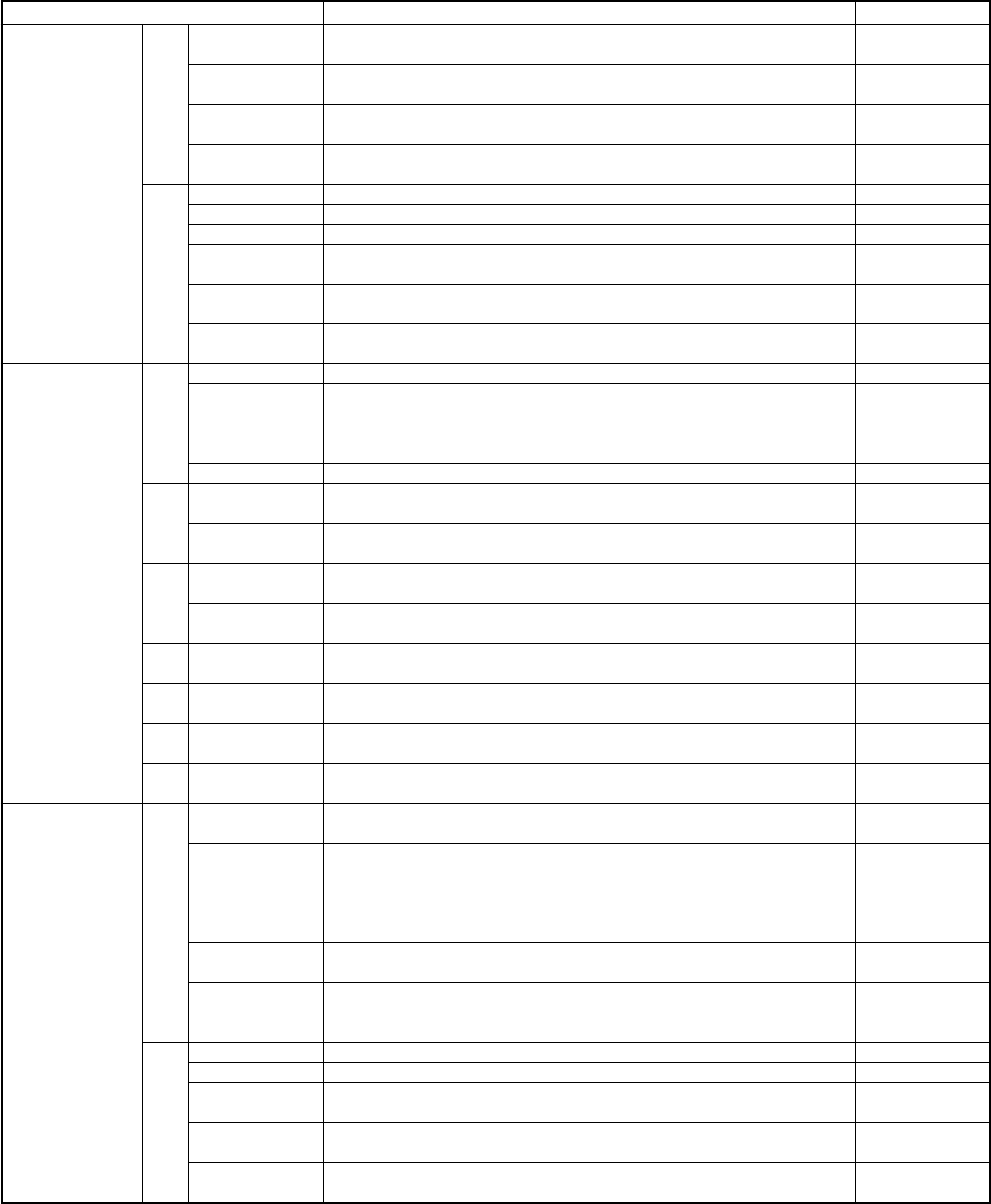
1-20
PCS-1/1P
Initial value
Blank
Blank
Blank
On
On
USA★
1★
National ISDN★
Blank★
Blank★
Blank★
Blank★
Blank★
Blank★
Blank
Blank
Off
Split
2B (128K)
1024Kbps
Auto
ALL
ALL
On
On
Off
Contents of setting
Set the password for an administrator. The administrator can operate a setup
menu and phone book menu.
Set the password for a super-user. The super-user can operate a phone book
menu.
Set the password when accessing through Web control.
Select whether to permit the state monitoring function (the updating of JPEG
screen) via Web access.
Save the data in a phone book in a Memory Stick.
Load the phone book data saved in a Memory Stick to the main unit.
Select whether to use the automatic dialing function of a private phone book.
Create a private phone book newly in a Memory Stick.
Delete the private phone book created in a Memory Stick.
Copy the phone book data of the main unit to a Memory Stick as private phone
book data.
Select the country and region in which this unit is used.
Enter the country, region’s national number, and region number in which this
unit is used.
* The Country/Region No. is automatically set when it is uniquely determined
by the selection of “Country/Region”.
Select the protocol of the ISDN line used.
Enter the area code of the ISDN line used.
* Do not enter the first “0” of an area code.
Enter the telephone number (local number) of the ISDN line used.
Enter the area code of the ISDN line used.
* Do not enter the first “0” of an area code.
Enter the terephone number (local number) of the ISDN line used.
Enter the sub-addresses when registering them.
Enter the sub-addresses when registering them.
Enter the telephone numbers and the Auto SPID tab.
* This item is used only for customers in the U.S.A. and Canada.
Enter the telephone numbers and the Auto SPID tab.
* This item is used only for custormers in the U.S.A. and Canada.
Select “On” when this unit is used as the master unit (MCU) of a multipoint
conference. Select “Off” when not making a multipoint conference.
Select “Divide” when displaying the video in the connected terminals on the split
screen. Select “Audio detect” when detecting the speaker position and
transmitting the video in the terminal to all other terminals.
Select the number of channels in the line used for connection at the first point
during ISDN connection.
Select the whole bandwidth when making a multipoint conference during LAN
connection.
Select the communication network rate of ISDN. Select “Auto” when using a
normal ISDN line. Select “56K” when connecting with the country or region in
which the line rate per 1B is 56 Kbps.
Select the video system during multipoint conference.
Select the audio system during multipoint conference.
Select whether to display the terminal name of the connected terminal when a
multipoint conference is terminated.
Select whether to control the camera on the remote party.
Select “On” when rejecting connection to the access from a remote party during
multipoint conference. Select “Off” when permitting connection.
Item
Administrator
Setup
ISDN Setup
Multipoint Setup
* Validated only
when the
optional software
for a multipoint
conference is
installed.
Page
1/2
Page
2/2
Page
1/7
Page
2/7
Page
3/7
Page
4/7
Page
5/7
Page
6/7
Page
7/7
Page
1/2
Page
2/2
Administrator
Password
Superuser
Password
Remote Access
Password
Web Monitor
Save Phone Book
Load Phone Book
Auto Dialing
Create Private
Phone Book
Delete Private
Phone Book
Copy to Private
Phone Book
Country/Region
Country/Region
Code
Protocol
Area Code
(A1 to C2)
Local Number
(A1 to C2)
Area Code
(D1 to F2)
Local Number
(D1 to F2)
Sub Address
(A1 to C2)
Sub Address
(D1 to F2)
SPID
(A1 to C2)
SPID
(D1 to F2)
Multipoint Mode
Broadcast Mode
Number of Lines
Total LAN
Bandwidth
Restrict
Video Mode
Audio Mode
Display Terminal
Name
Far End Camera
Control
Reject Answer