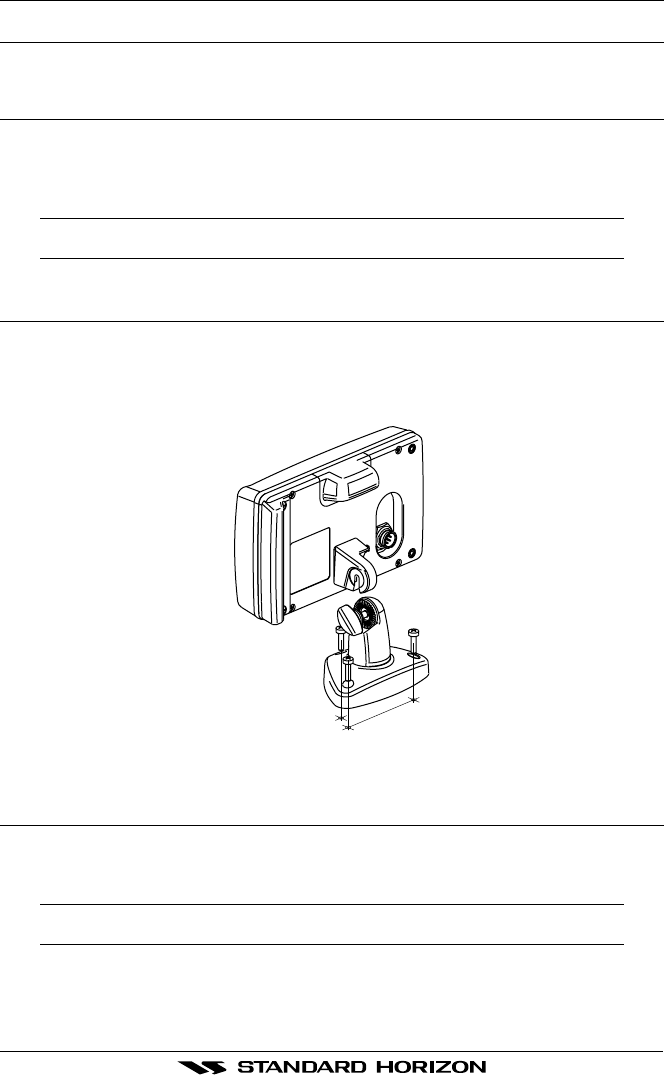
CP180 / CP180i Page 13
2. GETTING STARTED
2.0 MOUNTING THE GPS CHART PLOTTER
The CP180 is supplied with hardware for bracket or flush mounting, the CP180i is supplied
with only with hardware for bracket mounting due to the internal design of the GPS antenna.
Below are pictures showing actual examples of the two types of installation.
NOTE
The CP180i with internal GPS antenna is designed to be bracket mounted only. Do not flush mount
or GPS performance possibly will not operate.
2.1 BRACKET MOUNTING
The CP180 and CP180i can be mounted using the supplied swivel mounting bracket. Before
installing ensure the area the GPS chart plotter's bracket is mounted to is strong enough
to support the weight of the GPS chart plotter especially while under way.
After the location is found, attach the mounting base to the area using the supplied hardware.
Figure 2.1 - Example of GPS chart plotter Bracket installation
2.2 FLUSH MOUNTING ONLY FOR CP 180
The GPS chart plotter is supplied with a flush mount template for the cutout hole and screw
holes required to install the GPS chart plotter.
NOTE
Before drilling holes make sure there is enough room to mount the GPS Chart Plotter and no
obstructions.
1. After a location is found, peel the template label from the backing and apply the label
to the mounting area.


















