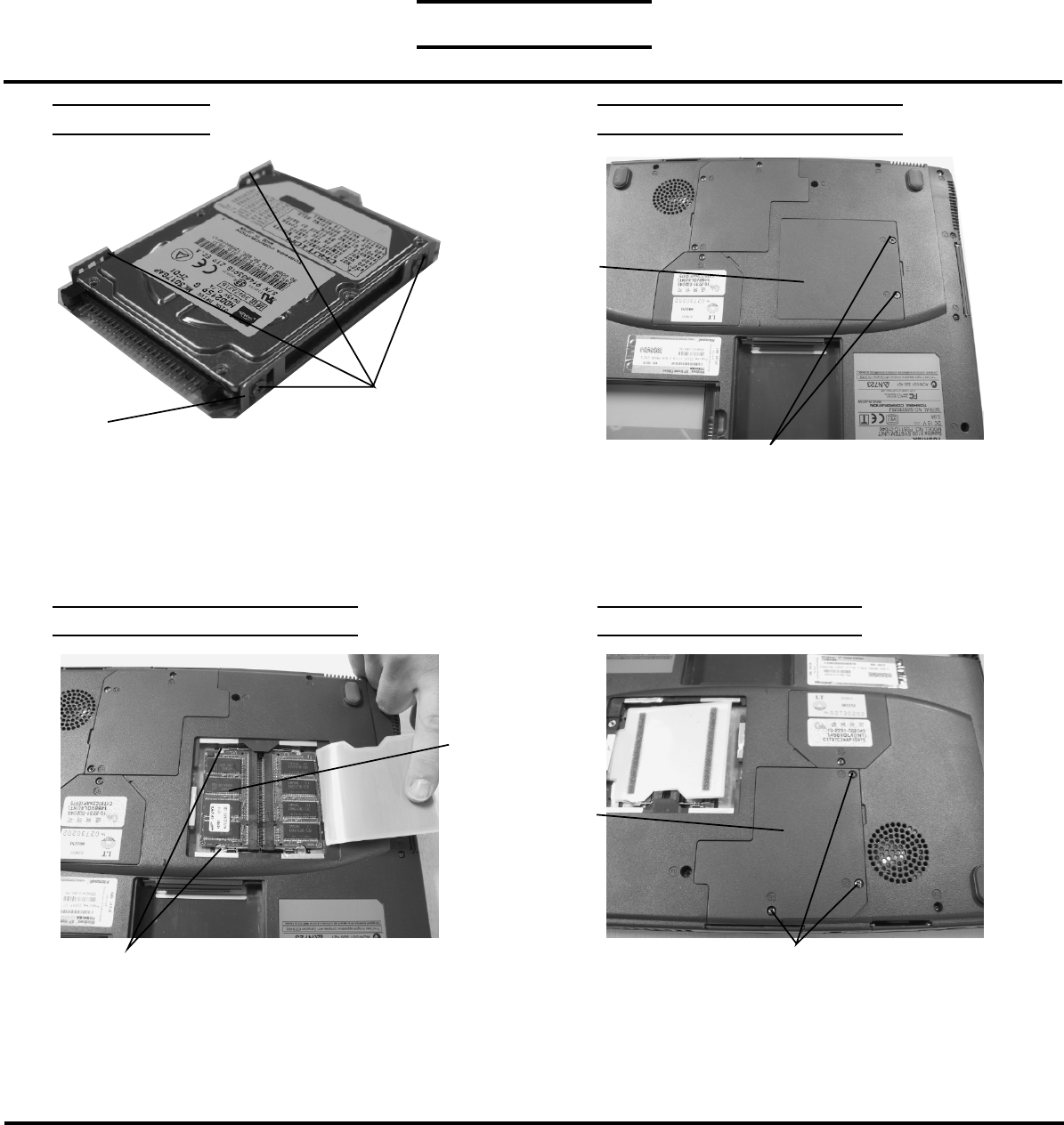
MEMORY MODULE REMOVAL
MEMORY MODULE REMOVAL
1. Turn the computer upside down.
2. Remove two M2.5x4 black flat head screws
securing the memory cover.
3. Lift out the cover.
TOSHIBA
Tough Enough for Today’s World
MINI PCI CARD REMOVAL
FIELD REPLACEABLE UNIT DOCUMENTATION
5100 Series
HDD REMOVAL
5. Remove four M3x4 brass flat head screws securing
the HDD bracket to the drive.
M3x4 Flat head screws
HDD bracket
4. Gently press out on the memory clips and pull the
memory module out of the connector on a 30 degree
angle.
Satellite
TM
M2.5x4 black flat head screws
Memory
slot cover
Memory
module
Memory clips
1. Turn the computer upside down.
2. Remove three M2x3 black screws securing
the Mini PCI slot cover.
Mini
PCI slot
cover
M2x3 black screws















