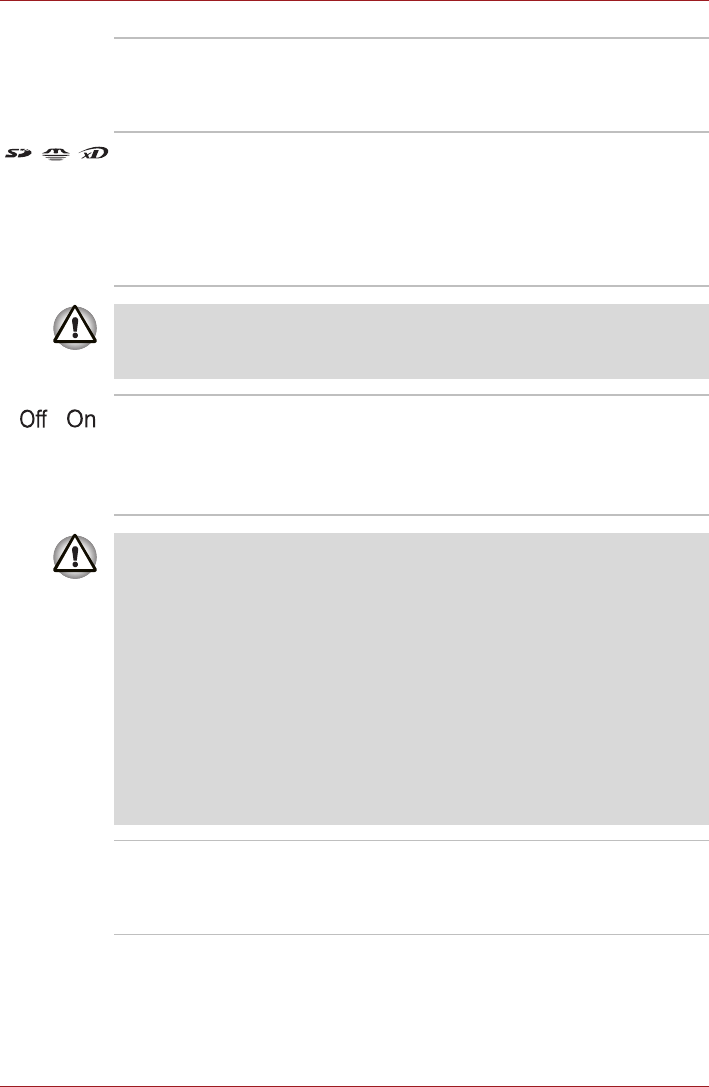
User’s Manual 2-2
The Grand Tour
System indicators These LED indicators allow you to monitor the
status of various computer functions and are
described in more detail within the System
indicators section.
Memory media slot This slot lets you insert an
SD™/SDHC™/SDXC™ memory card,
miniSD™/microSD™ Card, Memory Stick
®
(Duo™/PRO™/PRO Duo™/Micro™), xD-Picture
Card™ and MultiMediaCard™. Refer to the
Optional devices section in Chapter 3, Hardware,
Utilities and Options.
Keep foreign metal objects, such as screws, staples and paper clips, out of
the Memory media slot. Foreign metal objects can create a short circuit,
which can cause damage and fire, possibly resulting in serious injury.
Wireless
communication
switch
Slide this switch to the left to turn off Wireless
LAN and Bluetooth functions. Slide it to the right
to turn on the functions.
Only some models are equipped with Bluetooth
and Wireless LAN functions.
■ Do not use the Wireless LAN (Wi-Fi
®
) or Bluetooth functionalities near
a microwave oven or in areas subject to radio interference or magnetic
fields. Interference from a microwave oven or other source can disrupt
Wi-Fi or Bluetooth operation.
■ Turn all wireless functionalities off when near a person who may have a
cardiac pacemaker implant or other medical electric device. Radio
waves may affect pacemaker or medical device operation, possibly
resulting in serious injury. Follow the instruction of your medical device
when using any wireless functionality.
■ Always turn off wireless functionality if the computer is near automatic
control equipment or appliances such as automatic doors or fire
detectors. Radio waves can cause malfunction of such equipment,
possibly resulting in serious injury.
Wireless indicators These LED indicators allow you to monitor the
status of Bluetooth and Wireless LAN functions
and are described in more detail within the
Wireless indicators section.


















