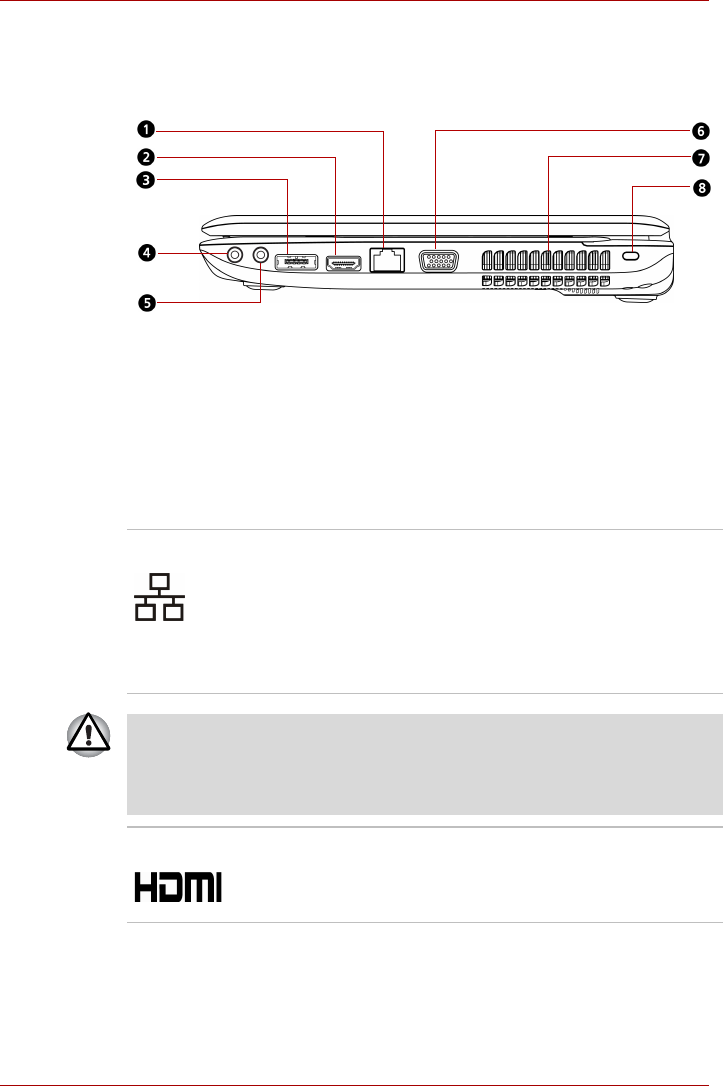
User’s Manual 2-3
The Grand Tour
Right Side
Figure 2-3 shows the computer’s right side.
Figure 2-3 The right side of the computer
LAN jack This jack allows you to connect to a LAN. The
adaptor has built-in support for Fast Ethernet
(10BASE-T/100BASE-TX) or Gigabit Ethernet
(10BASE-T/100BASE-TX/1000BASE-T).
The LAN has two indicators. See Chapter 4,
Operating Basics, for details.
(Depending on model you purchased)
1.LAN JACK
2.HDMI PORT
3.eSATA/USB COMBO PORT
4.HEADPHONE JACK
5.MICROPHONE JACK
6.EXTERNAL MONITOR PORT
7.FAN VENT
8.SECURITY LOCK SLOT
■ Do not connect any cable other than a LAN cable to the LAN jack. It
could cause damage or malfunction.
■ Do not connect the LAN cable to a power supply. It could cause
damage or malfunction.
HDMI port HDMI port can connect with Type A connector
HDMI cable. One HDMI cable can send video to
external devices. (Provided with some models)


















