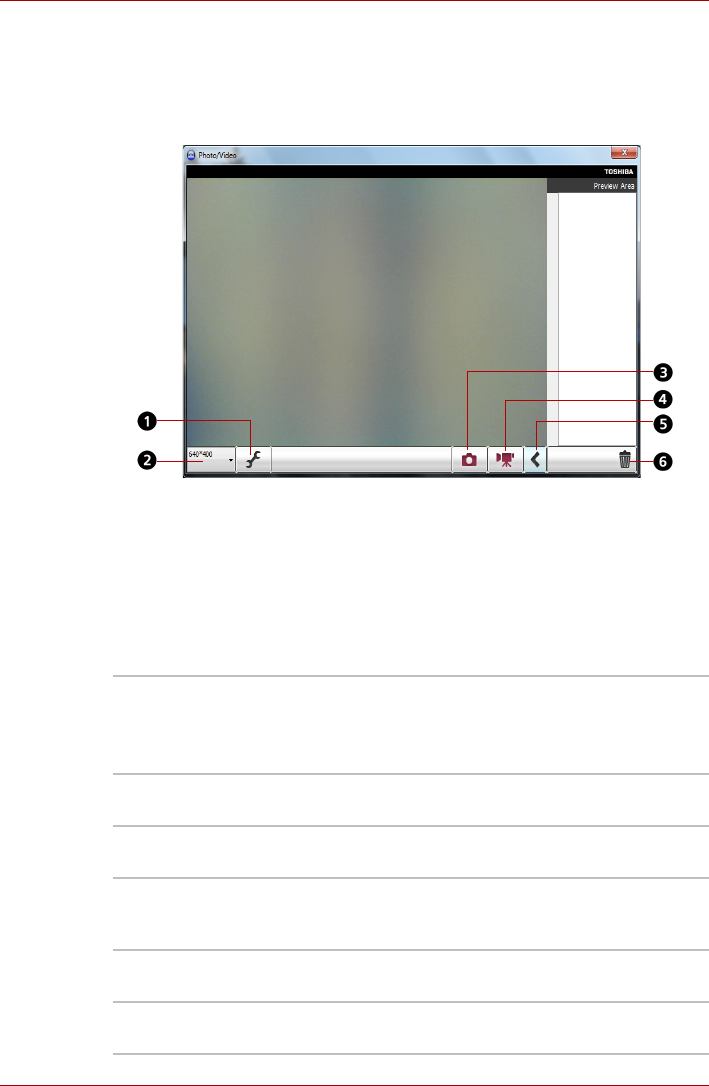
User’s Manual 4-3
Operating Basics
U
sing TOSHIBA Web Camera Application
TOSHIBA Web Camera Application is pre-configured to start when you turn
on Windows 7; if you need to restart it go to Start → All Programs →
TOSHIBA → Utilities → Web Camera Application.
Figure 4-3 Using TOSHIBA Web Camera Application
Capture Settings Open Capture Settings dialog box.
Chooses from the Basic tab to select photo and
video saving location, select Capture Format and
Video Quality.
Camera Resolution Choose resolution for Preview, Capture and
Record.
Capture Still Image Click to capture a still image, and see a preview
of the captured image in preview area.
Video Recording Click to start recording. One more to stop
recording and see preview of the video in
preview area.
Open/Close Preview
Area
Click to open Preview Area. One more to close
Preview Area.
Delete Recorded File Choose a thumbnail of recorded file and click this
button to delete this file from hard disk.
1.CAPTURE SETTINGS
2.CAMERA RESOLUTION
3.CAPTURE STILL IMAGE
4.VIDEO RECORDING
5.OPEN/CLOSE PREVIEW AREA
6.DELETE RECORDED FILE


















