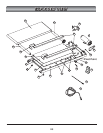OO
OO
PP
PP
EE
EE
RR
RR
AA
AA
TT
TT
II
II
OO
OO
NN
NN
GG
GG
UU
UU
II
II
DD
DD
EE
EE
20
PROGRAMS 12-14 – USER PERSONAL PROGRAMS
You must be logged into a user profile (see above) to use a personal program. A personal program allows the user to
design their own program with their choice of speed and incline for each of 10 segments.
To preprogram the custom programs:
1. Press POWER.
2. Press USER 1, USER 2, USER 3, or USER 4 key to select user 1, 2, 3, or 4.
3. Adjust weight using ARROW (+ or -) keys or Numeric Keypad. Press ENTER.
4. Enter age using ARROW (+ or -) keys or Numeric Keypad. Press ENTER.
5. Press PROGRAM key to choose program 12, 13, or 14 (P12-P14). Press ENTER.
6. Adjust program time (10-99 minutes) using ARROW (+ or -) keys or Numeric Keypad. Press ENTER.
7. Set the incline and speed for segment one (S1) using ARROW (+ or -) keys. Press ENTER.
8. Set the incline and speed for segment two (S2) in the same way. Press ENTER. Continue this process for each
of the remaining segments (there are 10 segments total).
9. Press START/STOP to save the program. To immediately use this program, see step 7 in the “
To use your
preprogrammed personal program
” section below.
To use your preprogrammed personal program:
1. Press POWER.
2. Press USER 1, USER 2, USER 3, or USER 4 key to select user 1, 2, 3, or 4.
3. Adjust weight using ARROW (+ or -) keys or Numeric Keypad. Press ENTER.
4. Enter age using ARROW (+ or -) keys or Numeric Keypad. Press ENTER.
5. Press PROGRAM key to choose program 12, 13, or 14 (P12-P14). Press ENTER.
6. Adjust program time (10-99 minutes) using ARROW (+ or -) keys or Numeric Keypad. Press ENTER.
7. Press START/STOP. The treadmill begins at the speed and elevation of segment one. The program time you choose
is divided equally between the 10 segments. For example, if you chose 20 minutes for your program time, then each
segment is 2 minutes long. This display gives a visual and an audible warning before each segment change.
8. The program continues to repeat until you choose to end the workout by following the “TO STOP” section.
You may revise your custom program by:
1. Repeating the steps to preprogram a personal program
OR,
2. While using a personal program, you may change the incline and speed as you go along. At the end of your workout,
press the START/STOP key and these new settings are saved for the next time you use this program.