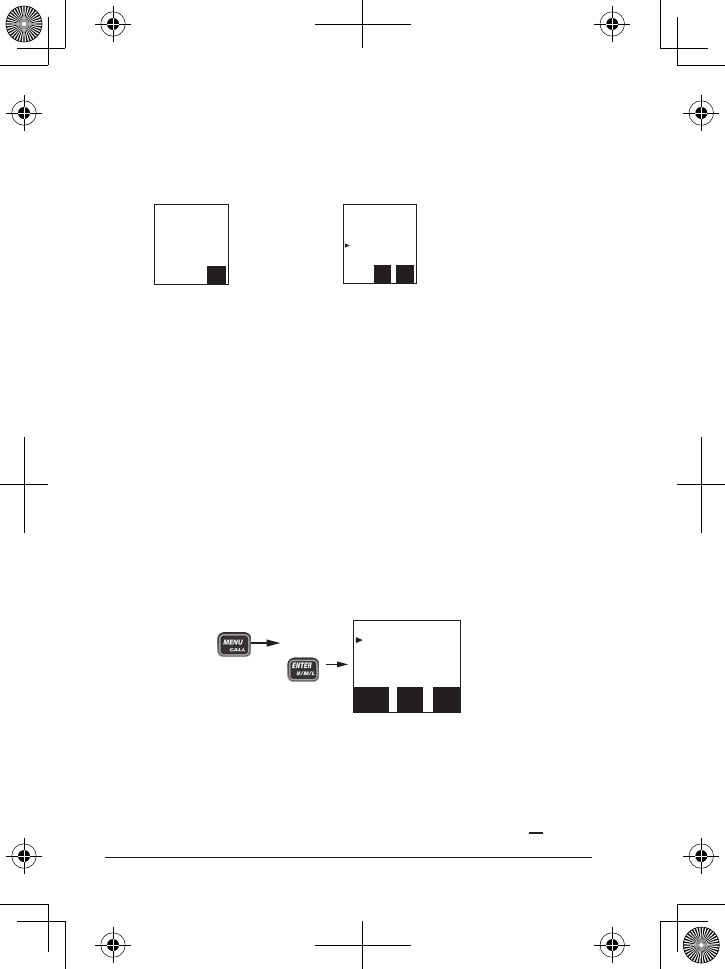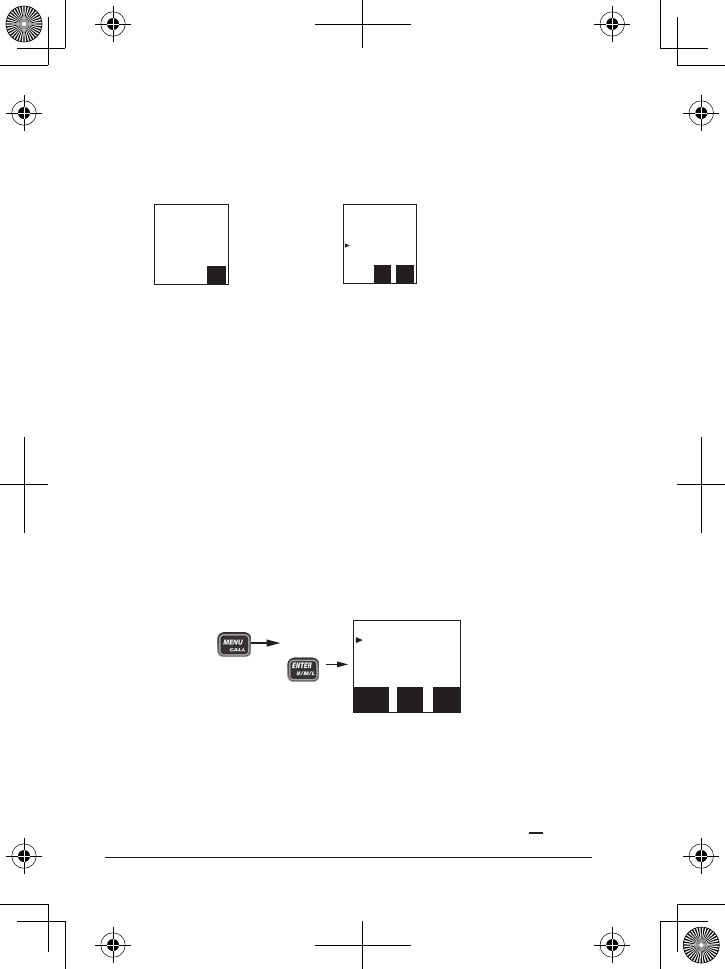
E-24 Uniden MHS135DSC Radio Owner’s Manual
Acknowledging Test Call Receipt
Different screens display depending on whether you set the
Test Reply
to
Auto
or
Manual.
If
Test Reply
is set to
Auto
: If
Test Reply
is set to
Manual
:
18
Test
1234567890
06/20 11:00
Safety
Exit
[CLR]
A
USA
18
Test
123456789
Reply
Exit
[CLR]
A
USA
Send
[ENT]
No action is necessary. Select
Send
to send a reply.
Enabling Automac Posion Reply
If you want the radio to automatically transmit your current position whenever it receives
a position request, you can enable automatic position reply. Most boaters activate
automatic position reply for safety reasons or because they subscribe to a marine
towing service. Sometimes—for example, in some competitive situations--you may not
want other stations to get your position without your manual conrmation
1. Press and hold
MENU/CALL to display the
Call
menu.
2. Select
DSC Setup
and then
POS Reply
.
3. Choose
Auto
and press ENTER-H/M/L. The radio will automatically transmit your
position when it receives a position request.
4. To disable automatic position reply, repeat the steps above and select
Manual
.
POS Request
Any time you need to know where another boat currently is—to nd your boating
partners, to respond to a request for assistance, etc.—you can send a position request
to their radio:
1. Press and hold
MENU/CALL to display the
Call
menu.
2. Select
POS Request
and press ENTER-H/M/L.
3. The radio displays the names listed in your directory; use CHANNEL UP and
CHANNEL DOWN to choose the directory entry you want to contact and press
ENTER-H/M/L. If you want to contact a station that is not in your directory, select
Manual
. The radio prompts you to enter the MMSI number you want to call. Enter
the MMSI number the same way you enter directory entries (see page 22). Enter
all nine digits and press ENTER-H/M/L.
16
POS Request
[Manual]
Norwester
Harris
Back
[MENU]
Exit
[CLR]
Select
[ENT]
USA
POS Request
Press and hold