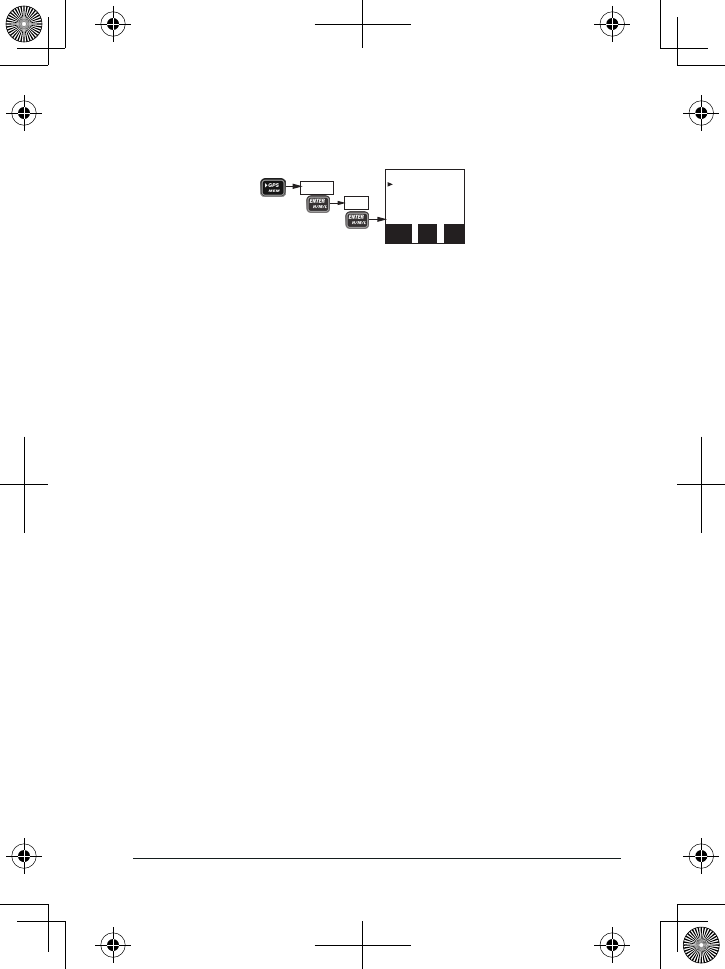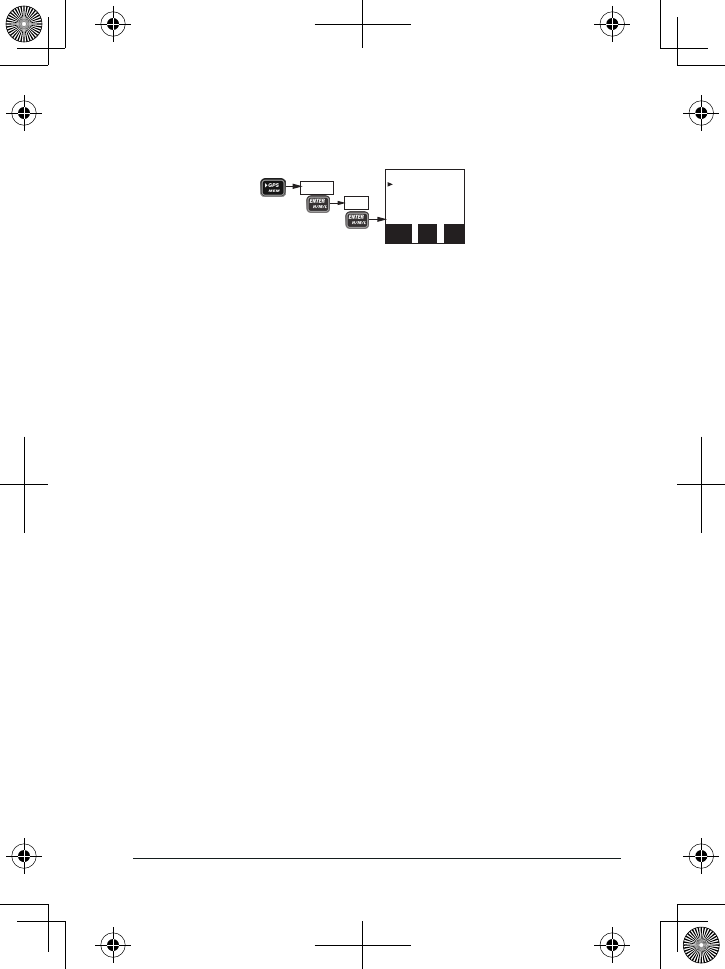
E-27Uniden MHS135DSC Radio Owner’s Manual
Menu
The
Goto
menu allows you to select from a list of saved coordinates or to input
coordinates manually.
1. From the
Goto Fav.
screen, select
[Manual]
.
2. Manually input coordinates. When the last digit is entered, the screen displays
Go
and
Save
.
3. Select
Go
to display the coordinates and the compass bearing and begin traveling
towards that destination.
4. Select
Save
to save the location into a Favorites directory. When you select
Save
,
the screen prompts you to name these coordinates.
5. When you have entered a name for the saved coordinates, they will appear on
the
Goto Fav.
screen as a selection.
1. From the
Goto Fav.
screen, select from the directory entries listed.
2. The screen displays three options:
Go
,
Delete
, and
Edit
.
3. Select
Go
to display the coordinates and the compass bearing and begin traveling
towards that destination.
Select
Delete
to delete the entry.
Select
Edit
to change the entry.
Menu
The
Add
menu allows you to save your current position to the Favorite directory.
The GPS Setup menu has eight sub-menus.
x Unit Power. Turns power to the internal GPS module on and off.
x Sog Unit (Speed over Ground). Set the measurement for Speed over Ground in
Knot, Mil/h, and Km/h.
x GPS Module. Select the primary or secondary GPS module.
x NMEA Output. Allows you to select NMEA sentences to receive.
x Compass. You can decide whether you want to orient the compass screen with
North as up or your course direction as up.
x Unit Power. Turns power to the internal GPS module on and off.
x Power Save. Select the power level at which the GPS unit will enter Power Save
mode.
x Time Adjust. Adjust local time.
x Daylight Save. Adjust for Daylight Saving Time.
18
Goto Fav.
[Manual]
Uniden
Back
[MENU]
Exit
[CLR]
Select
[ENT]
A
USA
Favorite
Press
Goto