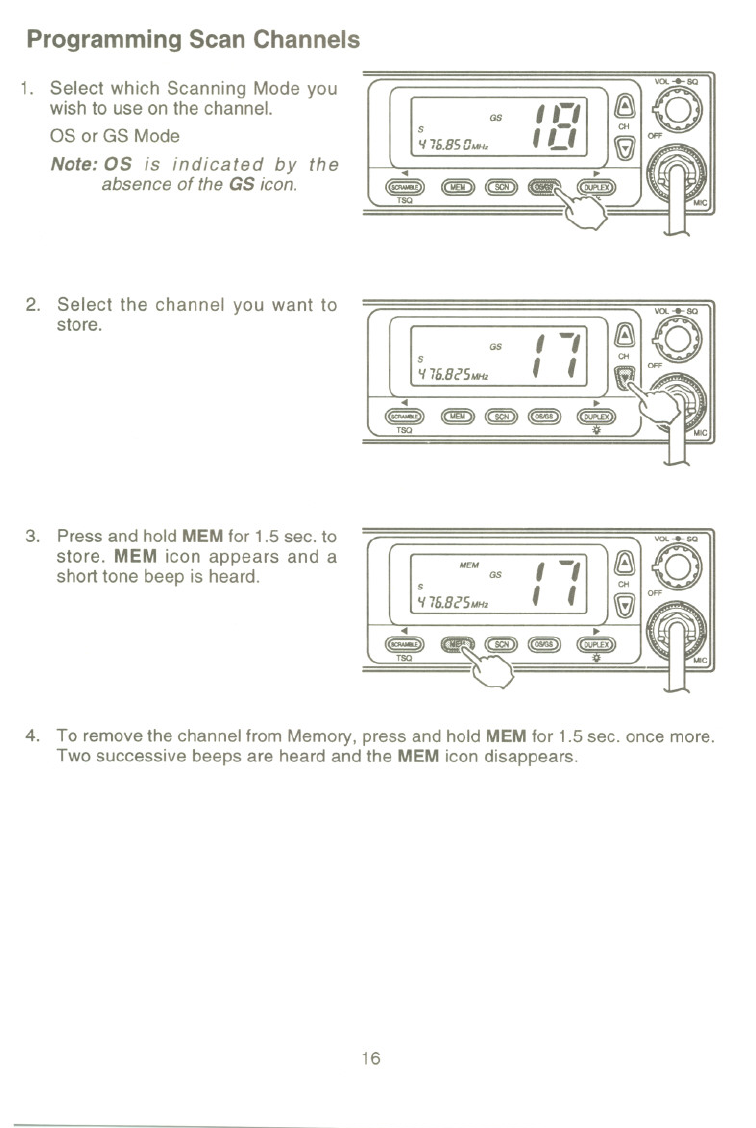
Programming Scan Channels
GS
,,-,
, ,-,
-
~@
re~
1. Selectwhich Scanning Mode you
wish to use on the channel.
OS or GS Mode
Note: OS is indicated by the
absence of the GS icon.
S
&176.85OMHz
. ~
'~ ~ ([§:» ~
2. Select the channel you want to
store.
GS
S
I{ 76.8i'5MHz
~
~ (~) ((]ID) l@!D)
TSQ
3. Press and hold MEM for 1.5 sec. to
store. MEM icon appears and a
short tone beep is heard.
ME",
GS
, -,
, ,
~@
re OFF
S
&I 76.8i'5MHz
~ ~
~"'6~.
4. To remove the channel from Memory, press and hold MEM for 1.5 sec. once more.
Two successive beeps are heard and the MEM icon disappears.
16


















