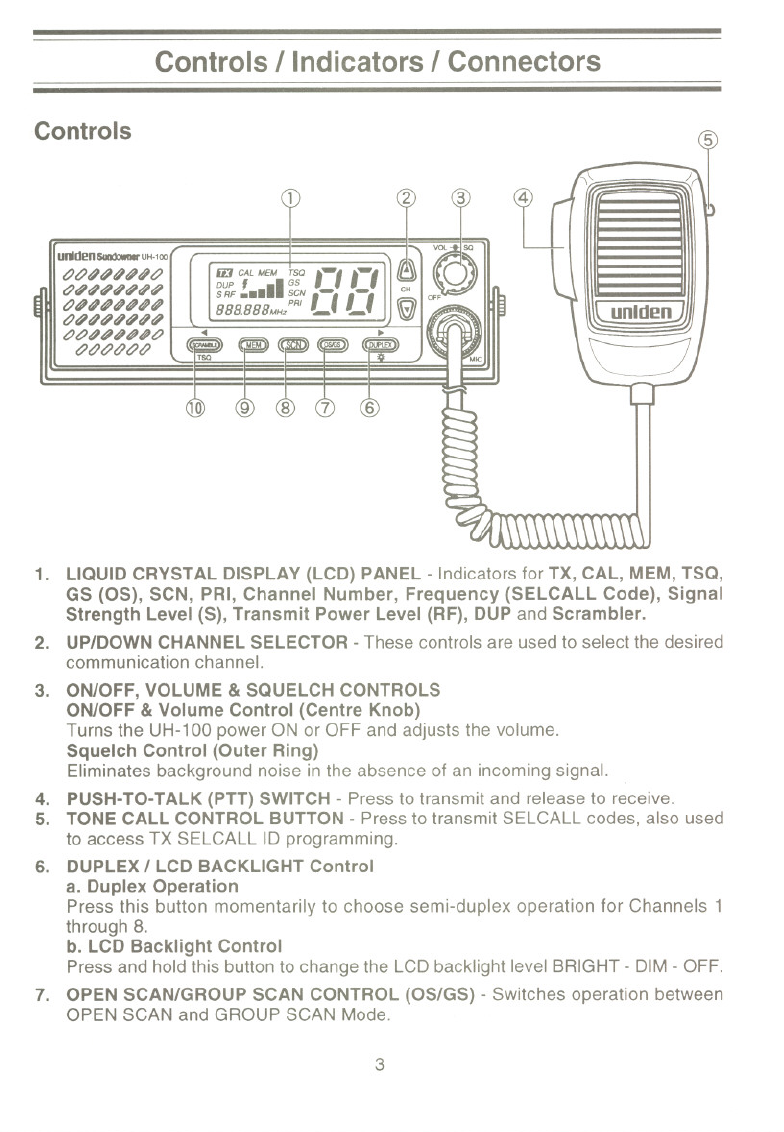
Controls I Indicators I Connectors
Controls
,
tJtJ"",tJ
tJ""",
tJ""",
tJ""",
tJtJ"",ItJ
tJtJtJtJtJtJ
m CAL 1.1£1.1 Tso
,
-
,
,
-
,
DUP'
11
GS
SRF... ~~~ ,-
,
,-,
88H888M~ .. ..
unlden~UH.100
1. LIQUIDCRYSTALDISPLAY(LCD)PANEL- IndicatorsforTX,CAL, MEM,TSQ,
GS (OS), SCN, PRI, Channel Number, Frequency (SELCALLCode), Signal
Strength Level (S), Transmit Power Level (RF), DUP and Scrambler.
2. UP/DOWNCHANNELSELECTOR-These controls are used to select the desired
communication channel.
3. ON/OFF, VOLUME& SQUELCHCONTROLS
ON/OFF&Volume Control (Centre Knob)
Turns the UH-100powerON or OFF and adjusts the volume.
Squelch Control (Outer Ring)
Eliminates background noise in the absence of an incomingsignal.
4. PUSH-TO-TALK(PTT) SWITCH-Press to transmit and release to receive.
5. TONECALLCONTROLBUTTON- Press to transmit SELCALLcodes, also used
to access TXSELCALLIDprogramming.
6. DUPLEX/ LCDBACKLlGHTControl
a. Duplex Operation
Press this button momentarily to choose semi-duplex operation for Channels 1
through 8.
b. LCDBacklight Control
Press and hold this button to change the LCD backlight level BRIGHT -DIM- OFF.
7. OPENSCAN/GROUP SCAN CONTROL(OS/GS) - Switches operation between
OPENSCANand GROUPSCANMode.
3


















