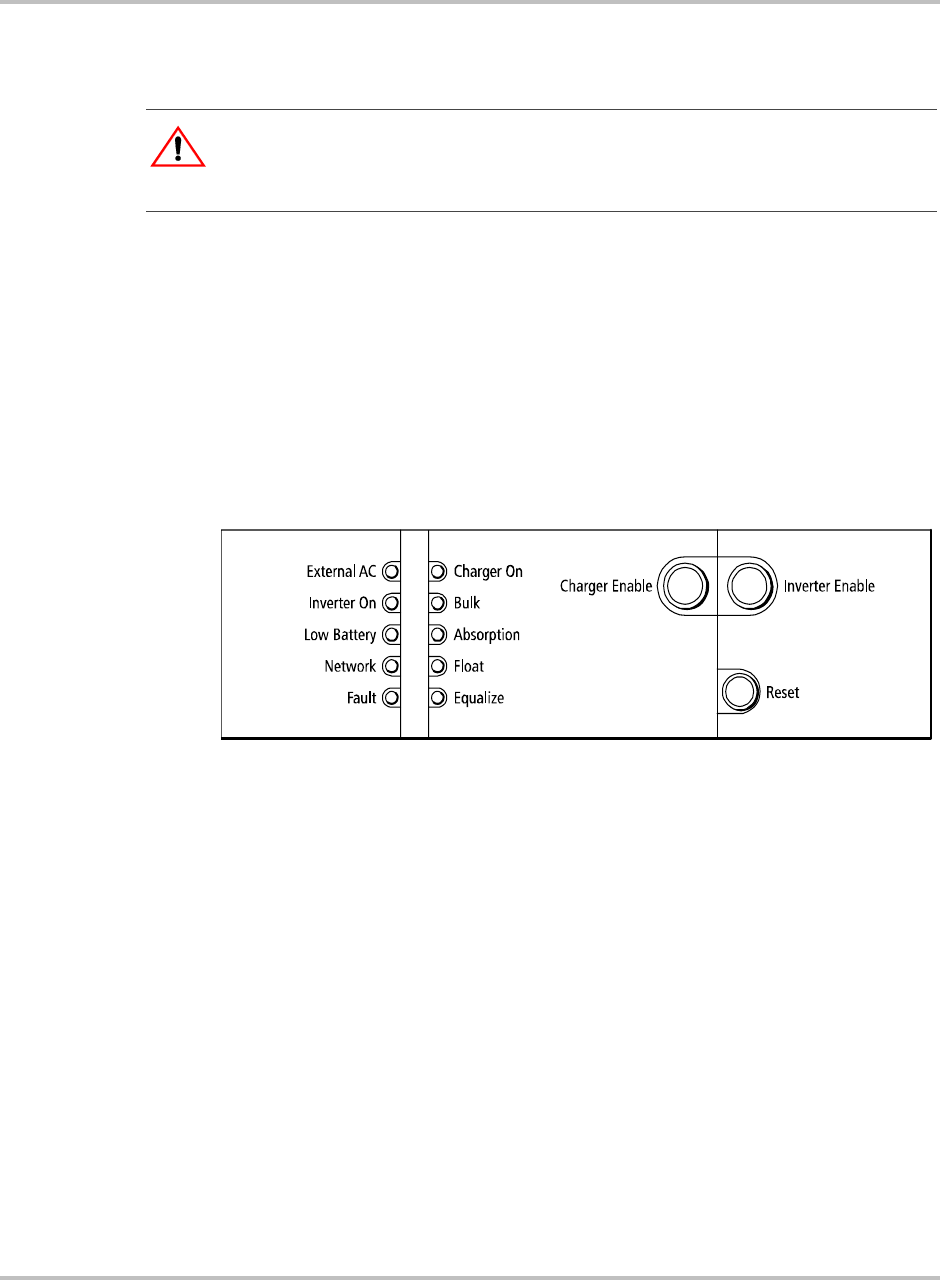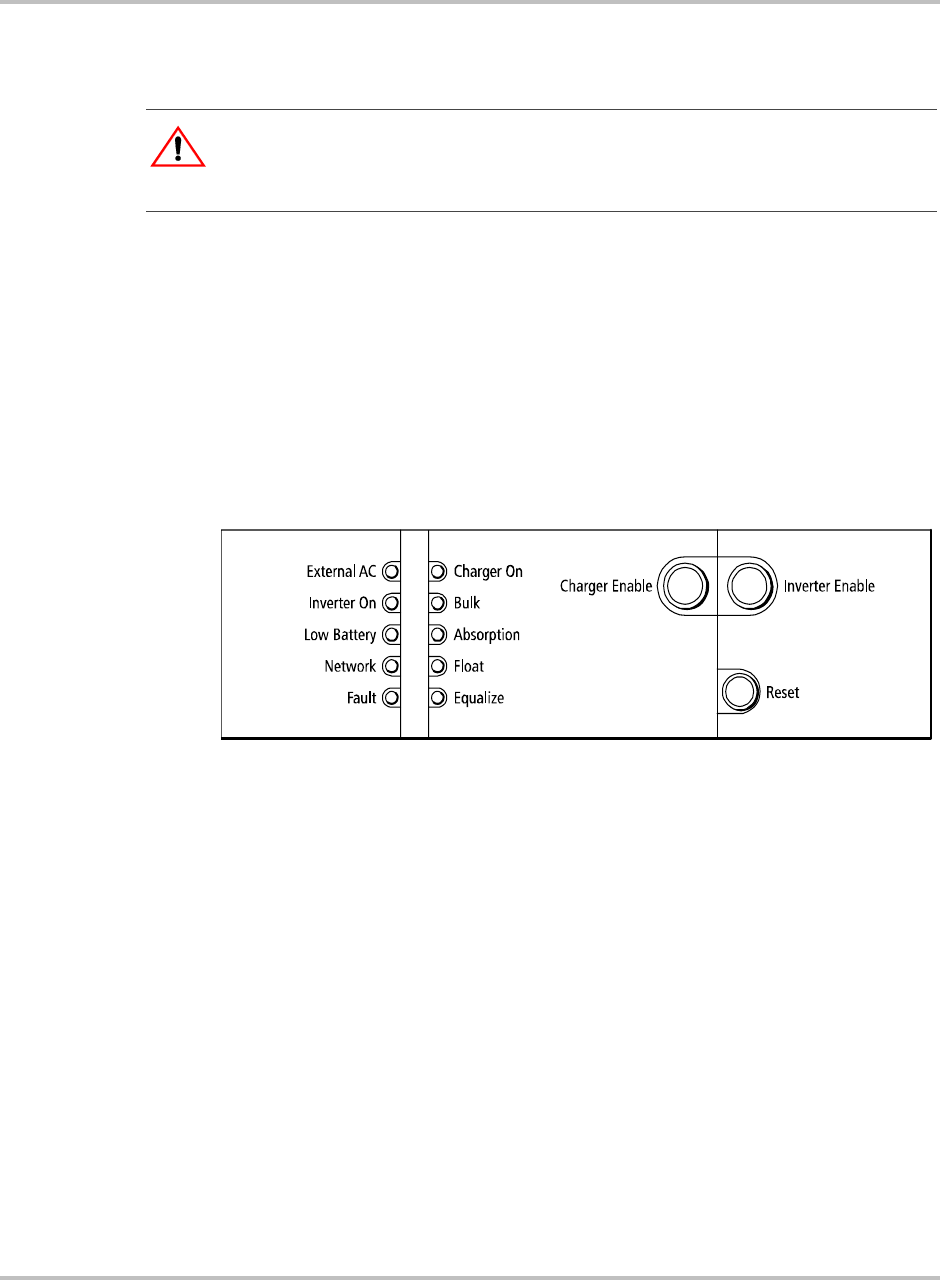
Installation
36 975-0171-01-01
Step 8: Testing Your Installation
There are several tests to be performed for testing your installation. These tests
will verify that:
• The RS3000 works in invert mode
• The RS3000 works in charge mode
• The RS3000 works in AC bypass mode
If the test fails at any point, go to “Step 7: Performing Checks Prior to Initial Start-
Up” on page 35 and go through the checklist again to check the installation. Then
perform the test again. If the test fails again, see the troubleshooting section in the
RS3000 Sine Wave Inverter/Charger Operation Guide.
Testing in Invert Mode
To test the RS3000 in invert mode, using a 100 watt light bulb as the test load:
1. Close the DC disconnect switch or the DC circuit breaker to supply DC power
to the RS3000.
Wait for all the lights on the front panel to flash on and off, indicating that the
unit has successfully initialized (10 to 30 seconds).
If the light does not come on, make sure the voltage at the DC terminals on the
RS3000 is correct, as described in “Step 7: Performing Checks Prior to Initial
Start-Up” on page 35.
2. After the initial flash, verify that the lights on the front panel illuminate as
follows:
• The Charger Enable button light is illuminated
• The Network light is illuminated
• All other lights are not illuminated
WARNING: Shock hazard
The Inverter Enable button on the RS3000 and the optional accessories do not disconnect
DC or AC input power to the RS3000.
Figure 14
RS3000 Front Panel