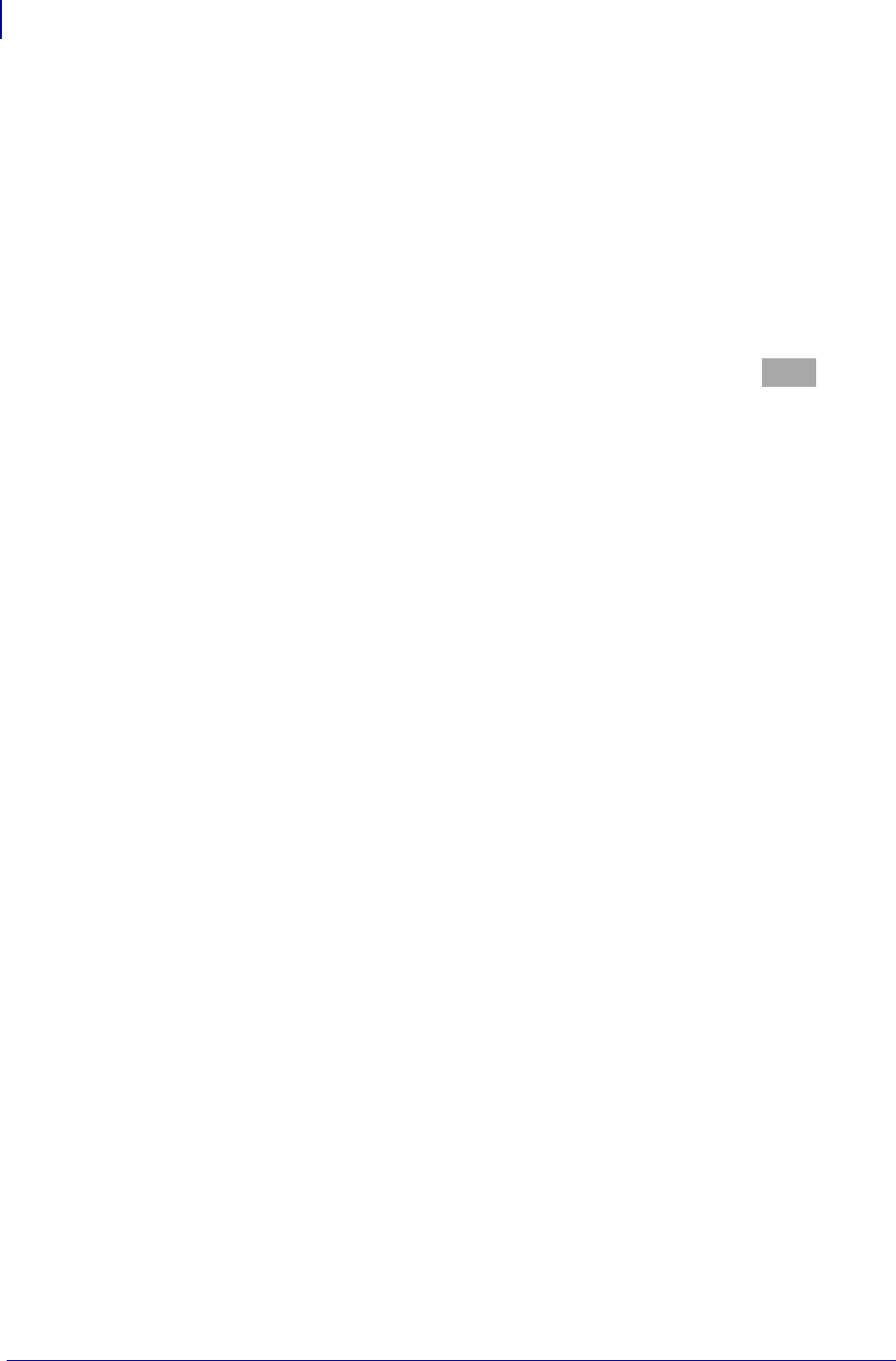
Introduction
ZKDU Data Entry
8
P1059693-001 Rev. A ZKDU User’s Guide 6/4/2013
ZKDU Data Entry
The ZKDU has three types of data entry and display data:
• ZKDU Keyboard
• Peripheral device attached to the Auxiliary port on the ZKDU (i.e. scan gun, wedge
device, etc.).
• Zebra ZKDU compatible printer’s Form interaction controls including operator
messages (prompts, default values for printing, serial numbers, etc.) can interact and
fill in data.
The maximum number of characters that can be entered from one data entry (prompt) is
160 characters. The display can only show 20 characters at one time. The
(LEFT
and RIGHT) arrow keys are used to view and position the cursor (prompt). Data can be
replaced or deleted where the cursor is positioned.
Keyboard Data Entry
The operator can enter
• A-Z, a-z, 1-9, \, /, $, %, ½, ¼, *(asterisk), # (number sign), space ( ), comma (,), and
period (.) are valid characters for use.
• EPL printers have the ability to interact with the ZKDU to change the language
character code page and provides for different characters needed for data entry
based upon language (code page) and locale (country) setting.


















