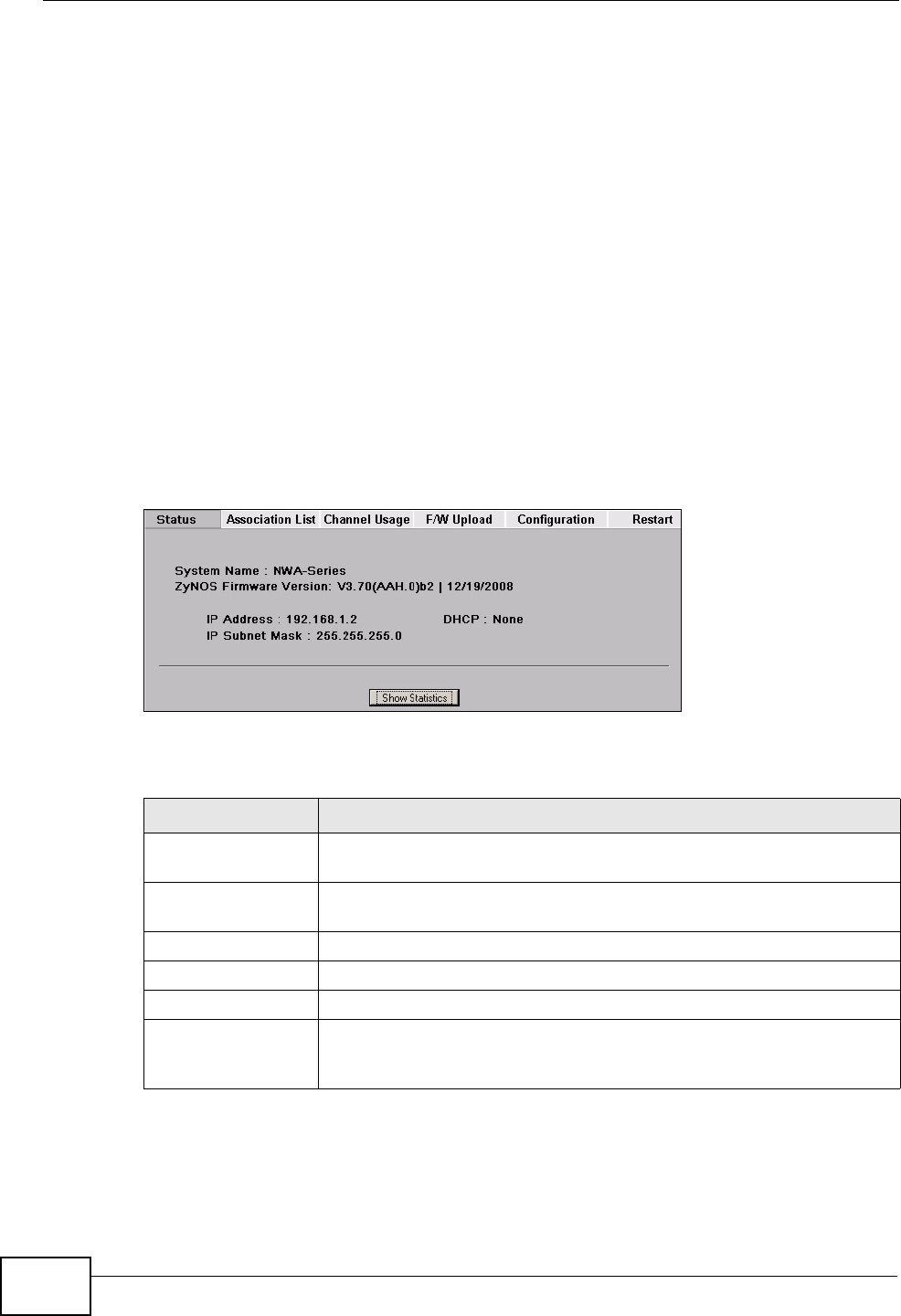
Chapter 23 Maintenance
NWA-3500/NWA-3550 User’s Guide
266
23.3 What You Need To Know About the
Maintenance Screens
Find firmware at www.zyxel.com in a file that (usually) uses the system model
name with a "*.bin" extension, for example "[Model #].bin". The upload process
uses HTTP (Hypertext Transfer Protocol) and may take up to two minutes. After a
successful upload, the system will reboot. See the Firmware and Configuration
File Maintenance chapter for upgrading firmware using FTP/TFTP commands.
23.4 System Status Screen
Use this screen to get a quick summary of the status of your NWA. Click
Maintenance > System Status. The following screen displays.
Figure 172 Maintenance > System Status
The following table describes the labels in this screen.
23.4.1 System Statistics Screen
Use this screen to view diagnostic information about the NWA. Click Maintenance
> Show Statistics. The following screen pops up.
Table 84 Maintenance > System Status
LABEL DESCRIPTION
System Name This is the System Name you can configure in the SYSTEM >
General screen. It is for identification purposes
ZyNOS Firmware
Version
This is the ZyNOS Firmware version and date created. ZyNOS is
ZyXEL's proprietary Network Operating System design.
IP Address This is the Ethernet port IP address.
IP Subnet Mask This is the Ethernet port subnet mask.
DHCP This is the Ethernet port DHCP role - Client or None.
Show Statistics Click Show Statistics to see the NWA performance statistics such
as number of packets sent and number of packets received for each
port.


















