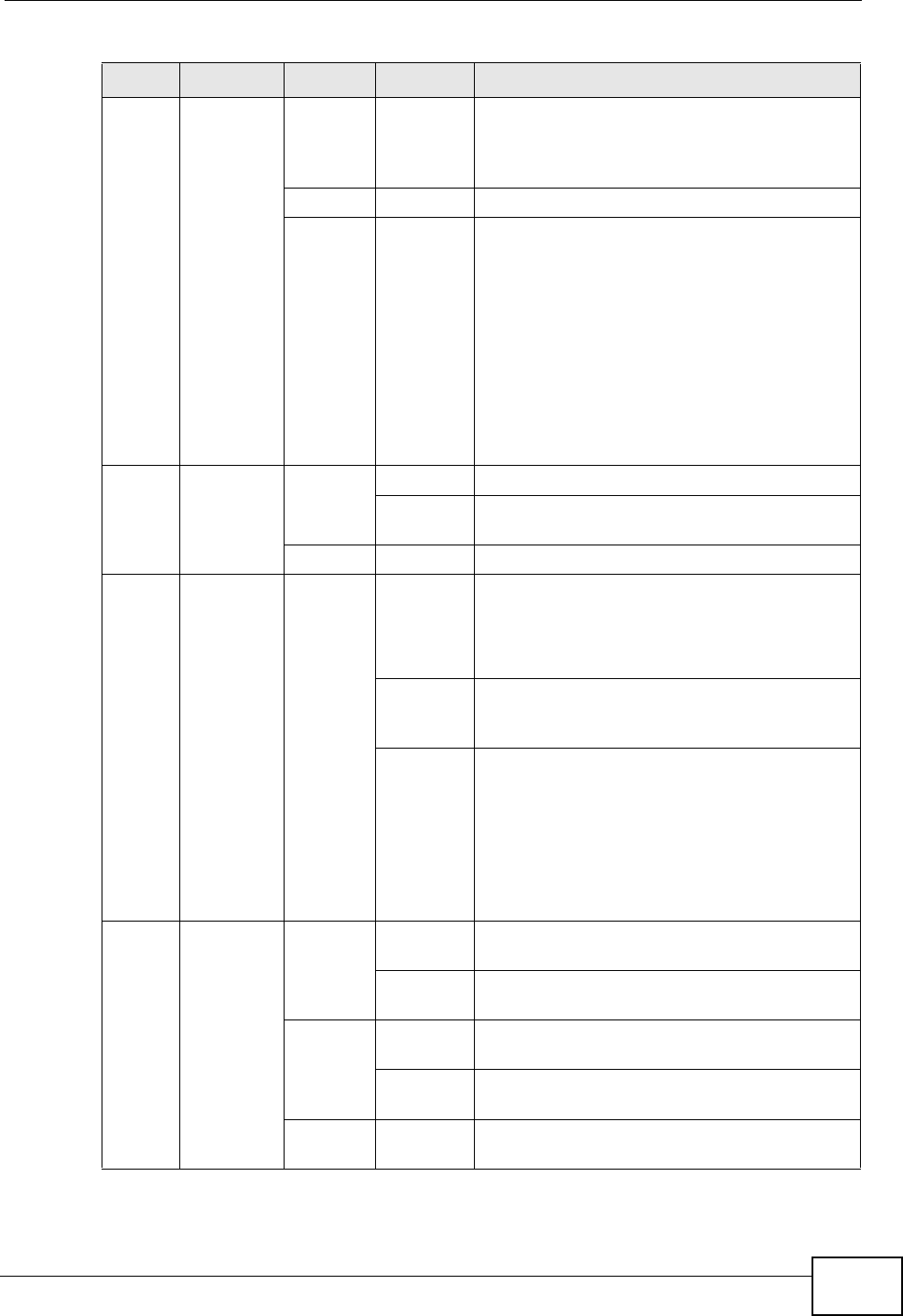
Chapter 1 Introducing the NWA
NWA-3500/NWA-3550 User’s Guide
33
2 WDS/SYS Green On The NWA is in AP + Bridge or Bridge/
Repeater mode, and has successfully
established a Wireless Distribution System
(WDS) connection.
Red Flashing The NWA is starting up.
Off Either
The NWA is in Access Point or MBSSID mode
and is functioning normally.
The NWA is in AP + Bridge or Bridge/
Repeater mode and has not established a
Wireless Distribution System (WDS)
connection.
or
The NWA is not receiving power.
3 WL2 Green On The wireless adaptor WLAN2 is active.
Blinking The wireless adaptor WLAN2 is active, and
transmitting or receiving data.
Off The wireless adaptor WLAN2 is not active.
4 ZyAIR Blue On The NWA is receiving power.
You can turn the ZyAIR LED off and on using
the Web configurator. See Section 8.4 on
page 123.
Blinking The NWA is receiving power and transmitting
data to or receiving data from its wireless
stations.
Off Either
The NWA is not receiving power.
or
The ZyAIR LED has been disabled. See
Section 8.4 on page 123 for how to enable
the ZyAIR LED.
5 ETHERNET Green On The NWA has a 10 Mbps Ethernet
connection.
Blinking The NWA has a 10 Mbps Ethernet connection
and is sending or receiving data.
Yellow On The NWA has a 100 Mbps Ethernet
connection.
Blinking The NWA has a 100 Mbps Ethernet
connection and is sending/receiving data.
Off The NWA does not have an Ethernet
connection.
Table 3 LEDs (continued)
LABEL LED COLOR STATUS DESCRIPTION


















