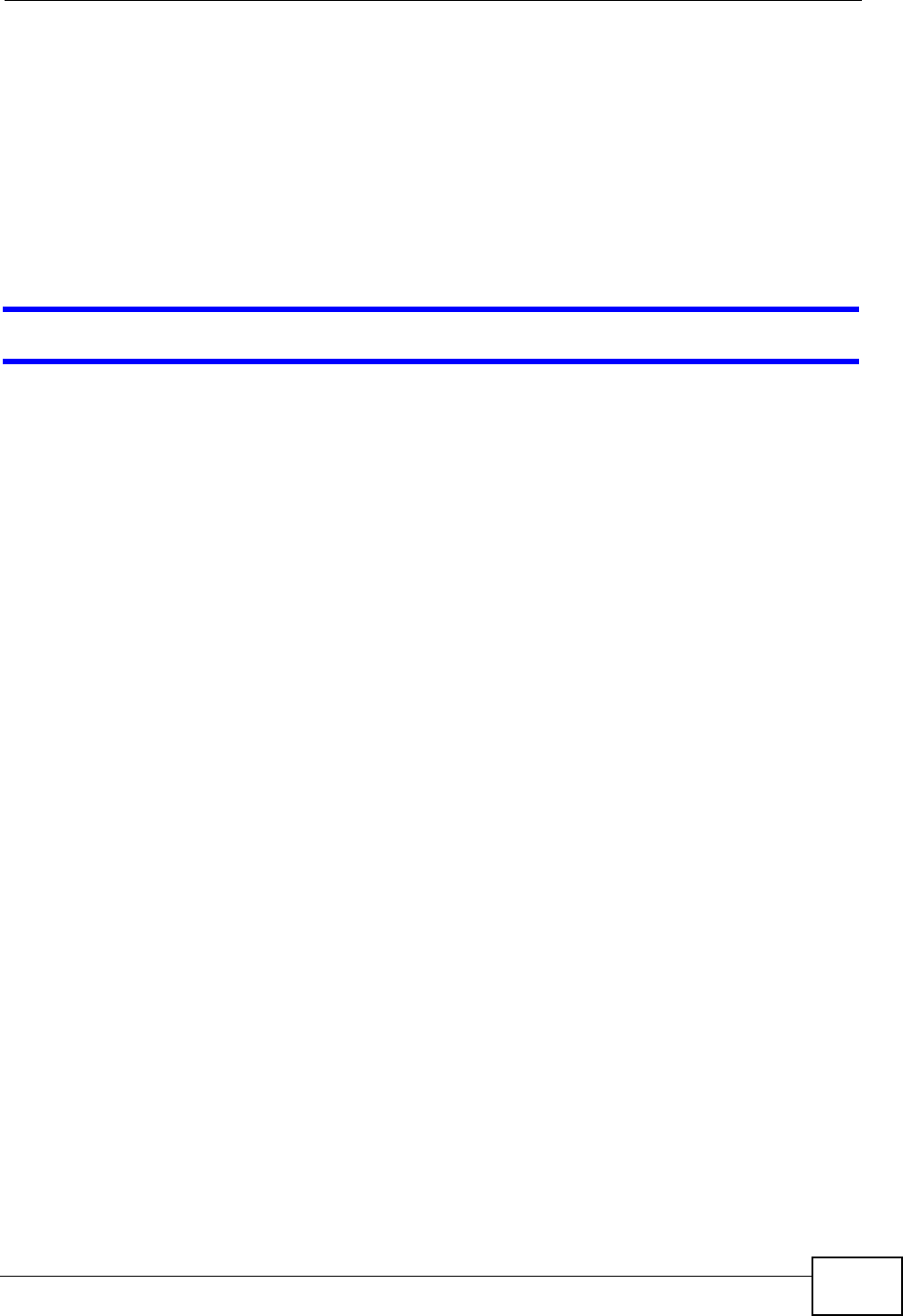
Chapter 24 Troubleshooting
NWA-3500/NWA-3550 User’s Guide
283
Advanced Suggestions
• Check the settings for QoS. If it is disabled, you might consider activating it. If it
is enabled, you might consider raising or lowering the priority for some
applications.
24.4 Wireless Router/AP Troubleshooting
I cannot access the NWA or ping any computer from the WLAN.
1 Make sure the wireless LAN is enabled on the NWA
2 Make sure the wireless adapter on the wireless client is working properly.
3 Make sure the wireless adapter (installed on your computer) is IEEE 802.11
compatible and supports the same wireless standard as the NWA.
4 Make sure your computer (with a wireless adapter installed) is within the
transmission range of the NWA.
5 Check that both the NWA and your wireless client are using the same wireless and
wireless security settings.
6 Make sure you allow the NWA to be remotely accessed through the WLAN
interface. Check your remote management settings.


















