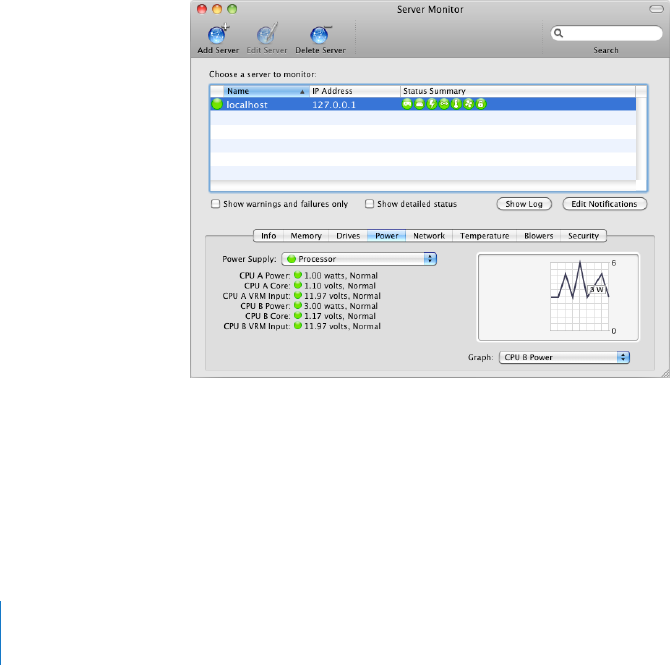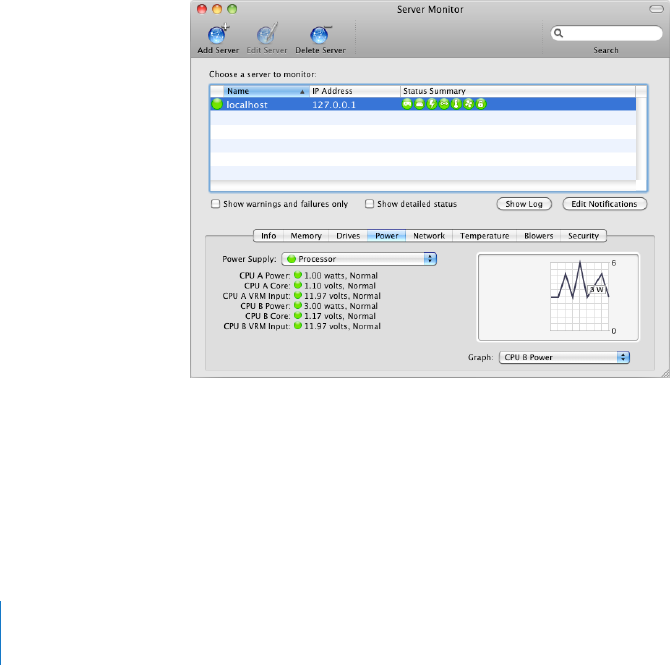
Customizing the Workgroup Manager Environment
There are several ways to tailor the Workgroup Manager environment:
To open Workgroup Manager Preferences, choose Workgroup Manager > Â
Preferences.
You can congure options such as if DNS names are resolved, if the Inspector is
enabled, if you need to enter a search query to list records, and what the maximum
number of displayed records is.
To customize the toolbar, choose View > Customize Toolbar. Â
To include predened users and groups in the user and group lists, choose View > Â
Show System Users and Groups.
To open Server Admin, click the Server Admin toolbar button. Â
Server Monitor
You use Server Monitor to monitor local or remote Xserve hardware and trigger
mail notications when circumstances warrant attention. Server Monitor provides
information about the installed operating system, drives, power supply, enclosure and
processor temperature, cooling blowers, security, and network.
The Server Monitor interface is shown below.
Server Monitor is installed in /Applications/Server/ when you install your server or set
up an administrator computer. To open Server Monitor, click the Server Monitor icon in
the Dock or double-click the Server Monitor icon in /Applications/Server/. From within
Server Admin, choose View > Server Monitor.
44 Chapter 3 Administration Tools