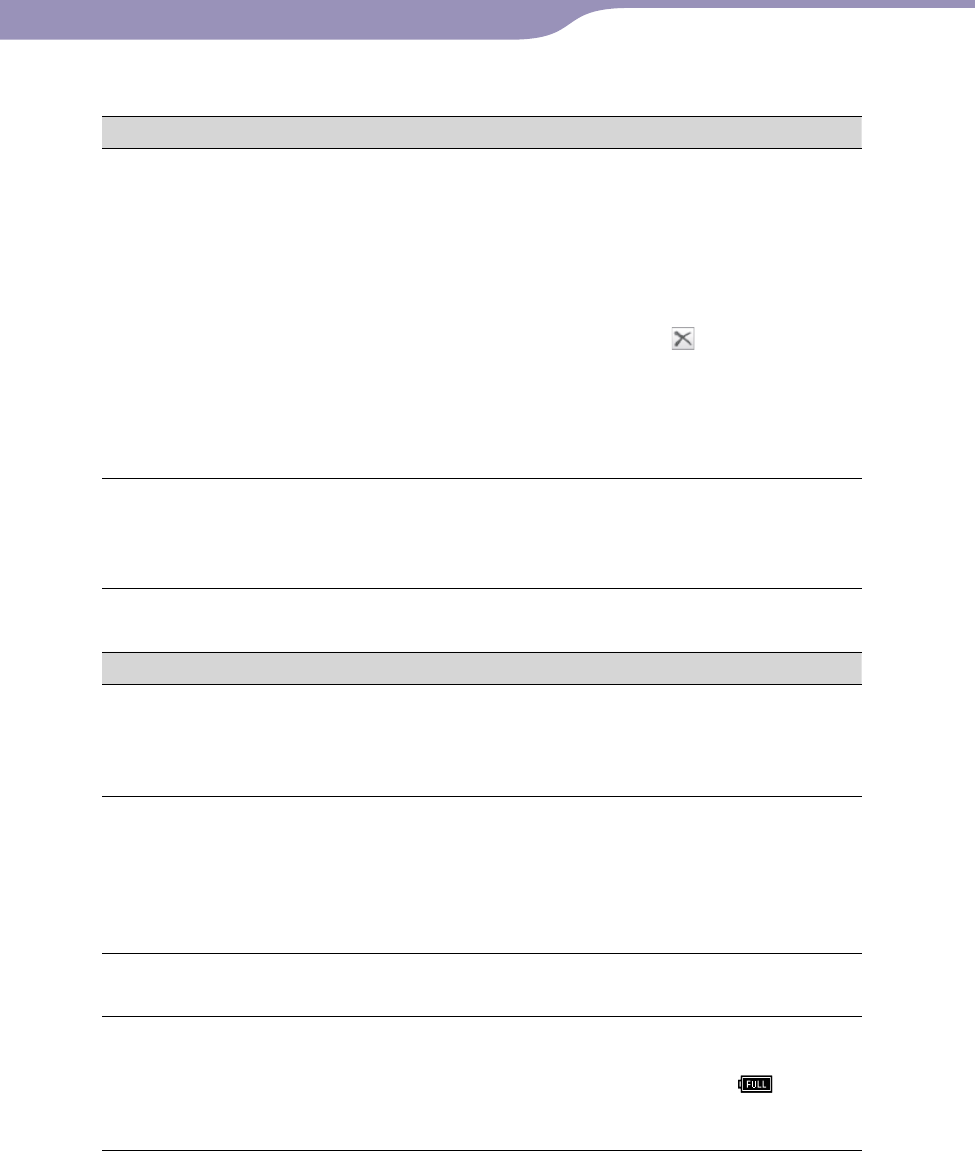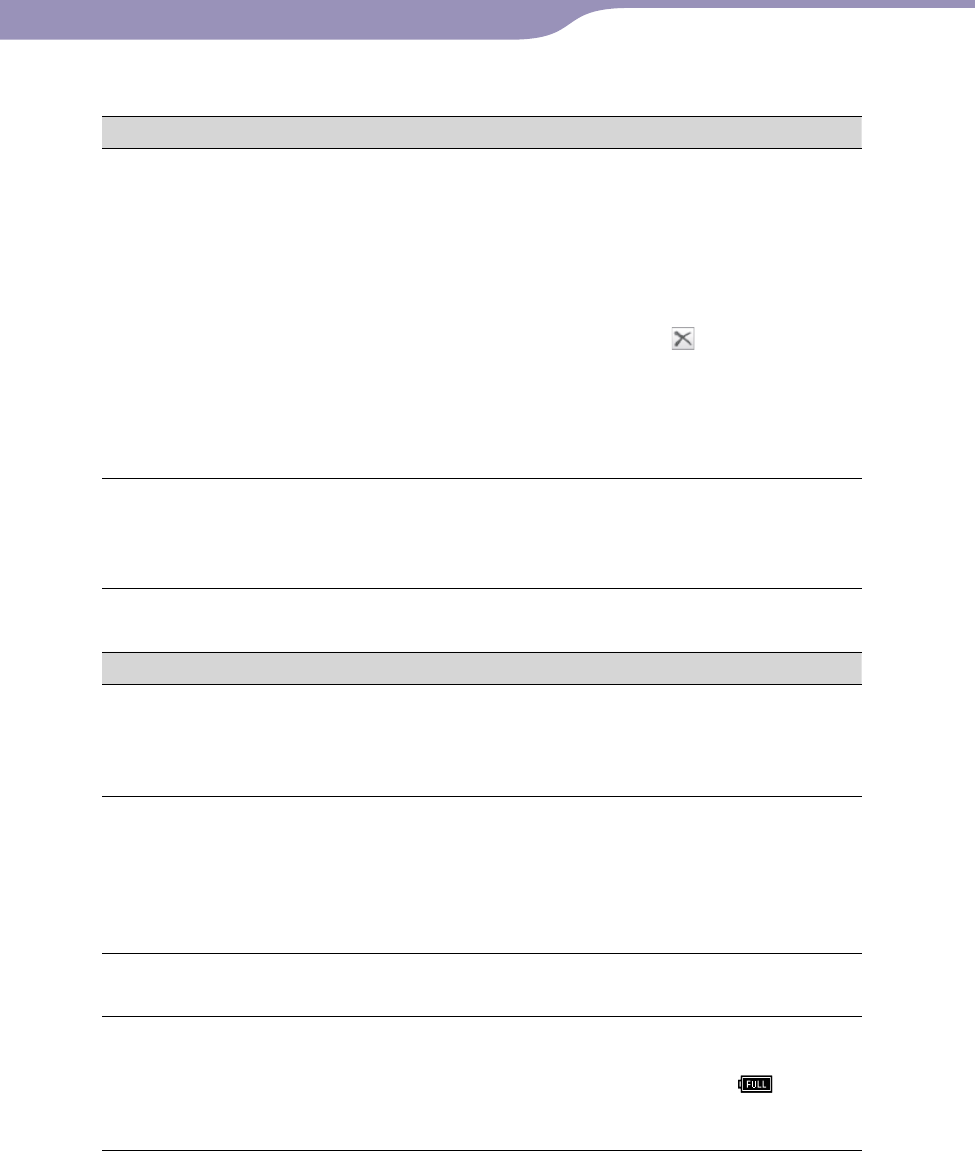
NW-A805/A806/A808.GB.2-896-041-11(1)
Troubleshooting
116
116
Symptom Cause/Remedy
Audio data cannot be
transferred back to your
computer from the
player.
The computer you are trying to transfer songs to is
not the same computer from which the songs were
originally transferred.
Songs can be transferred only to the computer
that they originally came from. If songs cannot be
transferred back to the computer and you want to
delete songs on the player, select songs on the
SonicStage software and click to delete them.
The audio data has been deleted from the computer
you used to transfer it originally to the player.
The audio data cannot be transferred back to your
computer if the song is deleted from the computer
used to transfer to the player.
The player becomes
unstable while it is
connected to the
computer.
A USB hub or USB extension cable is being used.
Connecting the player via a USB hub or extension
cable may not work. Connect the supplied USB
cable directly to the computer.
Other
Symptom Cause/Remedy
There is no beep sound
when the player is
operated.
“Beep Settings” is set to “Off.”
Set “Beep Settings” to “On” (
page 83).
The beep does not sound when the player is
connected to the optional cradle, or another device.
The player gets warm.
The player may be warm when the battery is being
charged and just after charging. The player also may
get warm when a large amount of data is transferred.
This behavior is normal and not cause for concern.
Set the player aside for a while to allow it to cool
down.
The screen turns on
whenever songs change.
“New Song Pop Up” is set to “On.”
Set “New Song Pop Up” to “Off ” (
page 33).
The date and time have
been reset.
If you left the player for a while with the battery
used up, the date and time may be reset. This is not
a malfunction. Charge the battery until appears
on the screen and set the date and time again (
page 87).
Connection with a computer/SonicStage/Image Converter (continued)