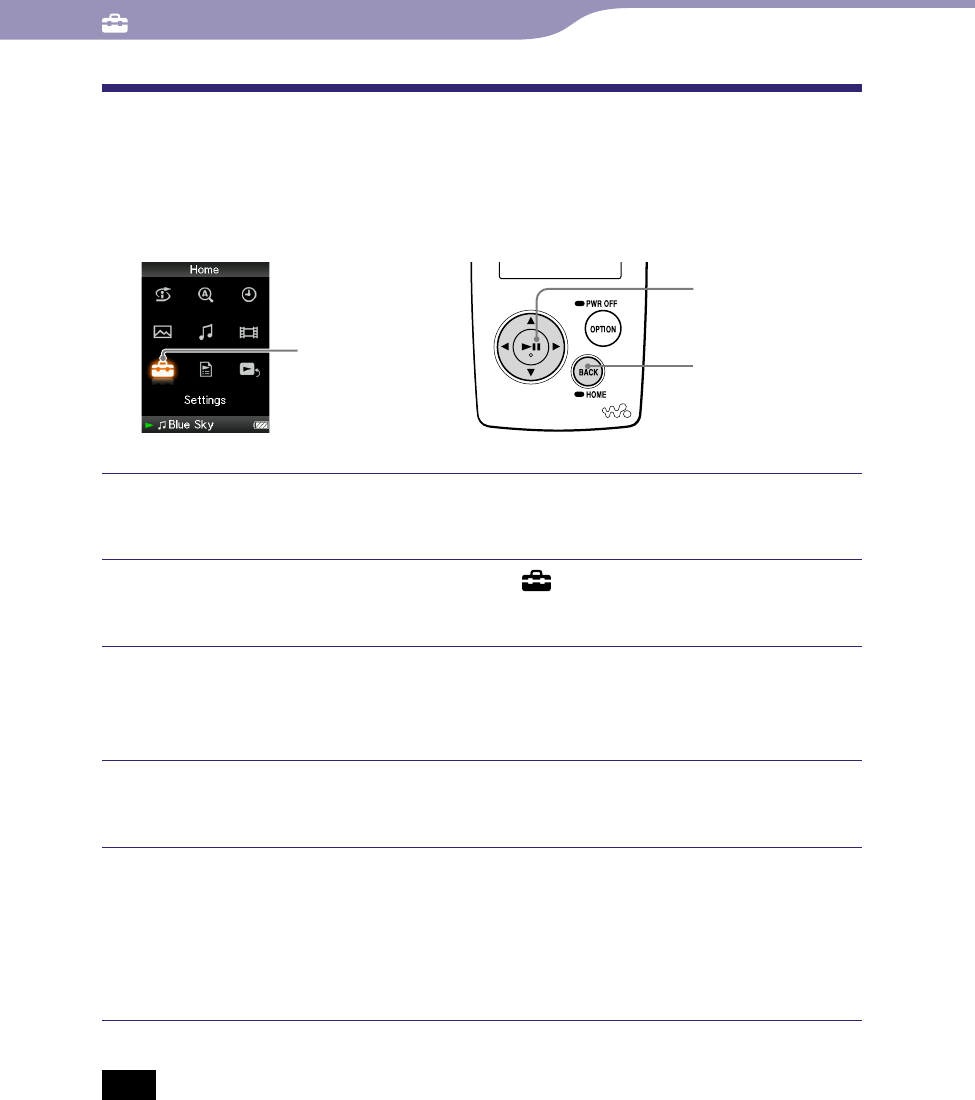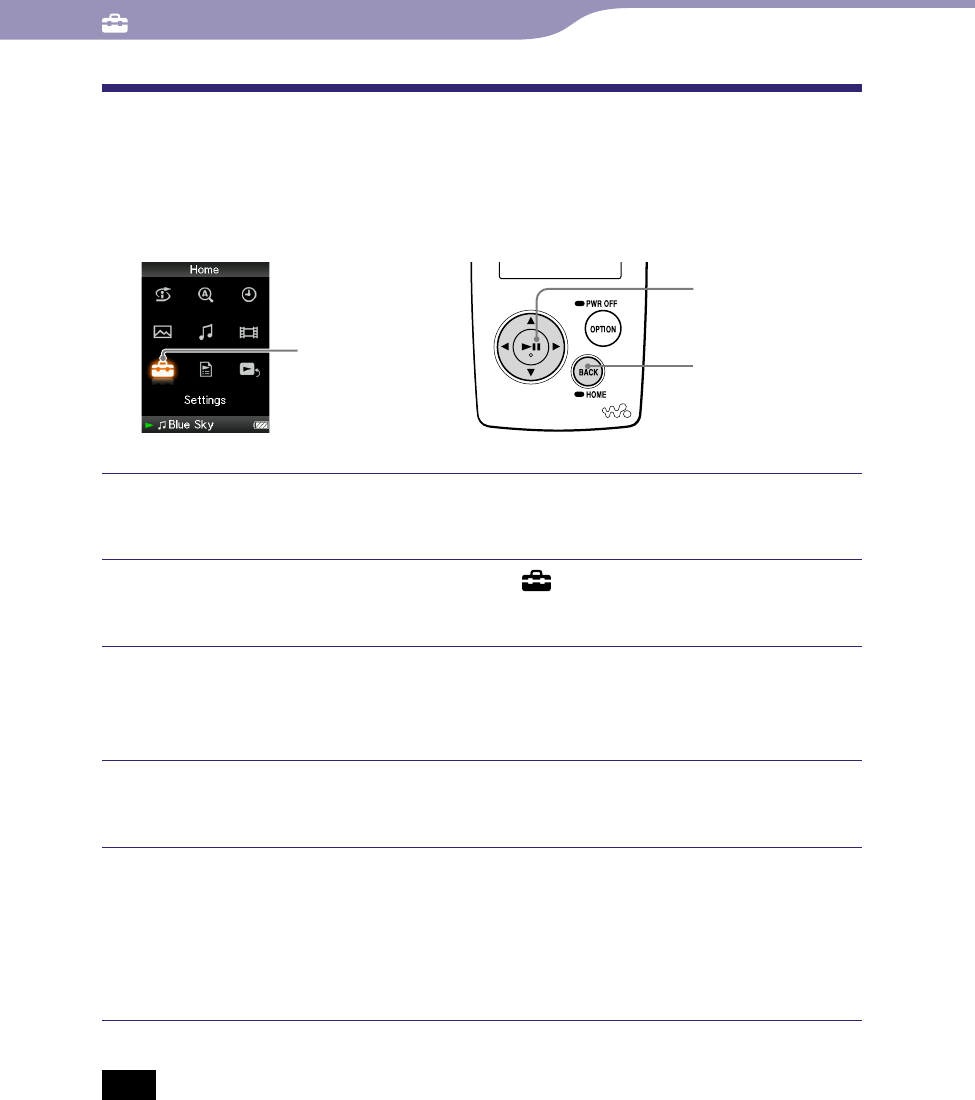
NW-A805/A806/A808.GB.2-896-041-11(1)
Settings
85
85
Setting a Screensaver
When there is no operation attempted for the selected period, the display
changes to a screensaver (clock display). You can also use the player without
any screensaver.
5-way button
BACK/HOME
button
Settings
Press and hold the BACK/HOME button until the Home menu
appears.
Press the /// button to select (Settings), and then press
the button to conrm.
Press the /// button to select “Common Settings,” and then
press the button to conrm.
The list of Common Settings appears.
Press the /// button to select “Screensaver,” and then press
the button to conrm.
Press the /// button to select the desired setting, and then
press the button to conrm.
Available: If there are no operations for the period set in “Display Time”
(
page 84), the screen will change to a screensaver. (Default setting)
None: The screen does not change to a screensaver.
Note
When “Display Time” (
page 84) is set to “Always On,” the screen does not change to
the screensaver.