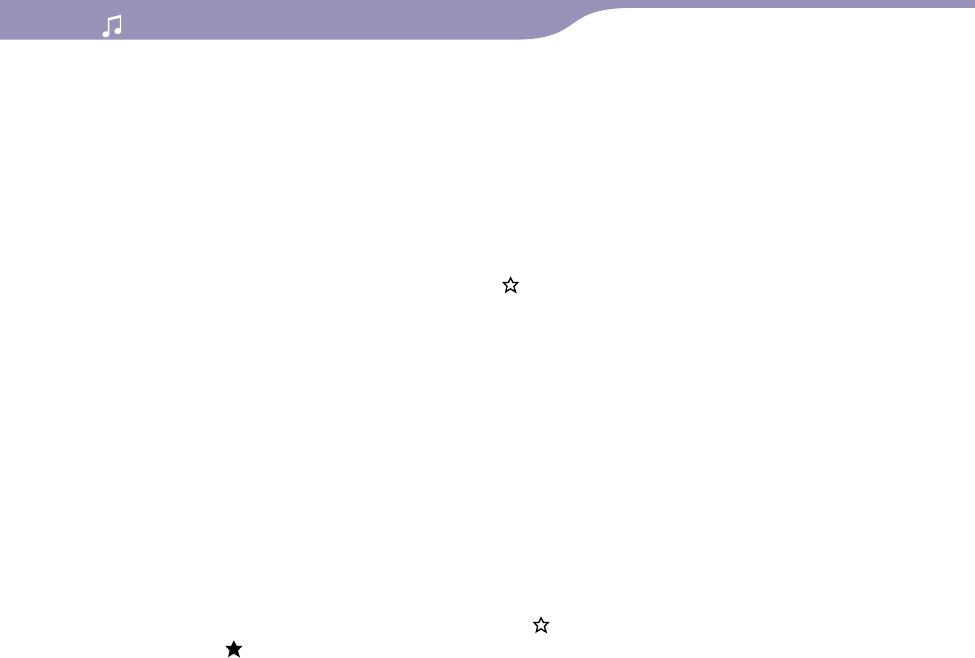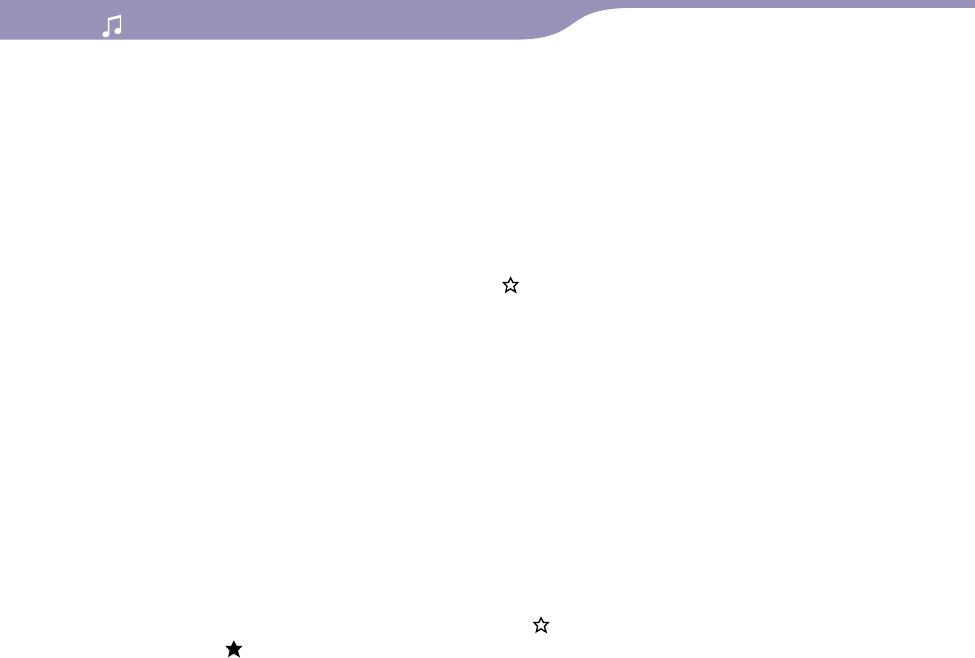
NW-A805/A806/A808.GB.2-896-041-11(1)
Playing Music
41
41
To rate a song automatically based on its rating in SonicStage
1 Display the Now Playing screen of the song to which you want to assign
ratings.
2 Press the OPTION/PWR OFF button.
The option menu appears.
3 Press the /// button to select “ Rating,” and then press the
button to confirm.
The setup screen appears.
4 Press the / button to select “Auto,” and then press the button to
confirm.
5 Press the / button to select “Close,” and then press the button to
confirm.
The song’s rating from SonicStage appears, and then the Now Playing screen
reappears.
Hints
Automatic ratings are indicated by hollow starts ( ). Manual ratings are indicated by
filled starts ( ).
Automatic ratings are assigned by SonicStage based on the history of songs played, and
on other operations.
Pressing the
/
button enables you to find the beginning of the next or previous song,
and you can assign ratings continuously.