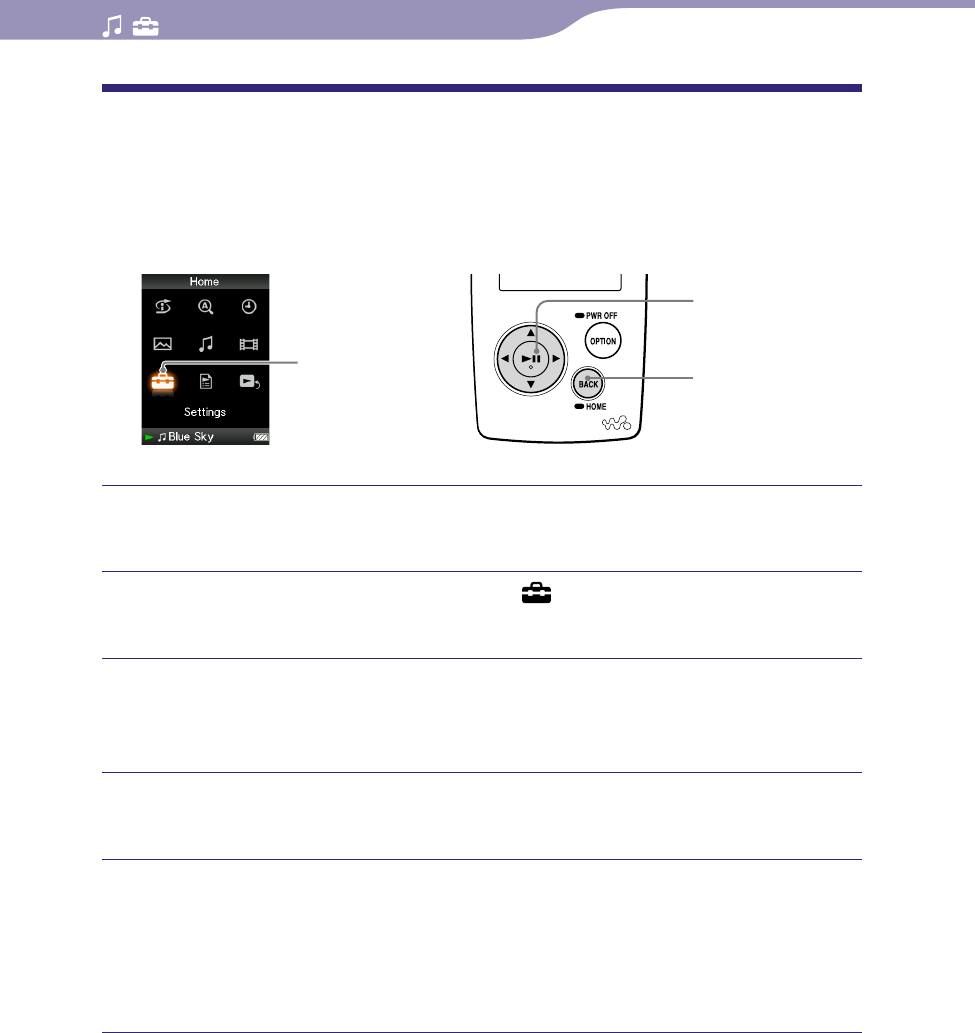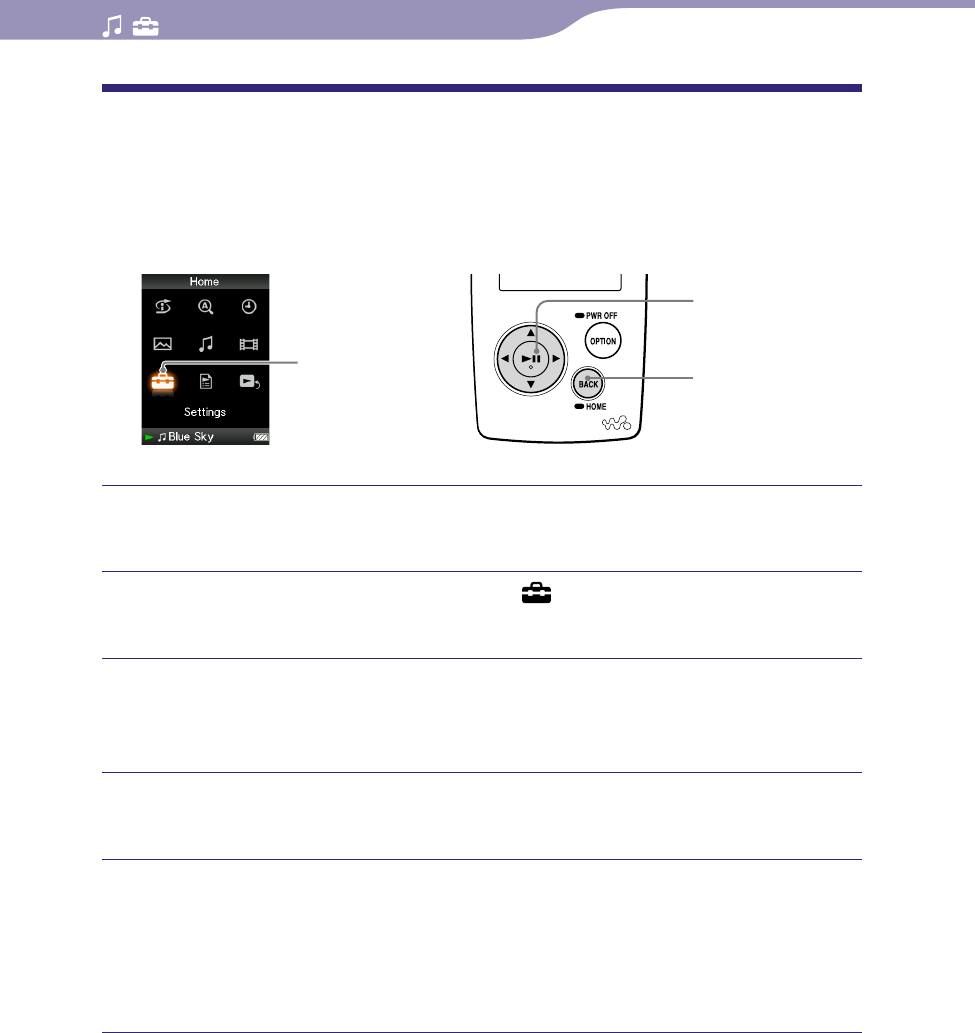
NW-A805/A806/A808.GB.2-896-041-11(1)
Setting the Music
58
58
Correcting Sound in the High Range
(DSEE (Sound Enhance))
Activating the DSEE* feature, you can hear rich and natural sound almost
exactly like the original source.
5-way button
BACK/HOME
button
Settings
Press and hold the BACK/HOME button until the Home menu
appears.
Press the /// button to select (Settings), and then press
the button to conrm.
Press the /// button to select “Music Settings,” and then press
the button to conrm.
The list of Music Settings options appears.
Press the /// button to select “DSEE (Sound Enhance),” and
then press the button to conrm.
Press the /// button to select the desired setting, and then
press the button to conrm.
On: The DSEE* function is activated, and plays back naturally extended
sound that is close to the original sound.
Off: Plays back normal sound (Default setting).
*
DSEE, which stands for Digital Sound Enhancement Engine, is a technology, developed
by Sony, to enhance the sound quality of compressed audio files by restoring high-range
sound removed by the compression process.
Continued