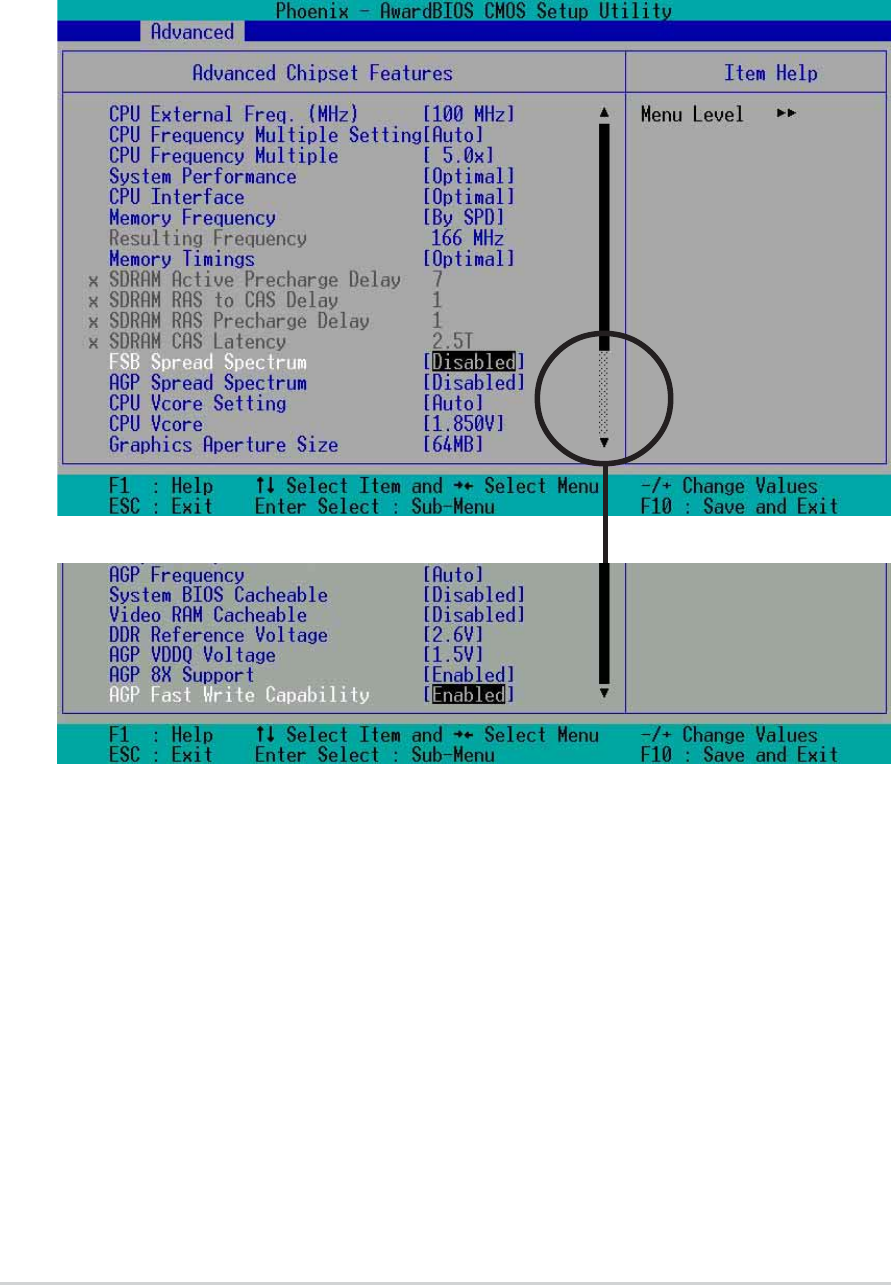
4-18
Chapter 4: BIOS Setup
4.4.2 Advanced Chipset Features
The Chipset menu items allow you to change the advanced chipset
settings. Select an item then press Enter to display the sub-menu.
(Scroll down to view all items on the menu.)
CPU External Frequency (MHz) [100MHz]
This field sets the external frequency ratio of the CPU. The system
normally auto-detects the frequency capability based on the type of CPU
installed.The Front Side Bus (FSB) is equal to 2 times this field value.
Frequency ranges are adjustable in increments of 1, 2, 3 and/or 5 MHz.
Configuration options: [100 MHz]... [200 MHz] [204 MHz] [207 MHz]
[211 MHz] [300 MHz]
CPU Frequency Multiple Setting [Auto]
This field sets the frequency multiple between the CPU’s internal
frequency (CPU speed) and external frequency. Set this field in
conjunction with CPU Frequency (MHz) to match the speed of the CPU.


















