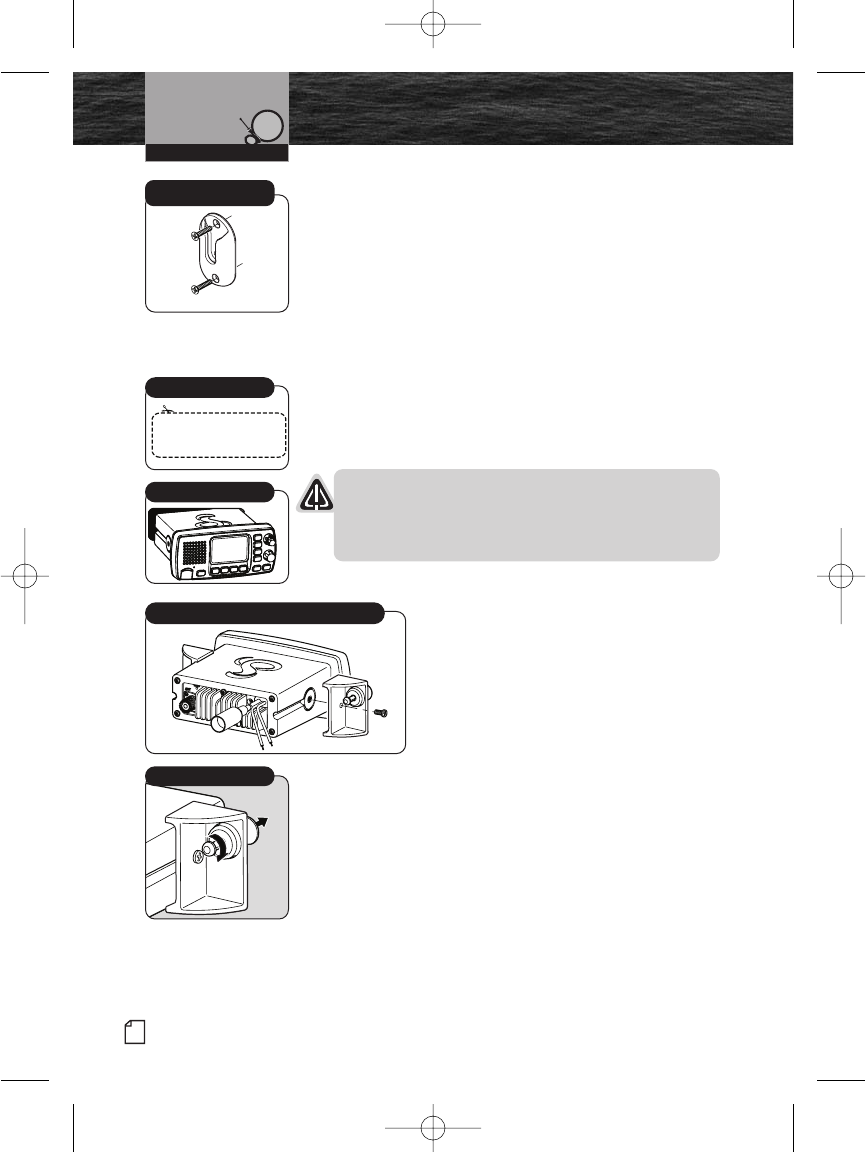
Microphone Bracket Mounting Kit
To Install The Microphone Bracket Mounting Kit:
Install the microphone bracket mounting kit on a
vertical surface near the transceiver using the
supplied stainless steel screws.
Flush Mount
A Flush Mount kit is included with your CobraMarine VHF
radio to allow its installation in almost any flat surface.
To Mount the Transceiver Flush in Almost any Flat Surface:
1. Use the supplied template (VHF Radio MRF80) to mark
and cut an opening in the flat surface. See page 80 for
template.
NOTICE
Before cutting, be sure the area behind the flat
surface is clear of any instruments, wires or structure
that might be damaged in the process.
2. Insert the transceiver into the opening.
3. Attach the mounting brackets to
the sides of the transceiver with
the adjusting screw flanges facing
the back of the flat surface.
4. Tighten the adjusting screws against
the back of the flat surface until the
flange on the front of the transceiver
is tight against the flat surface. Do not
over-tighten.
28
English
Installation and Start-Up
Mounting and
Powering the Radio
See final pages
for template.
Use Supplied Template
Insert Transceiver
Adjusting Screws
Attach Mounting Brackets
Microphone Bracket
Mounting Kit
F80 Installation.qxp:QXP-1058720374.qxp 12/29/06 10:02 AM Page 28


















