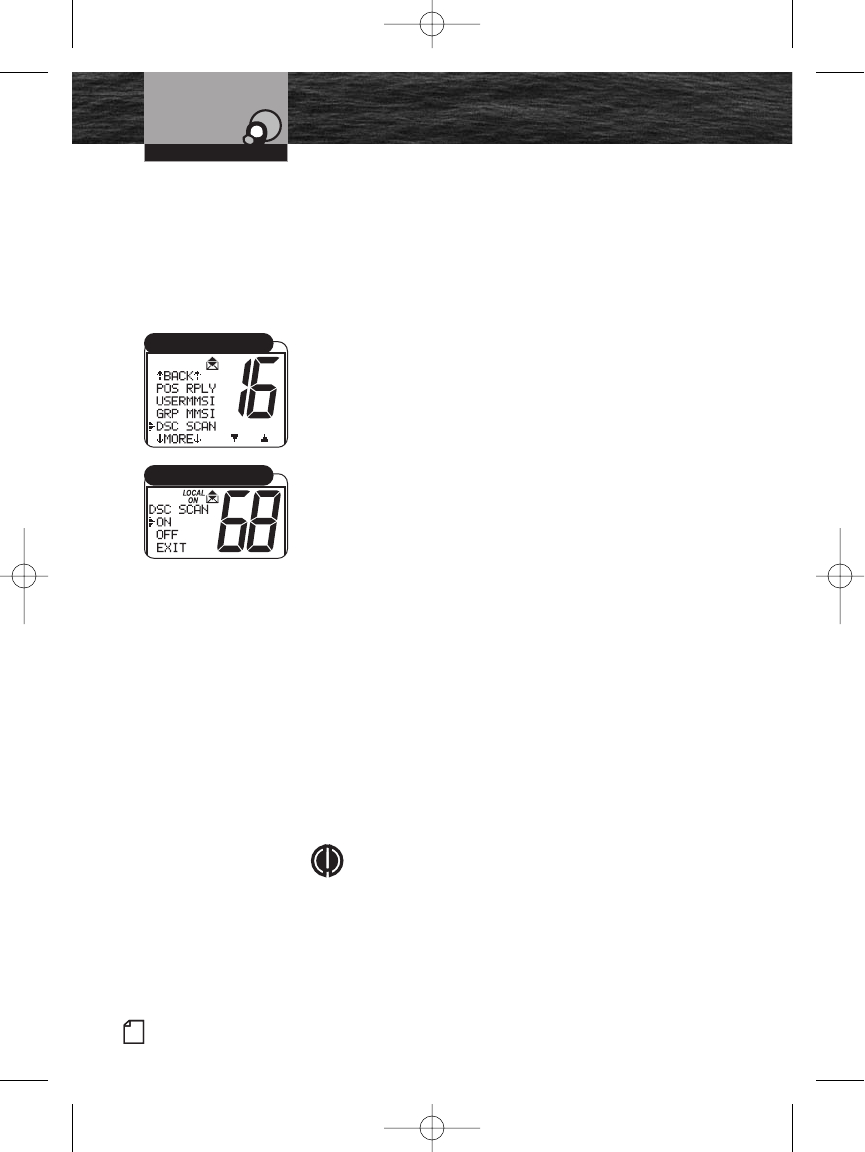
DSC Scanning
Turn DSC Scanning Off to stop the radio from scanning
Channel 70. DSC message transmissions continue but no
DSC alarms sound. No DSC messages are received unless a
distress message is transmitted. Distress message
acknowledgements are received with DSC scanning On or
Off.
To Turn DSC Scanning On or Off:
1. Enter the Setup menu and scroll to DSC SCAN menu.
2. Press the Enter button and observe the current setting —
ON or OFF.
3. Select a setting by turning the Channel knob.
4. Press the Enter button to confirm selected item and
return to the Setup menu.
Group MMSI Number
Nautical organizations like yacht clubs and regatta event
organizers can establish Group MMSI numbers. Messages
can then be automatically transmitted to all members of a
group without making individual calls.
The Group MMSI is established by modifying the MMSI
assigned to one (1) group member. To modify the MMSI
number, drop the last digit of the number and insert a zero
(0) at the beginning.
Example:
Member MMSI number 366123456 becomes Group MMSI
number 036612345.
Group MMSI numbers may be entered and changed any
time without resetting the radio. Each member of a group
must enter the group MMSI number in their radio to receive
group messages.
NOTE
ALL digits must be entered for the display to show
complete.
60
English
Product Features
Introduction
Digital Select Calling (DSC)
Setup
Operating Your Radio
DSC SCAN Menu
DSC SCAN On/Off
8187-F80-Operation-8_MMB:F75-Operation-8 12/29/06 9:03 AM Page 60


















