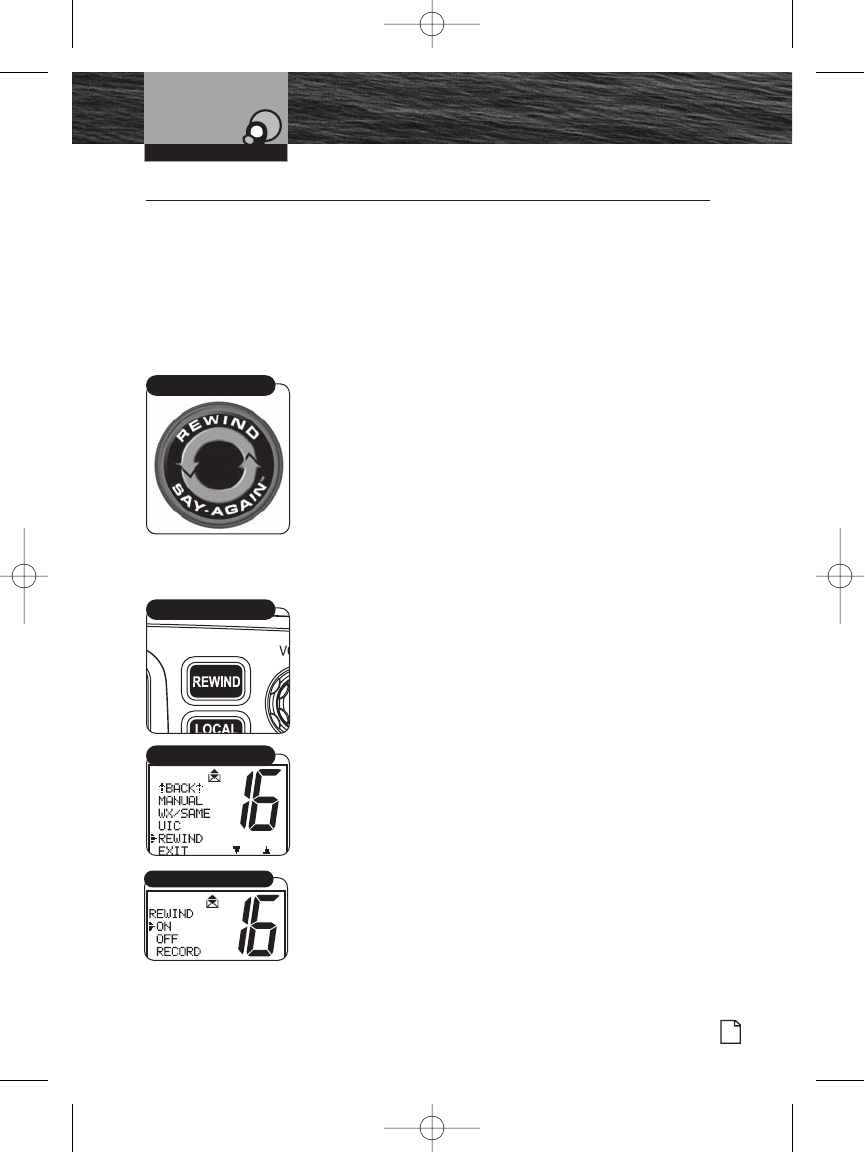
Nothing Comes Close to a Cobra
®
Special Features
45
Special Features
•
Rewind-Say-Again™ Feature
The MR F80 radio has a Cobra exclusive playback feature,
Rewind-Say-Again™. This feature allows you to replay the
last 20 seconds of an incoming audio transmission. It also
allows you to record call details including position
coordinates, call signs, registration numbers and store details
that will help authorities locate a distressed vessel.
Example 1:
When engine noise, music or conversation creates too much
noise to hear an inbound message clearly, press the Rewind-
Say-Again™ button to hear the message a second time. This
feature eliminates asking the sender to repeat the message.
Example 2:
When listening to an urgent distress of an excited caller with
confusing background noise, press the Rewind-Say-Again™
button to hear the message a second time and get lifesaving
information.
Operation of Rewind-Say-Again™
1. Press the Rewind button after the last inbound audio
transmission.
2. The radio automatically replays the last 20 seconds of the
previous audio transmission.
3. Respond to the caller normally, after the message is
replayed.
Setup and Advanced Operation of Rewind-Say-Again™
Change the Record Setting
1. Enter the Setup menu and scroll to the REWIND menu.
You can also enter the REWIND mode by pressing and
holding the REWIND button.
2. Press the Enter button and observe the current rewind
setting — ON or OFF.
3. Select your choice: ON or OFF and press Enter. Choose
ON if you want the MRF80 to record received
transmissions. Choose OFF if you want to turn off the
recording feature.
Operating Your Radio
Rewind-Say-Again™
Rewind Button
Rewind Menu
Rewind On/Off/Record
8187-F80-Operation-8_MMB:F75-Operation-8 12/29/06 9:03 AM Page 45


















