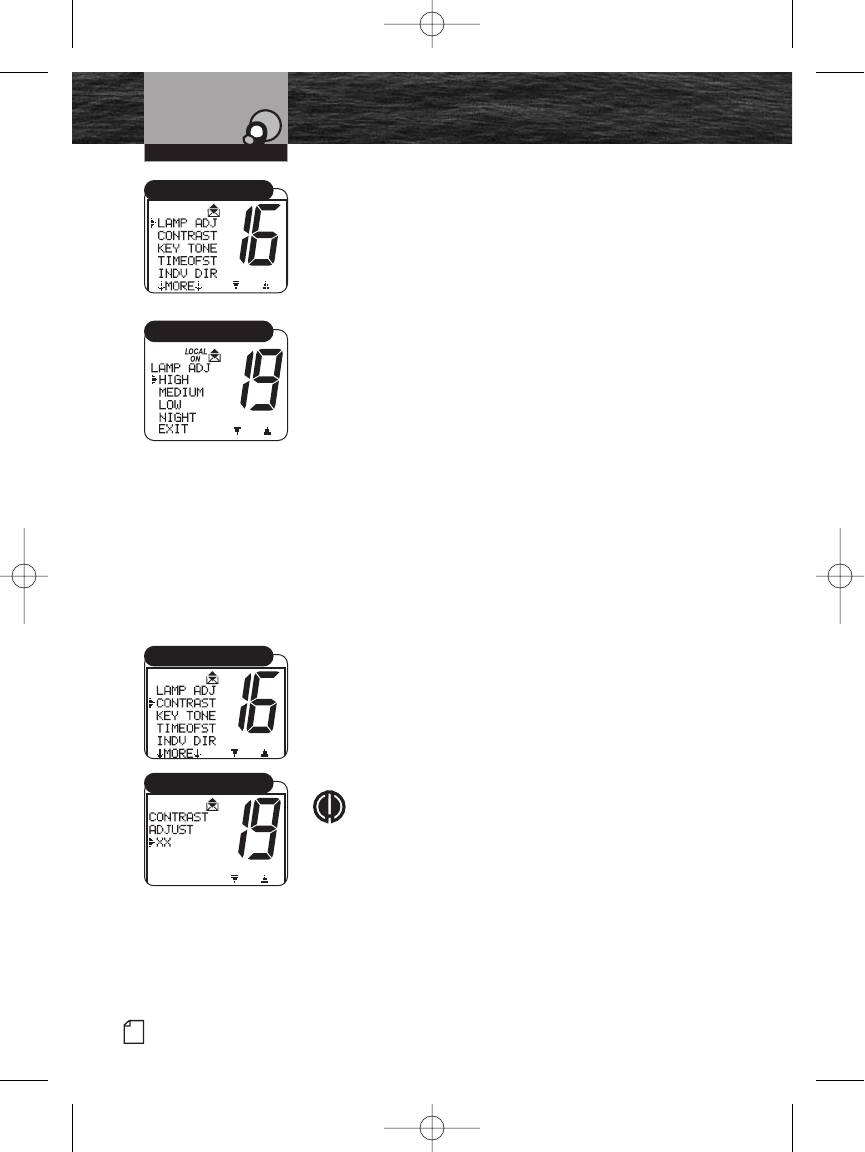
42
English
Setup Mode Programming
LCD Display Lamp Adjust
The LCD display has a backlight lamp to make it visible in
the dark. The lamp can be adjusted for brightness or turned
off. Make all lamp adjustments in the LAMP ADJ menu.
The lamp will operate at the HIGH level until adjusted to
HIGH, MEDIUM, LOW, NIGHT or OFF.
To Adjust the LCD Display Lamp Level:
1. Enter the Setup menu and scroll to the LAMP ADJ menu.
2. Press the Enter button and observe the current backlight
lamp setting — HIGH, MEDIUM, LOW, NIGHT or EXIT.
3. Move the selection arrow to the required setting.
4. Press the Enter button to select the backlight lamp
setting.
5. When the changes are complete, exit the LAMP ADJ
menu and return to the Setup menu.
When the backlight is turned On, the lamp remains lit
anytime the radio is On.
LCD Contrast
Adjust the LCD display contrast for easy reading in different
lighting. Make all contrast adjustments in the CONTRAST menu.
To Change the Contrast:
1. Enter the Setup menu and scroll to the CONTRAST menu.
2. Press the Enter button and observe the current contrast
setting — a number between 1 and 16.
3. Turn the Channel knob to increase or decrease the
contrast setting.
NOTE
Contrast is lighter at lower number settings and
darker at higher number settings.
4. Press the Enter button to select the contrast setting.
5. When the changes are complete, exit the CONTRAST
menu and return to the Setup menu.
Operating Your Radio
Lamp Adjustment
High/Medium/Low/Exit
Contrast
Contrast Setting
8187-F80-Operation-8_MMB:F75-Operation-8 12/29/06 9:02 AM Page 42


















