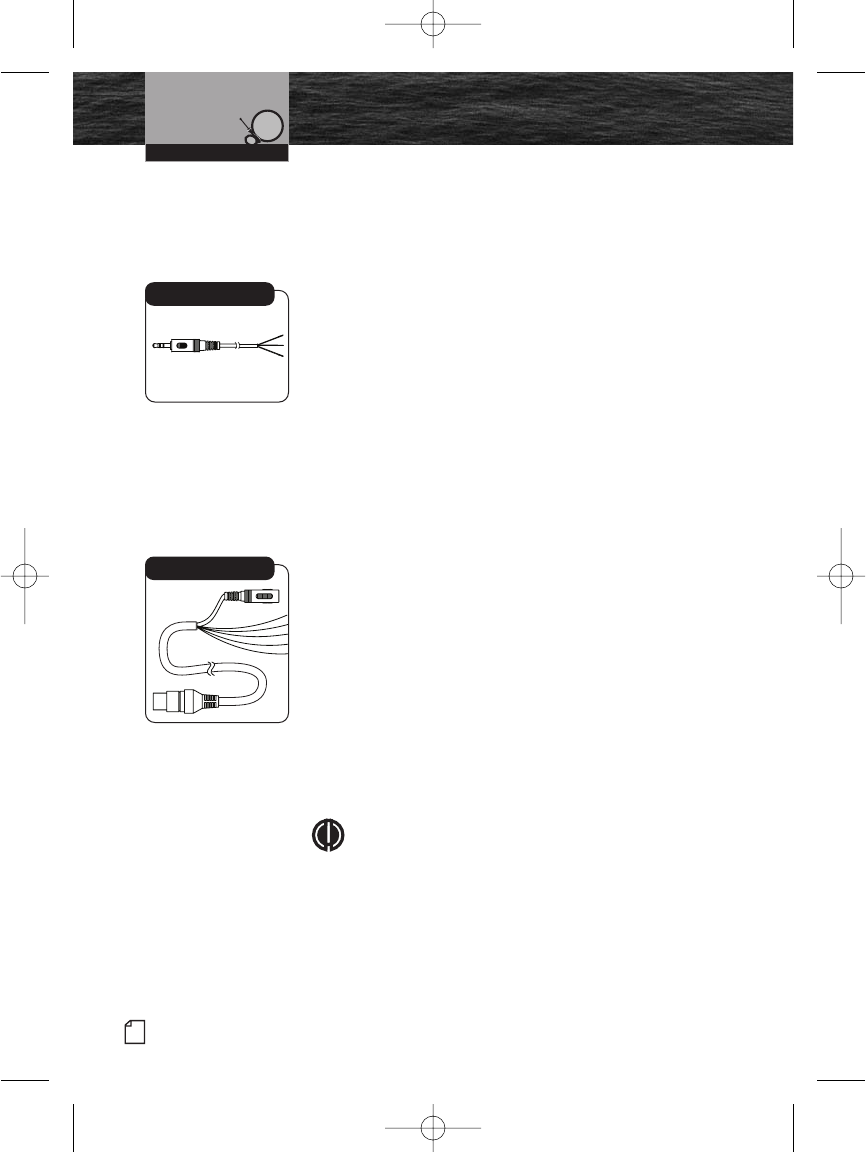
34
English
External Devices
and Connections
Public Address Speaker (Not Included)
At times, it may be handy to address other boats or give
instructions to line handlers on the dock. Your CobraMarine
VHF radio can be switched to operate in the Public Address
mode through an attached PA speaker.
To Install a Public Address Speaker:
1. Connect the PA speaker positive (+) wire to the rose red
wire coming out of the standard speaker/PA wire harness.
2. Connect the PA speaker negative (-) wire to the
black/white wire coming out of the standard speaker/PA
wire harness.
Global Positioning System (GPS) Device
(Not Included)
Cobra Electronics strongly recommends that you obtain and
connect a GPS device to your CobraMarine VHF radio. By
having a GPS connected, your position will
be continuously indicated on the LCD and, most importantly,
it will be included automatically in any DSC distress
message you may need to send. That will
take the “search” out of “search and rescue.”
To Install a GPS Device:
1. Install the GPS device in a convenient location according
to its manufacturer’s directions.
2. Bond the NMEA out negative (-) wire of your GPS to the
NMEA in negative (-) wire (green) of the MR F80
NMEA/IO interface cable.
3. Bond the NMEA out positive (+) wire of your GPS to the
NMEA in positive (+) wire (white) of the MR F80
NMEA/IO interface cable.
NOTE
When bonding the wires, make sure connections are
secure and properly insulated to prevent electrical
arching.
4. Connect the new combination cable to the GPS device
and to the back of the transceiver.
Installation And Start-Up
Speaker/PA Cable
NMEA/IO Cable
F80 Installation.qxp:QXP-1058720374.qxp 12/29/06 10:03 AM Page 34


















