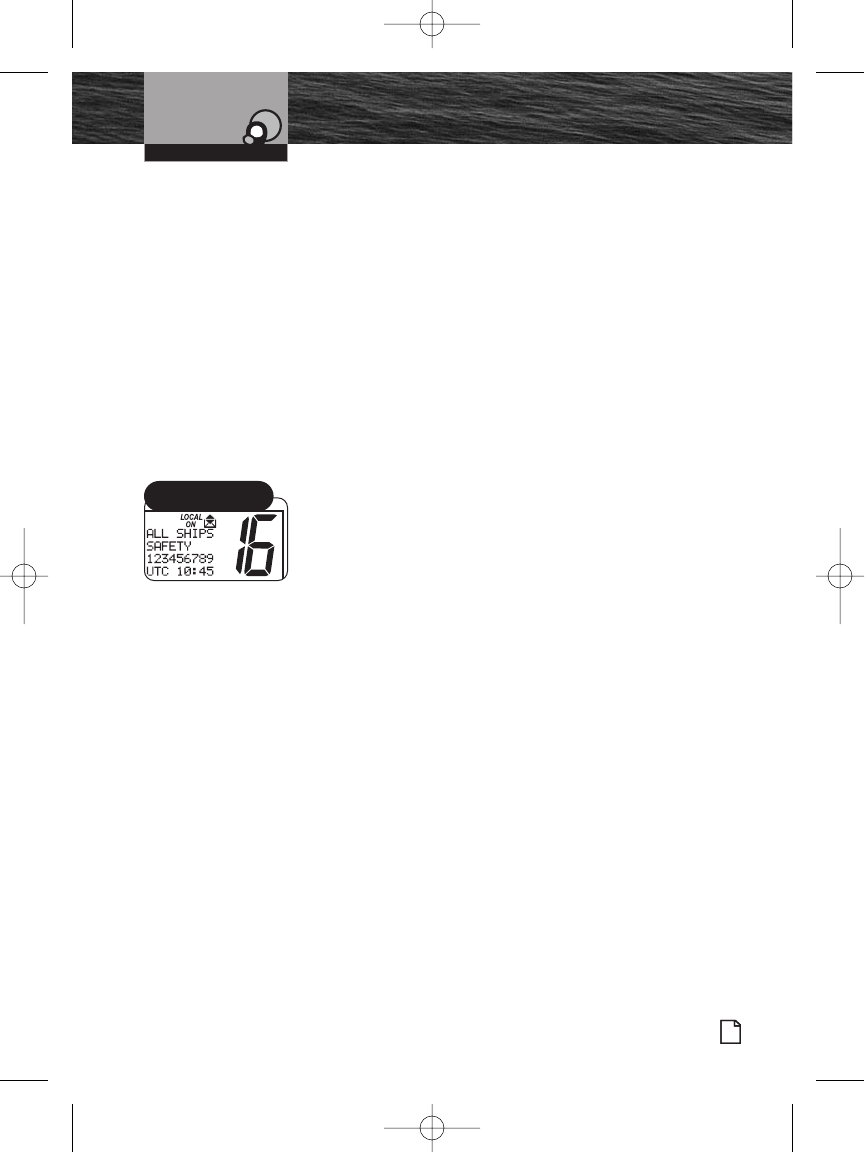
Introduction
Nothing Comes Close to a Cobra
®
Product Features
67
Digital Select Calling (DSC)
Operation
5. Depending on the type of message selected, the radio
automatically switches to a voice channel.
a. After Urgency and Safety calls, the radio switches to
Channel 16. Once on channel, press the Talk button to
send the Urgency or Safety voice message.
b. After a Routine call, the radio switches to the channel
selected in step 1. Once on channel, press the Talk
button to send the Routine voice message.
DSC equipped radios that receive a DSC All Ships call
message are automatically switched to the channel selected
by the sender to hear a voice message.
To return to Standby mode, without sending a message,
scroll to EXIT and press the Enter button.
Receiving an All Ships Call
All Ships calls received from stations within range of the
radio sound the Distress alarm and switch the radio to
Channel 16.
When an All Ships Call is Heard:
1. Press any button to turn Off the alarm and return to
Standby mode.
2. Read and write down the MMSI information of the vessel
sending the call as well as the date and time of the call.
3. Listen to the incoming voice message on the channel the
radio selects for the incoming All Ships call.
Operating Your Radio
All Ships Call MMSI
Directory Match
8187-F80-Operation-8_MMB:F75-Operation-8 12/29/06 9:04 AM Page 67


















